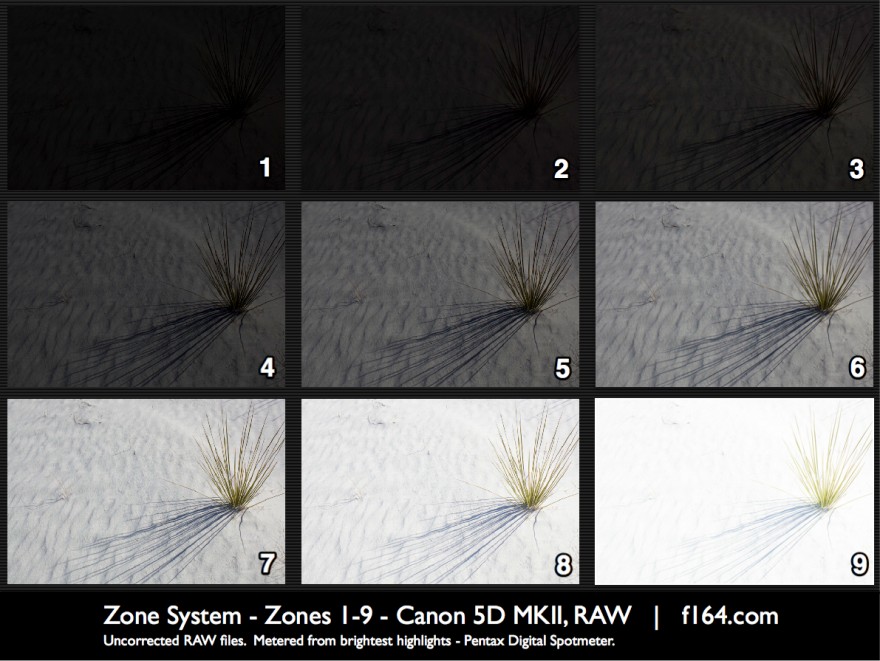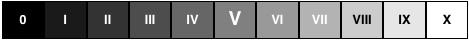Soap Lake, WA (August 14, 2012) – Seim Effects Photo Tools announces today the release of the new workshop by award-winning photographer Gavin Seim – EXposed, a film about seeing and photographing light. Produced over months, while traveling across America. EXposed documents experience and techniques inspired by the masters and refined for the digital age.
DOWNLOAD PRESS KIT
Includes full release, image samples and review information.
EXposed teaches photographers how to not only photograph light, but how to truly see it. EXposed is an informative entertaining 4-hour journey following Gavin as he travels around the United States of America with a Camper and a passion for light, hunting perfection and showcasing the importance of understanding the quality, range and tones of light and its impact on our photography. Gavin has compiled 15 years of study into what has become a simple and breathtaking study of light.
Weddings, Portraits, Landscape, Digital, Film. It doesn’t matter. EXposed is
“My heart went into creating this workshop and I can’t express how proud I am of the outcome. With all the discussions in photography today, it’s surprising how little we talk about the art and science of exposure and proper tone control,” said Gavin Seim, photographer and owner of Seim Effects. “Making great photographs involves more than just clicking, buying new software, or pushing buttons. It’s something that goes deeper and mastering it requires practice and understanding of light and tone in subtle ways.”
Through 4 hours of educational materials about using light contained in 14 organized chapters that photographers can view and review at their own pace, EXposed teaches:
- Core concepts to understanding exposure
- Using the Zone System
- Visualizing: Really seeing light
- Dynamic Range and what it means for every image
- Long Exposure and the secrets to hidden beauty
- Finishing images, Burning, Dodging
- Metering and tone placement
- Seeing and directing light
- Ratios and lighting tools
EXposed is available now. And until August 31, 2012 the instant HD digital download price is just $89 (a $10 discount) and the DVD plus instant digital download price is just $99 (a $20 discount). For more information and the trailer please visit: www.exposedworkshop.com.
About Seim Effects Photo Tools
Gavin Seim, owner of Seim Effects Photo Tools, is an internationally recognized photographer, renowned for his experience with creative workflow, the digital darkroom and time tested techniques. He has a passion for creating easy-to-use software tools and educating photographers of all skill levels to be more efficient, creative and profitable.
Gavin Seim’s software presets for Lightroom include the new Silver Shadows 2, Power Workflow 3, and Color Fantasies. His Photoshop tools include Hollywood Effects 2, Creative Essentials, and Naked Elements. Also available is LightFlow, a powerful Aperture Presets collection.
For more information on Seim Effects Photo Tools visit: https://seimeffects.com
# # #
Note: Press materials and image samples can be downloaded from the Seim Effects website: https://seimeffects.com/press . For editorial review copies please contact: effects@seimstudios.com
Contact:
Gavin Seim or Nathan Seim
Seim Studios LLC.
PH: 509-754-5255, Email: effects@seimstudios.com
Steve Rosenbaum or Leigh Nofi
S.I.R. Marketing Communications, Inc.
PH: 631-757-5665, Email: sir@sironline.com, leighnofi@sironline.com