Why do camera-specific color profiles like Classic Chrome have to be camera-specific?
They don’t! In the end, it’s just a mix of colors and contrasts. A very detailed mix. And that’s what I’ll show you this week along with some samples of how these recipes look in real life.
The Filmist 1.7 update brings a lot of nuance, especially in the brand-new Classic Chrome recipe.
There’s a free sampler with 3 great film presets on the Filmist project page. It now includes the new Portra 160 1.7 update
First, I updated the Porta Gen.2 Presets.

I make Filmist 1.7 to have more refined Lightroom Presets, Capture One Styles, and video film LUTS that include a major refinement to the Gen.2 Portra presets, making them work more naturally like film.
Portra works on nearly anything and after years, the latest version of my gen,2 Portra presets much like the new Natura 1600 is just subline.
You can also watch my video on making the gen.2 Portra formulas.
The reason great recipes are better as presets is that they take a lot of dialing in. You will never do them manually every time. If you’ve seen things like my Sliders master workshop or the 3 Magic Sliders video on my channel, you have seen how these details matter.
Next, I finished the brand new Classic Chrome preset!

Yes, I finally finished the much-requested Classic Chrome formula as a preset that can be used in any camera. It’s very clean and versatile. It’s actually a Fuji variant of Kodochrom, though since there were many Kopdachromes I can’t say which one specifically.
For those that don’t have my presets, I will be doing a video on how to create your own version of this recipe on my channel in the next week or so. So stay tuned.

If you own a fuji Camera that supports the Camera specific RAW profiles in LR, or C1 you can shoot RAW and then apply the camera-specific color profiles. The problem is they don’t work on other files or even older models of your Fuji camera that did not include that Film profile.
So Like I did for the Classic Negative Lightroom Preset and Capture One Style. I’ve been working for weeks building and refining a recipe for based on Classic Chrome V2.
The win here is that you can use this on any file type!

Classic Chrome is a process that many photographers love because it’s very gentle and has that subtle feel.
This recipe is only included in the Complete version of my Filmist, since I already give away the Classic negative recipe for free in the Filmist sampler pack.
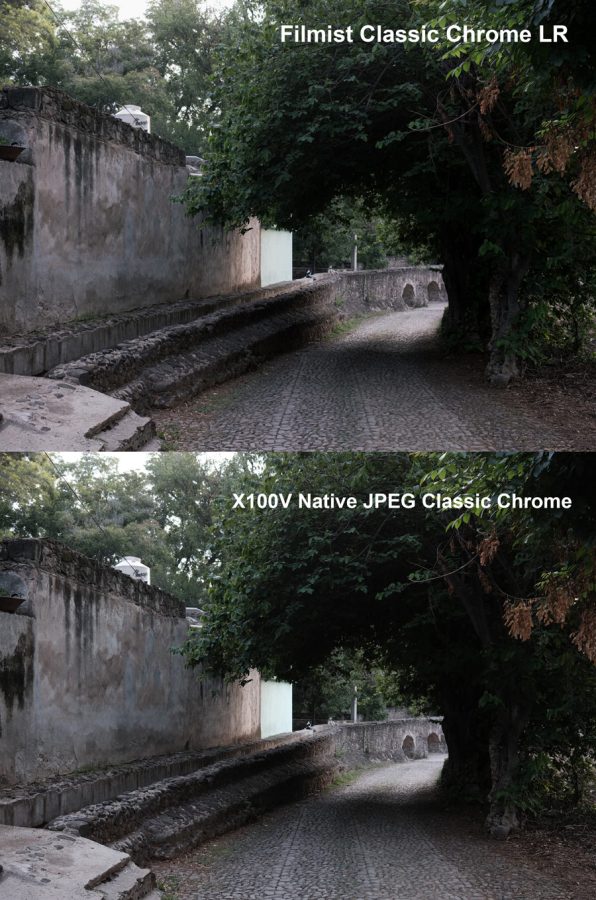
While in the Lightroom vs Capture One debate, I often favor the interface and speed of Lightroom. This was one of those times when the more advanced color controls in Capture One let me dial it in a little easier.
As you can see here however even in Lightroom, the baked-in JPEG from the Fuji camera next to the same photo from RAW file and NOT using any camera-specific profiles, just the preset. Well they are nearly identical which makes me happy.
A baked-in JPEG varies a lot from the settings and dynamic range you apply inside a Fuji camera. Here you just have the clean look and then can simply mod it with sliders of even the built-in Chemical tone mods that are in FIlmist. More control is the order of the day when you shoot RAW and then apply the color after.
Like I said next week I plan to make a video showing how to edit with Classic Chrome and where it works well. I’ll also give you an insider’s view of the formulas so you can play around and make your own variant even if you don’t use my presets or styles.
For Filmist users, make sure you update to V1.7 of the film pack in the portal. Then let me know in the comments how you like the results of these new updates 🙂
Enjoy – Gavin Seim


