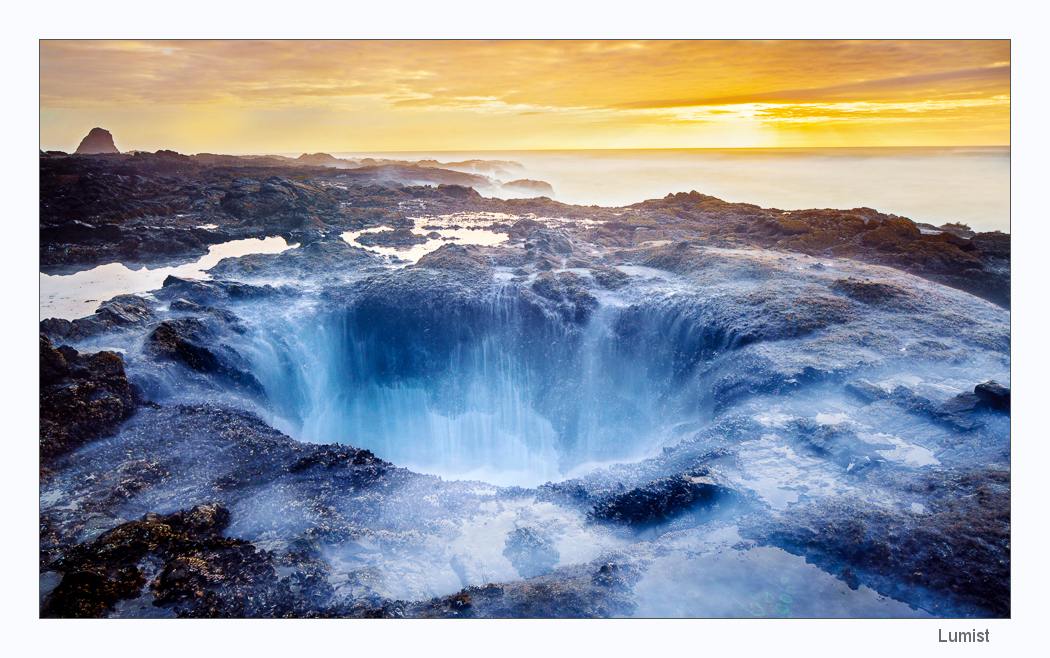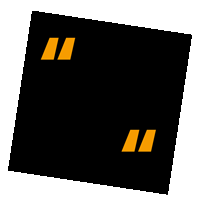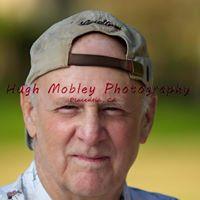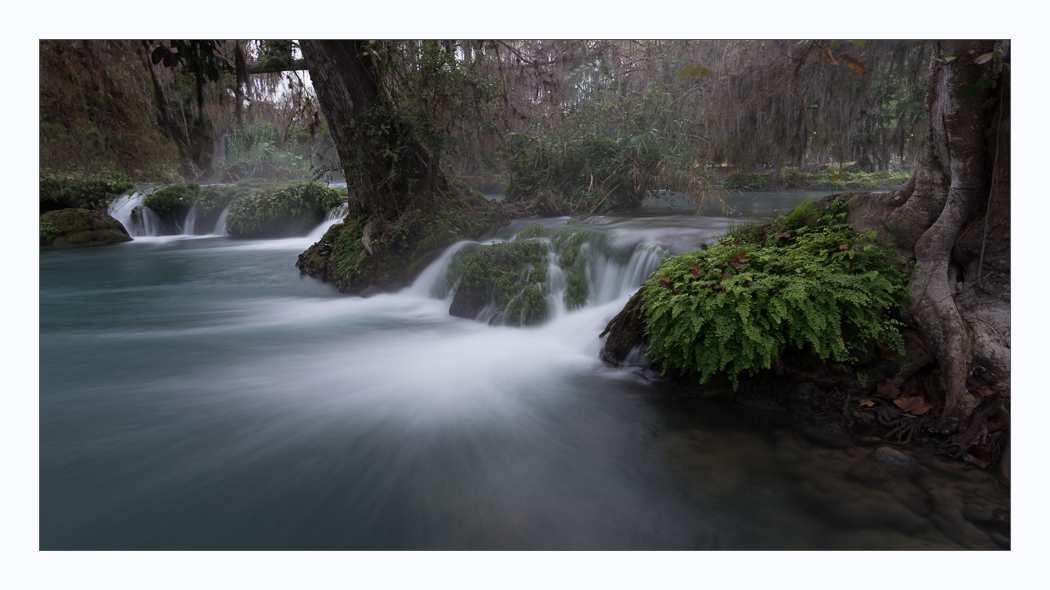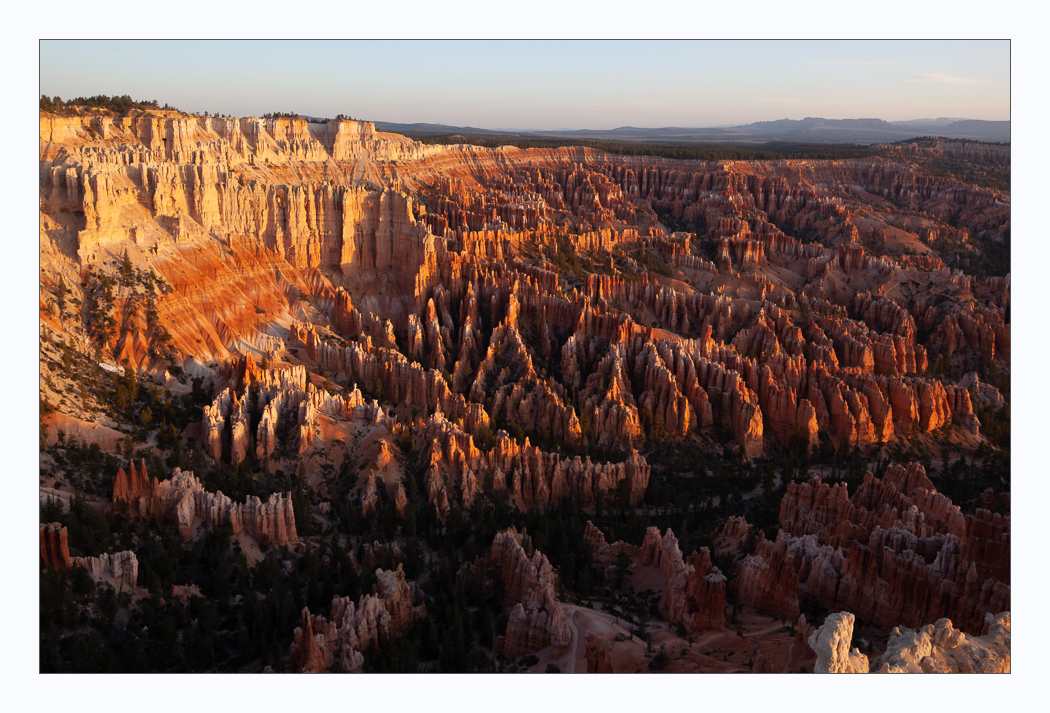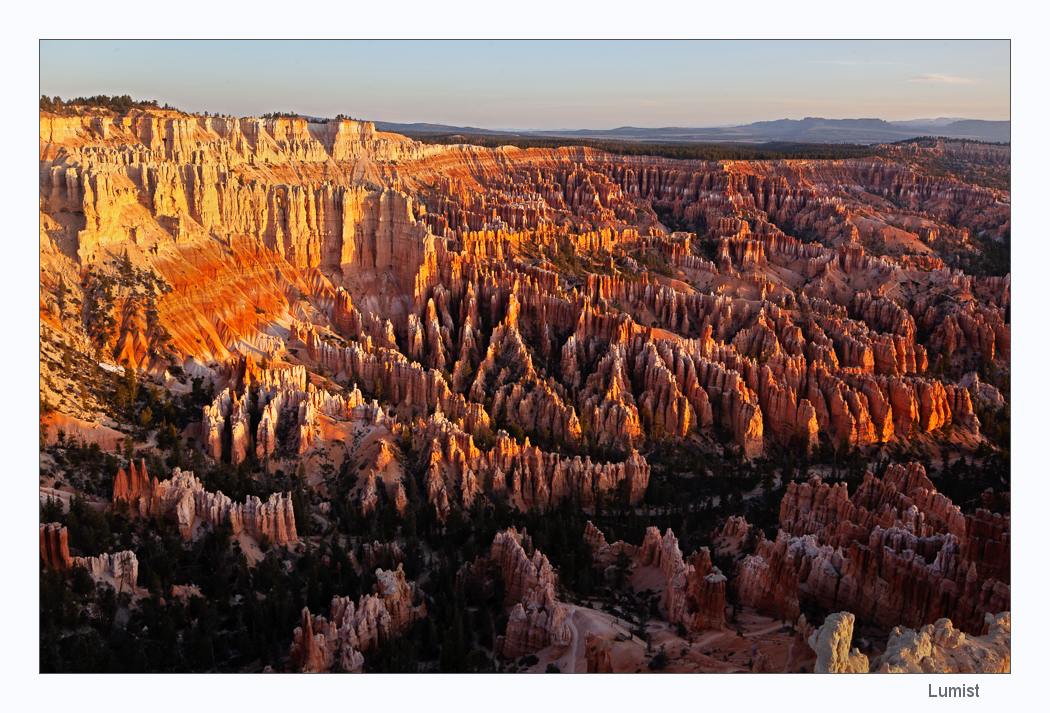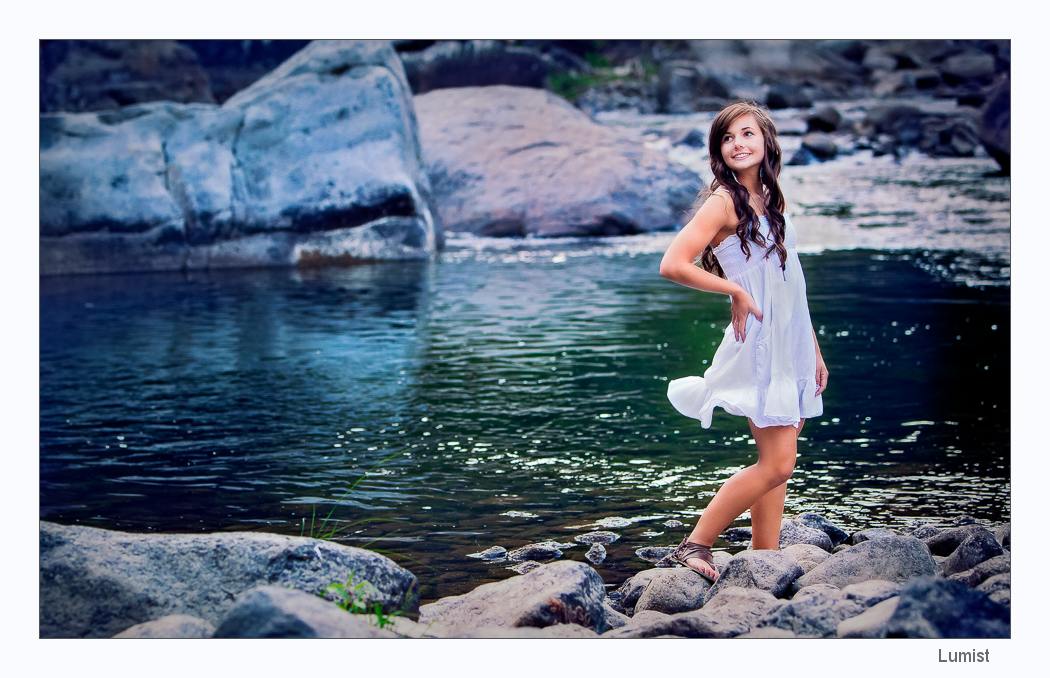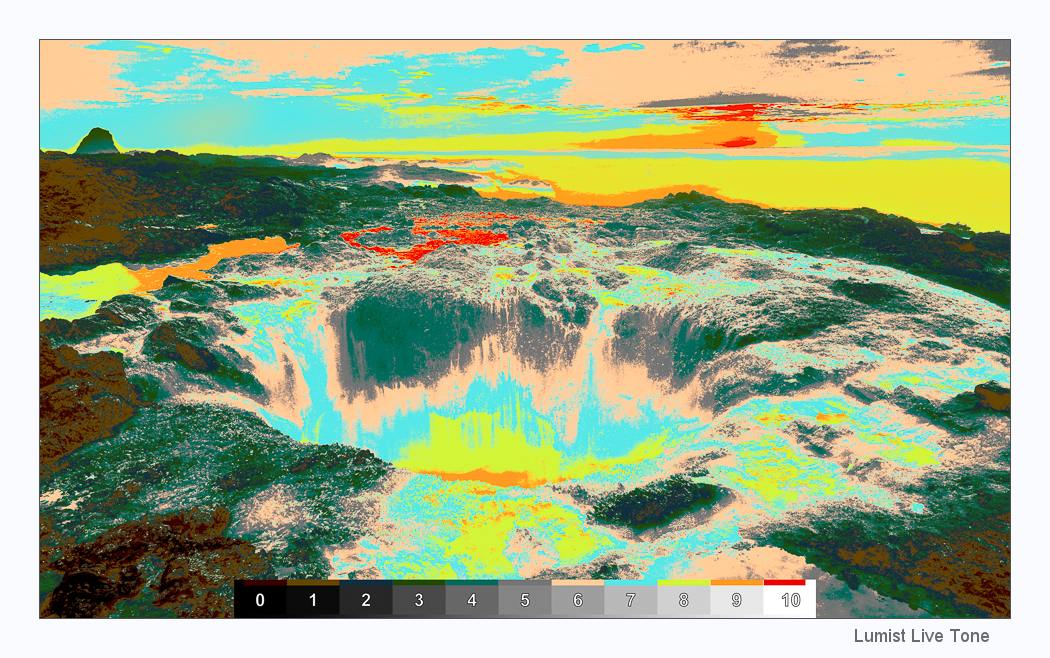Not just Luminosity Masking - The original Zone actions.
Luminosity masking can be messy. That's why we made Lumist 2. Integrate luminosity masking with live Zones and watch your edits transform. Easy layer building, and Zone masking actions let you to advanced fast without the mess.
I'm really pleased.
I bought Blackroom and Lumist and I'm really pleased.
See and control your light with instant Zone control inside Lumist!
Works in Photoshop CS6-CC
Get the actions bundle and save BIG!
Lumist reviews...
Luminosity Masking, Retouching and Zones made better.
LIVE Zones and Tones are a game changer. Lumist actions take the concept of Luminosity masking, merged it with Ansels Zone System. It's smarter and easier to use than panels. Other tools have tried to copy Lumist, but none have done it. Lumist 2 takes tone control in PS to new level. Epic effects, and controls combined with the new LIVE TONE system that lets you see and edit ZONES in real time!
What started as simple effort, trying to better map and visualize tone, resulted in Lumist 1. Lumist 2 is a system in itself, allowing a level of simple, intuitive control over tone that we've only dreamed of until now. It's what Photoshop should do already, but cannot. Lumist 2 uses zones to give you visual feedback on your light, helping you make better images in camera. It also allows you to manipulate that light in real time whether it's with portrait effects, color tones and overlays, burning, dodging or perfectly masked curves and levels layers that effect only the parts of the image you want.
Lumist 2 is a complete system. But it doesn't stop there. Whether you use a Lumist action, make your own or apply any other layer, Lumist can see your tones and let you mask and make creative edits and controls on everyone. Lumist 2 takes Zones, Luminosity masking and Photoshop and makes them what they were meant to be all along.
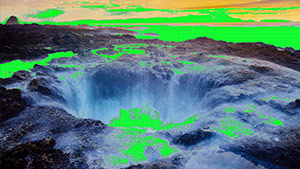
Live Tone Map: The Total Map changed the way we edited images and gave us deeper insight into our light. With the new, faster Live Tone, the Total Map updates in real time as you work. It works exactly like it sounds. Lightened your image? darkened it down? Live Tone shows your changing tones so you can decide how to use them.

Perfect Selections: With these tools, you can choose any part of the light and apply it instantly to any layer, group or intelligent effect. Select Zones, skin tones or colors and apply effects and layers fast with the beautifully designed non-destructive vertical editing system developed to give you better results.

Effects, One Clicks and Silver: The next generation of Lumist's Color Luma. Detailed color control for specific areas of your image. Live Tone showing that one spot that is just a bit off? Luma Painters can fix that, no problem. Need actions for Silver? Or maybe a quick, powerful one click? All here, and you are gonna love'em.