And How it Can Change Your Life in 30 Minutes.
By Gavin Seim (updated 01/13) – This may be the most important piece I’ve written on photographics. Because no matter what you photograph, once you see in Zones, you’ll never see the same again. You’re on your way to truly mastering light.
I started photographic study when I was twelve. But in recent years I’ve started working with 4×5 large format film and digital side by side. I’ve explored endless exercises in tonal control, “truly” learned to visualize, and implemented the Zone System that was developed by Ansel Adams and Fred Archer, both in my film and my digital work, in color and black and white. Zones are the language of light and they’ve changed everything about how I see.
Master Zones & Exposure Dynamics – Get Gavin’s Workshop Series.
The idea of visualizing and using Zones is not promoted much today. It seems much of the industry arrived at digital and decided that the past 150 years of photographic knowledge were somewhat irrelevant. Maybe it’s that many never took the time to understand Zones to begin with. Which is a shame because it’s so brilliant. What I’m about to show you is not taught much, but understanding it WILL change your image making forever. I’m not kidding; once you grasp this, you’ll never see light the same again. You’ll probably want more after this, so check out the links at the bottom for further reading. Also you can get hands on in my annual 3 day Lights & Shadows workshop. And check out my video series, EXposed which gets deep into Zones. OK lets dig in.

I’m going to stay simple because these concepts are simple. I’ve not come up with a new digital based zone system, a stripped down version, or an article filled with nerdy equations, white papers, or complex charts. This is not hard and you can start putting it to use TODAY. Since most of us are in the digital world, I’ll focus on that. I’m going to show you how to use the core of the Zone System to make you a vastly better photographer. I’ve also brought along some examples for analyzing said Zones.
To those of you who already know this, kudos. But I challenge you to consider whether you’re really using it, or just buzzing along in digital bliss and fixing things later. Excuse my bluntness, but this is happening to the best of us. We need to get back to basics and visualize, control tone, dynamic range, image quality and presentation
The Zone System was a complete approach that included everything from the initial exposure to the final print. Now we don’t use darkrooms much these days, so I’ll focus on the pivot point of the Zone System: the Zones themselves. That said, I would encourage you to study the whole process even if you don’t use film. It will help you gain a better understanding of photographics. Not only that, but old books like Fred Picker’s Zone VI workshop deal with it quickly and effectively and can often be had for mere pennies.
1. The Zone Scale.
The Zone Scale lies at the core of the Zone System. It consists of eleven squares that span from clipped black (Zone 0) to clipped white (Zone X). Each square represents a change of one stop. The first part of using Zones starts before you release the shutter. Truly visualizing your image is like nothing else. Once you master it, you see the image you plan to make (including your edits and refinements) in your mind before you ever take the photo. It changes how you photograph and how refined the resulting images become.

To begin with look at the Zone scale. Now look at your scene. Now back to me 😉 What’s outside your window right now? Visualize what Zones the things around you fall within. Then imagine you’re taking a photo. Imagine where the Zones “would” fall if the image came out exactly as you wanted. It does not have to be what you “see” but what you “visualize” for the finished image. How do YOU want to make it?
Think about how Zone levels on various objects in this scene would complement your primary subject as well as your supporting cast of elements. Sometimes it helps to begin by visualizing a scene in black and white even if your final image is going to be color. Thinking in terms of tones can be helpful, especially early in the process.
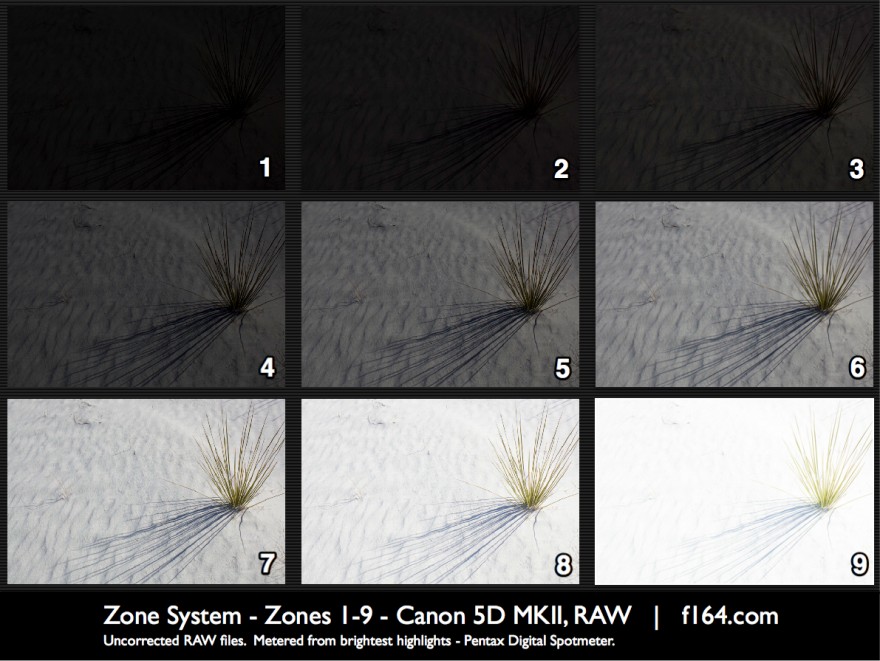
2. Metering & Placing Those Zones.
OK, now you have a mental image for what your scene looks like. Let’s make it happen. You could choose any element as your basis. But let’s say you looked out your window, and the neighbor’s sports car is across the street. Set aside your annoyance for a moment that he has that sports car because he has a great paying job instead of being a photographer.
Let’s say the car is a rich blue. Though the color is dark, you imagined the car standing out and you placed it’s paint in Zone VI (6). Remember that just because something is dark, does not mean it must fall in a low Zone. It’s all a question of the light and more importantly, where you want to place it’s tone values. And remember that while the Zones are shown as shades of grey, they represent tonal value. Color or black and white, Zone values work the same.
So for now lets meter that car using a spot meter, either spot mode on your camera, or a dedicated unit (I really like the Pentax Digital Spotmeter, as it reads in Exposure Values–very educational–and allows you to set Zones easily). Now you’re spot metering for the specific area you’re visualizing. There are more things to know about meters and we’ll talk more about them later on. For now let’s keep it simple and use that spot meter reading.
Say the meter tells us the blue of that awesome car is 1/200 at ISO100 and f8. Great, now here’s the catch… METERS METER TO MIDDLE GRAY (Zone V). Look at it on the scale above, then let me say it again: METERS READ BASED TO ZONE V (5). This means that a light meter is not always telling you what the best exposure is, but what exposure will give you middle grey. I know this may be surprising, but your reflective meter is simply telling you what exposure will place the metered object at middle gray tone, or Zone V. Not what is actually a good exposure (*more on meters later).
How can this be? I mean you’ve been working under the assumption that your meter is always right. Well, it probably is. At Zone V. So unless you want your subject middle grey, you need to compensate. We’ll get to that soon. Now if you’re in the default Averaging type mode of many modern cameras, it’s essentially reading from various parts of the scene and averaging a guess at proper overall exposure. This is a nice tool, but it’s often misguided and takes the control out of your hands. Yes, that’s probably why those lovely faces in your portraits come out too dark. So we’ll stick with spot metering mode for now.
What all this means is incredibly powerful. The meter is still brilliant. Knowing that you meter gives you a Zone V reading for the metered section of the scene, all you have to do is decide which Zone any element should fall in, then compensate accordingly. Remember that each Zone is one stop. Let’s say you want the car at Zone VI (6). All you have to do is expose one stop above what your meter told you and the tone will be placed at zone VI. It really is that simple. Let’s say in another scene you metered a dark section of foliage and imagined it at Zone III. Well, all you have to do is spot meter, then drop down 2 stops lower. Violà, you’ve placed it at Zone III. It can’t be that simple can it? Well, yes, it is.
*Regarding meters: Meters can vary and you need to know your tools so lets clarify them bit. A spot, or in camera meter looks at your subject and reads based on “reflected light” (just as you and your camera see it). An incident meter (the kind with a white sphere that you hold in front of your subject), reads the light being cast on it thru it’s translucent grey sphere.
Incident meters cannot see the reflectiveness of the subject (think snow vs. a dark red curtain). Now the idea is that an incident meter is reading the oncoming light through it’s grey sphere, effectively placing it it’s sphere at Zone V (similar to if you spot metered on a grey card). Because of that, other tones “should” follow accurately (what you see is what you get). That said, it’s not quite that simple. While it should be close, certain tones may not render exactly as expected because while the incident meter has it’s standard (the sphere) to read from, it still can’t “see” the subject being metered.
So while both meters are effectively metering based on Zone V, an incident meter is a bit less specific in my view because it’s only reading that oncoming light and you still may need to account for the reflectiveness of your subject. Some might argue that because incident gives you what you see, then we don’t need the Zones. I beg to differ. In many non studio or close up situations, incident readings are not possible. Even when they are, what you see is not always what you want. Based on a natural incident reading that car may fall at Zone V, but you might still want to place it up to zone VI (6) to achieve the visualization you want and properly convey your feeling of the scene.
This does not mean you can’t use incident readings in cooperation with the Zone approach. Just understand that incident and reflective read a bit differently. As a general a rule I would say that when you meter with incident, assume it’s reading is close to what you see. You can then compensate with Zones to place elements anywhere desired. If you like it as is that’s fine, but seeing your Zones will still help you plan a better image.
Reflective meters. I prefer the more absolute nature of the reflected reading (generally spot). One, because even if you don’t have a separate meter, your in camera meter will work the same. But more importantly, because a spot meter always gives you a fixed point to start from. It effectively places whatever object you point it at into middle grey (Zone V). Next you compensate to place that object in whichever Zone you want. The reflected reading is absolute. For people who don’t understand their zones, everything they meter come out grey. But for those of us that use Zones the spot meter is amazingly powerful and makes visualizing and seeing light a simple thing. And yes, you can spot meter with strobes using some meters, (such as the Sekonic 508) though probably not with your in-camera meter.
So whichever meter you use, with natural light or flash, you can apply the Zone techniques with success. Just understand how your meter reads light and make it work for you.
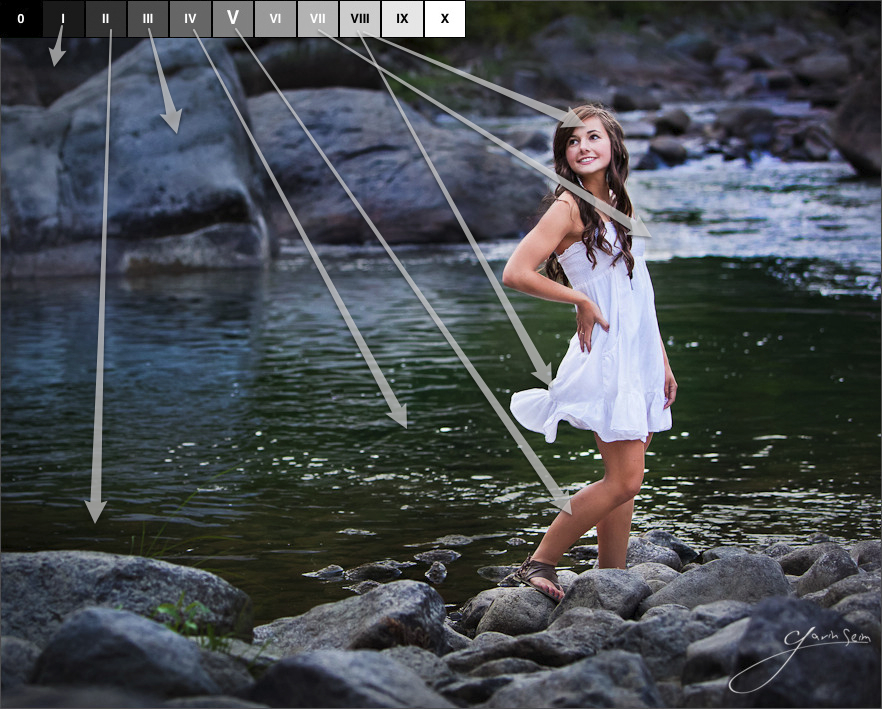
3. The Other Zones.
OK, great you say. Now I can place ANY element in ANY Zone I want. The problem is that every other element of the scene is also exposed based on that. Some might be lighter or darker than what I visualized.
Aha! I might say. This is what makes photography an art and a science. We must now consider what Zones the low and high values will fall into. You’ve planned the exposure you want for your main subject. You just have to carry it through.
I should note that for film users, the Zone System has lots of other relevant pieces. Those pertain to the way we process the film, how we print, and more. Bit we should think in terms of the medium being used. For most that’s digital. Even when I use large format film I scan to digital for my final processing rather than printing in the darkroom. With that in mind, lets examine the basic elements of further tone placement.
So consider this. We placed the blue car at Zone VI (6). But because of that, the bright blue sky might have come up Zone XI (9). That’s almost pure white. Yet maybe you want a rich sky blue around Zone VII (7). You have a visualization. How can you make it happen? Clearly we have to darken that sky while maintaining our subject. We could do this in camera, placing the sky where we want it while keeping the subject at it’s chosen Zone using extra light; a reflector, fill flash or the like. Something that lights our subject and places it in the correct Zone, while exposing the background where we want. This is called keying for the background.
Keying your exposure is very applicable to portraits and commercial work, though it may not always be the look you want. Another method would be adjusting in post, using a burn (darken) brush, or a gradient to bring down the tonal value of that sky. Even when I use a flash I’ll often burn or dodge to control tones on a very specific level. Either way, since we know exactly what we’re visualizing, we can easily answer questions to make it happen perfectly.
For now lets talk about the burn and dodge approach since it addresses some important issues. We know the car is placed Zone VI (6). The question is this, is the camera capturing the information we need in the other areas? Digital is improving, but it still has less range than film. If the sky is clipping to white in the histogram, we probably need a darker frame. This isn’t a problem; make a separate exposure with the sky in the Zone you want. Back in the digital darkroom, you could blend those. Maybe with HDR software and tone mapping, or more likely just with a simple layer blend in Photoshop. Mix the rich sky into the scene while retaining our subject at its given Zone.
Still, maybe the camera has enough dynamic range in one file. If you look at your histogram, and the highlights (right side) are not clipping, then you may have what you need. The same goes for the shadows (left side). Visualize your darkest areas. Is the image capturing enough light to place everything where you want it using gradients, brushes, burning and dodging in post processing? These are questions I can’t answer, but their simple once you have a plan.
You might strike a balance, compensating your exposure a little to the right or left of what your Zone planning suggests, making a file that has a completely non clipped histogram and then slightly adjusting to subject later to the desired value. Just remember your subject is the VIP. The less you have to adjust main subject exposure in post, the more your light and image quality will sing. In any case, plan where those Zones should be placed. Meter, then expose as you see fit and go to work on the finished product. Burn, dodge, blend layers, control tonal values and make your visualization happen. Not so unlike Ansel did in his darkroom. Once you start using this it soon becomes second nature.
- For more ideas on controlling the tonal values, and finishing your zones after the image is captured, read my extended article: 3 Core Elements of Controlling Tonal Value.
4. Lets Recap.
1. Look at your scene and see in terms of Zones. What light do you have?
2. Analyze your subject. What zone do you want it placed in? There are no limits.
3. Consider other elements. What zone should they fall in to best complement the subject?
4. Meter your subject and determine what it’s exposure would be at Zone V. It’s also good to meter other areas in the scene to better understand how might range you’re dealing with.
5. Adjust. The meter gave you Zone V (5). Now adjust your exposure compensation (EV) up or down to put the metered subject in the Zone you chose. Remember that each step on the Zone Scale is simply one stop, or EV
6. Check if the camera can capture enough range to place all objects in the zones you visualized. If not, take extra frames as needed. Note that this is one reason why cameras average by default. Sometimes by adjusting the exposure to a happy medium you can get everything you need. Just keep your main Zone in mind. Everything has a cost, and the closer your subject is to dead on, the better. Just do your adjustments with a plan, knowing how it will affect your image.
7. Capture your frame according to what you found by metering and visualizing. Wait, did we actually plan before making our image? Yikes! that’s new. Seriously though, don’t be afraid to make a few test exposures along the way. But don’t trust what’s on the LCD. Use your metering and histogram to determine if you’re getting what you’re visualizing.
8. Develop that image that has now been perfectly exposed according to your visualization. Edit, apply corrections, presets, burn, dodge, tone mapping, blend layers, and whatever you need to make it match what you visualized.
9. There really is no nine. You’ve done it. Now go make that really amazing print.
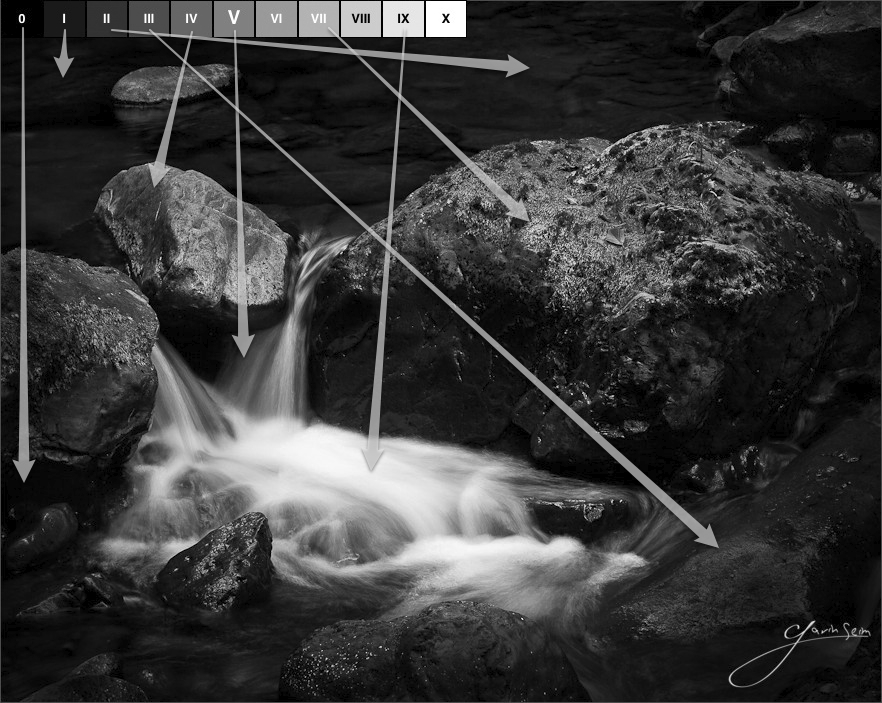

5. Wrapping Up.
OK, this is simple, but it was a lot of stuff. If you’re feeling confused don’t hesitate to read it again, because once you really start to grasp it, it will come quickly. If you think you understand but don’t see the value then read it again, because you’ve not really grasped how powerful it is. If you think you use Zones instinctively and you already knew it, even though you don’t really, reconsider. This is the single most valuable yet simple bit of photographic knowledge I have learned in nearly 15 years of making images.
I know I’m being a bit snarky, but it’s only because some turn their nose up at Zones as if they already knew them and it’s no longer relevant. They are mistaken. If you really know and use every step already, than huge props to you because you are among the few. But if you think it’s no big deal, it’s time get back to basics. Because this is no less relevant than it has ever been. In fact, it may be more so. I don’t believe you can truly understand and master light until you master the Zones. No better method has ever been devised (that I’ve found).
I encourage you to study these concepts further. For now just start exposing in Zones. Before long your light and your images will be forever changed. I know, sometimes you’ll be on the move, and you won’t have time to spot meter and plan every frame. That’s why today’s automated tools can be really useful. But if you slow down (check out The 111 Photo Project), if you end the mindset of letting gear think for you and put visualization, Zones, and tonal control into practice at every chance, it will start working into all your images. Even the ones you have to rush on.
I hope you’ve enjoyed this. Please +Like, share, and tell the world as you learn how powerful this can be. Remember it will take a little time and practice. Demand of yourself to start seeing Zones, visualizing and planning your images. It will work. I plan to keep refining this as I improve my own skills and find to better ways explain this often neglected piece of our craft that’s changed the way I see light.
Go now. Apply this stuff. Because it works so dang well it’s almost unbelievable. Good luck!
Gav
Further study….
- For a bit broader view that looks at using these ideas in collaboration with good scene planning, processing and more, read my extended article: 5 Essential Keys of Perfect Photographs.
- Also peek at the Zone System wiki entry for more general info like descriptions of each Zone.
- Read books. Like Ansel Adams, The Negative for in depth Zone system studios.
- I also did nearly a whole podcast in light and Zones on Pro Photo Show.
- Discus beyond comments. Visit the forum thread for this article.
- Join the fun for three days at my annual Lights & Shadows workshop and learn hands on.





When I read Adams’ books a few years ago, it changed my photographic life. I wish more people would realize the value of this. Thanks for promoting it! – D.
You’re so right Daniel. It’s actually a bit frustrating once you get, it because you realize what most everyone else is missing out on. It’s so beautifully simple and powerful. Keep spreading the word.
Nice article, but I think its a bit misleading. Why? Because we dont see in your article the before and after pictures. If we follow this advise, we will often overexpose a bit, means the whole picture will be much brighter on our LED screen. But your pictures are dark (post-processed). People would wonder how it comes that their pictures are kind of over exposed and yours are looking good. I guess that the raw file, exposed via zone system, would look not very nice. The only good exposure would be your main subject. So showing your (very bright) RAW file would help to understand that the RAW file is just the beginning.
I’m not sure what you mean Andreas. Perhaps you need to look it over again. There are a couple original file examples to illustrate how I post processed, as well as detailed discussion about that part of the process. I’m not sure why you would over-expose. The idea here is not whether you should go light or dark. It’s all about giving the photographer control. Once you understand what you have you can do whatever you like with it.
If you follow the steps, meter correctly and place your subject in the Zone you visualize, you should come out nearly dead on. At that point you can burn, dodge etc to bring other elements into the exact Zones you visualized. Also something we cover above. If I’m misunderstand something about your question please feel free to get in touch. I’m just trying to spread the word about this amazing approach to managing light. There’s nothing like it.
Gav
Gav, this is by far one of the most powerful and informative articles I have read in a long time. I have been dabbling with the zone system both in film and in recent years in digital photography. Your article clearly confirmed a lot of things that I needed to know in my continuing study on this topic. Thanks for taking the time to write and share your personal experiences and knowledge with the rest of us who are still in the quest to better our photography. Your article is greatly appreciated.
Jimmy
Thanks so much Jimmy. Keep working with it and spreading the word. The world of photography need to realize how essential this is. I hope you’ll join us on the PPS forums and share new discoveries about it… prophotoshow.net/forum… Gav
Hi there, sorry if my thoughts were a bit confusing. My English is not the best….
Well, what I wanted to say is that, when you suggest that the average metering of the camera would be “Zone 5”, then a person in the picture as the main subject would be mostly a bit underexposed. Correct?
So if you now ride the exposure compensation to bring your main subject to “Zone 6”, you start to dial in “+” via exposure compensation. But by doing so, you shift EVERYTHING to the brighter side. Not only the main subject but everything. And that makes everthing brighter. Grass is not anymore deep green, the sky might be overexposed etc. Am I correct? And when I go one step further, I would simply suggest to do a spot meter reading of your main subject and then you have the correct exposure anyway, without guessing via zone system. So I’m still wondering what is it all about. I just dont get it 🙂
You’re correct in how the exposure works, but you’re not understanding the system. Most certainly the rest of your exposure follows your primary exposure. That’s the case no matter how you photograph. The Zones just give the control to you. This is all dealt with step by step in the article. The beauty is that there is no guessing with the Zone system…
You decide what you want to meter and what zone it should fall in, compensating your exposure up or down in kind. But you also consider the other elements of the scene and how light/dark they will be. You now visualize, considering where the elements will fall on your exposure scale and also considering how you want the final image to look.
So when Ansel Adams went back to the darkroom, he had the exposure he wanted. Then he developed the image and lightened darkened etc in the darkroom to control other scene elements as needed, to maintain what he had visualized. It’s the same for us now, only for most we have Photoshop burn, dodge and other tools.
The system works like nothing else. Once you understand and are able to visualize and plan your images using the Zones, you will know what you’re getting before you ever release the shutter. Hope that helps. I suggest you keep reading. It could the the language barrier that’s making it it hard, but you’ll know you have it when you say “wow” and the lights come on. There’s nothing like it and you never see light the same again… Gav
Hi Gavin,
thanks for being so patient with me. But I afraid I just don’t understand the whole idea behind it. I guess “Zone system” does not work for me. As long I get the right exposure on my main subject, I’m happy. And I know that getting the right exposure on my main subject could under or overexpose the rest of the scene. I would call it then “this sky is overexposed”, whereas you would maybe call it “this is now Zone 1”.
Anyway, thanks a lot for your time and help!!
Andreas
You’re welcome to contact me directly to chat sometime Andreas.
I think part of the problem is that you’re still thinking in terms of what the camera/meter says is correct exposure. But once you understand zones, you understand that the meter has no idea what correct exposure is. Correct exposure is whatever YOU decide it should be, for the feeling you want in a given image. You expose the element you want, where you want it and the rest is processed as needed to fit your visualization.
It’s all about control. Lets say I have a brown grass in front of my lens. The meter simply places that at zone 5, or average. But I don’t want that. I want the grass light and vibrant That’s my visualization. But the sky is also light and and if I place the grass at zone 7, the sky will be at zone 9. I have the knowledge. Now I just have to plan. I could either use a filter for the sky to darken it, or as long as I’m not clipping, I could burn down that sky later while editing. The choice is mine because I know exactly what I’m getting.
We need to put out of our mind what a meter tells is is “proper” exposure, because it’s not actually telling us that. It’s only telling us what it see’s based on zone V, or middle grey. Understanding that, we can easily use the zone system to expose objects as we want them to look, rather than middle grey.
Don’t give up on it. It’s so powerful. Remember it’s simple at it’s core and if you apply it it will work every time… Gav
Thank you Gavin for this powerful information. I had just received a borrowed lens last night and was anxious to try it out. Read your article, perfect timing. So, I took my new knowledge and took photos of things in my house. The photos came out great. However, the most impact it had on me was not how well the photos looked in camera, but, how empowered I felt taking them. How much more control I have on my photos. And also justifing the money I spent on the light meter. Thank you so much.
Doesn’t it feel amazing to “know” what you’re doing with the light Dennis. Keep with it. It just gets better… Gav
Hi Gav,
nice introduction to the zone system with interesting information. Yes, it’s a great way to see and visualize light.
As you described it here, it allows the photographer to expose an image as (s)he wants to, so the picture taken looks like the image envisioned out of the box/camera. If that’s what you want, this is a viable approach.
However, there is a reason why the zone system isn’t referenced or taught as much with digital photography. There actually is an important difference between digital and analog photography which makes the zone system, as described and used here, less relevant today.
The reason lies in how digital imaging sensors process light and produce noise: If there’s a lot of light, the signal is stronger than the sensor’s own noise, and thus the information is recorded properly (good signal to noise ratio). When there’s less light, the signal is weaker and harder to distinguish from the sensor’s noise (bad signal to noise ratio).
You can easily see this when working with high ISO values. The noise is strongest in the darker areas whereas it’s much less of a problem in the lighter ones.
So, the brighter an exposure, the more information (and less noise) is recorded in your image. Of course, there’s also a limit there, and if the sensor’s dynamic range is exceeded, the brighter areas will burn out and result in a complete loss of information there.
Considering these technical limitations, the best exposure – the one where the most information and least noise is recorded – is the one where we get the brightest image without burned-out highlights (in relevant areas). Then this image can (and should – if it turned out brighter than desired by the photographer) be post-processed optimally.
You can easily achieve this kind of exposure by spot-metering the brightest, relevant part of your scene and dialing in positive exposure compensation until it’s at the brightest value which still doesn’t burn out. That value depends on your camera model so you have to find it out for yourself, but thanks to the blinking overexposure warning you’ll know when you’ve reached it or when you’ve gone too far.
When post-processing, you’d lower the exposure to achieve the look you envisioned. Then you can dodge and burn to your heart’s content, knowing that your capture included as much information as possible (with a single capture).
If you chose a different exposure, you’d have lost information: Any brighter exposure and your brightest areas would have burned out (since we already got them as close as possible to the limit), any darker exposure and you’d have sacrificed signal to noise. So this really is an objective optimum, not a subjective choice.
With this capture, you can get any other exposure you could envision through post-processing: You can lower exposure globally or by burning locally, and you can raise exposure globally or by dodging locally. You can selectively raise or lower highlights, midtones or shadows.
This exposure technique is called “Expose to the Right”, because the histogram will usually show that most information is in the right (brighter) half and less information in the left (darker) half.
If you’d like to combine exposing to the right with the zone system you described: Instead of placing your subject in any zone of your choosing, place the brightest part at zone IX. This gives you the optimum dynamic range and signal to noise ratio possible with a single exposure.
Well, that’s my humble attempt to explain this technique, and apparently quite a long comment. There’s much more and better information if you search for it online, even a Wikipedia article here: http://en.wikipedia.org/wiki/Exposing_to_the_right – recommended further reading! 🙂
Kind regards
– Stefan Daniel Schwarz
Hey Stefan, well reasoned comments. Though I have to disagree in part. In my research and learning on all this I feel confident in saying that the reason the Zones are not used and taught much is because people simply don’t understand them. This is nothing new really. Even in the film days Zones were underused (I’ve asked the people that were active back then) they were never completely mainstream.
As for ETTR (Expose to the Right). It’s a good thing to understand, but it’s not really a system of exposure. The Zones are. I don’t find digital exposes all that differently (though it has less range of course) I’d say ETTR is a fair guideline for when you’re eon the run and wanting to capture all the range you can. Expose a bit light while making sure you don’t clip your highlights. But to me it pretty much ends there. The idea of overexposing for the sake of it is fundamentally flawed. It does not negate the Zones because if you understand and use Zones in exposure and processing you know “exactly” what you’re getting and you get exactly what you want. It’s trueI generally like to see an exposure that has no highlight clip and little or no black clip. Because of that I may vary for the absolute Zone value to give me the range I feel I need.
I consider extra information in a file for the sake of it of less value than nailing what you envision. The better the main subject is exposed, the better the image both in beauty and quality.
If you want to apply ETTR the Zone system does not become invalid. The “best exposure” is the one that makes your subject look as good as possible. I say expose dead on in most cases, but if you visualized and planned your scene, then gave another 1/2 stop for a bit extra in the shadows, you should be cool as long as you don’t clip the light. But even with that, the System if Zones is no less valid. Zones are a system for seeing and managing light and most people don’t use it because they don’t understand it or are not willing to discipline their light control on that level.
Thanks for getting me thinking. I like looking at all methods being used, though generally I find their principles can slide right in as weapons in the arsenal along the Zone system. Gav
Hello again!
I’m not trying to claim that the zone system should or even could be replaced by ETTR. I think seeing and using zones is still a very valuable skill to possess, and a great way to determine your final exposure. It’s just that I mean the exposure you have after post-processing, not necessarily the one you get directly by taking the picture.
I, too, don’t consider extra information in the file for the sake of it important. As you said, in the end, it’s all about the main subject being exposed as good as possible to achieve the greatest image beauty and quality. But I believe that using ETTR while taking the picture and then post-processing according to my artistic vision utilizing the zone system to get the desired look, maintains the greatest possible image quality, which in turn provides more leeway for postwork and thus potentially more beauty.
In the end, it’s up to everyone to make up their mind how they expose and post-process. I just wanted to mention ETTR since it can be used instead of or, to even greater benefit, together with your zone approach.
Personally, I don’t use ETTR all the time, because often there’s not enough time, so matrix metering is used and exposure compensation dialed in based on guessing and experience. For most cases, that’s just fine, but if you have the time and the image is important enough to warrant the extra effort, I’d use it to keep more options to post-process and maintain the greatest image quality.
By the way, after posting my comment, I started to look around some more and found a recent article on another blog which, to say the least, gets one thinking very much. I’m sure we all instinctively know the answer to the question how to expose a black cat sitting on coals or a white cat on snow. But considering the difference between film and digital in this case is really mind-blowing.
I don’t want to further derail the topic “Zone System” with ETTR discussions, especially with my long comments, but I really want to share a final link with you. It should get you thinking again, as it did for me, and I hope you’ll find it as insightful as I did: http://www.luminous-landscape.com/tutorials/optimizing_exposure.shtml
Kind regards
– Stefan Daniel Schwarz
Good discussion Stefan, thanks for chiming in. I actually started a thread related to this article on the Pro Photo Show forums. I welcome deeper discussion so feel free to join us… http://prophotoshow.net/forum/index.php/topic,4376.0.html
You might even make your own thread about ETTR. There’s some debate about it in the industry and I think it bears discussion.
Gav
You did a good job!! Let me know a lot about zone system.
Hi,
Very very interesting article !
About the photograph “Morgan’s Song”, when you said that you burned her dress (in order that it is not lighter than …), how do you do Burn/Dodge in digital ?
Thanks!
Hey Jebb. This is something I cover in depth in my HDR Magic video workshop, but it’s very effective in digital. In essence you just work with the B&D tools in a program like Photoshop and others. The principal is the same as in the darkroom days, but with digital tools.
Zones are not rocket science, and why it seems many people cringe and run away screaming from their use, I have no idea. The change in images utilizing this systematic tool is always inspiring, especially when equal attention is paid to carrying those zones into the final print.
Stephan, I just listened to Mark Dubovoy speak last week on his “expose to the right”, which is a methodology I sometimes use. Thanks for posting the link – I think it bears a read by folks.
I have to stand with a foot in both the ETTR and ZONE camp. My final decision of process (full zone, or zone with a dash of ETTR, or…) depends on the image at hand, and ultimately what I have planned/envisioned as my final print outcome. I think this is half the fun, designing the image in your mind, and bringing it to fruition, in physical form, through the best method possible per the artist’s vision.
Thanks, Gav for trying to wake the world to dusting off a tried & true tool, and Stephan, for pointing out another tool for the photographer’s toolbox. Both are valuable.
nina
Thanks Nina, +1. While I tend to lean towards nailing exposure with Zone rather than ETTR, I think it’s good to understand ETTR and what it could offer in certain situations. We are craftsman and it behooves us to study all aspects so we can be prepared for all situations.
Gav
Good article! A small point, there’s a typo in third paragraph, section 3, “So let’s consider this. Our car is placed at Zone VI (6). But because of that, the bright sky might have come up Zone IV (9).”, the roman numeral should be IX and not IV.
Thanks on both counts Bruce. I corrected that. Those Romans get me sometimes 😉
Gav
You’re getting closer – ‘But because of that, the bright blue sky might have come up Zone XI (9). ‘ Should be IX and not XI, which would be 11.
Haaahhha. I’m not too bright today. Great post!
Thank you for all the information in this article. I have been reading on The Zone System, and know one day it will all sink in. Can I run this by you to see if I have any understanding, lol?
Let’s say I have a back yard scene….. nice, deep green grass, brown/gray tree with lighter green leaves, red brick wall spanning horizontally in the background, a light gray bird bath in the center of the yard with a bluejay on it. I understand how to put each color value into the zones, ie the deep green grass would be Zone V and the lighter green leaves VI. The light gray bird bath @ a VII and the bluejay a V. I want the bluejay as my main focal point. I meter off him (in camera for me) as a Zone V, which would be @ 0 on my bracket. I toggle my focus to stay on the bird, but recompose and shoot, since I want him a off center. (Right so far?) But lets say I want his color to pop a little, and I want him to be a Zone VI. When I meter off him, I go +1 stop, correct? My deep grass would also be considered a VI, my lighter green leaves a VII, the birdbath a VIII, correct?
I’m still not sure how I wouldn’t overexpose and possibly blow out the birdbath. Is there a Zone System for Dummies?
Thanks,
Carol
Hey Carol. You are correct. As you said you could place that Jay in whatever Zone you want. You are also correct in that the other tones will follow. This is where the subtle art really comes into play.
You have to decide where other tones will and should fall based on where you place your subject and how you can ultimately put them in the zone you want as well using burn and dodge, lighting during the image, multiple exposure etc. This is gone over briefly above and we discuss it in depth in my workshops (see Lights & Shadows or my new EXposed series).
Bottom line is that once you understand and use these values you know what you’re getting and can react as needed to make the entire scene bend to what you need. That said, there are times when the light is just not working and to fulfill that visualization you need to come back later. Nothing beats the correct light.
G
Hey Gav,
I really appreciate this article as well as the comments on ETTR (both of which I’ve not come across). I’ve read a lot and seen a of bunch of videos by Bryan Peterson and read lots of Niel VanNiekerk. From them I’ve learned what I know about exposure and flash photography. I can see the Zone & ETTR methods really helping me to plan my shots better. Maybe, more accurately, the Zone System will help design the sections of each frame of each shot! Although, as you’ve rightly guessed, I feel as though I’ve applied this somewhat intuitively (eg. exposing for background then using the flash on the subject in open sunlight). I’m looking forward to specifically applying the zone system to my next shots! Thanks!
I have been trying to understand the zone system for some time. Seems that the peanut in my head can’t make sense of simple thing’s or that I am trying to over complicate a simple theory. I have read, re-read and then taken another go but can’t wrap my mind around it. I am in the boat with Carol in that I am think about the whole image. So even by placing the subject in the correct zone I would need to burn and dodge the other area’s to get them to a correct exposure?
Think simple Hilton. Yes, lets say you expose a face in zone 6. Since the rest of the light in the scene will follow that exposure you may have to burn values to bring areas where they need to be to meet your visualization. Zones are about giving you control and allowing you to know whats happening in your exposure so you can carry it thru.
I delve into this extensively in my EXposed workshop which just released. Check it out… f164.com/exposed
Gav
Tks Gavin, for this great article. While walking the dogs, I’m looking around and everything around me is rated now. That’s a V; that’s a VII 🙂
Gavin, thank you for this information. I would have to say your comment that the reason we don’t use this method is because we don’t understand it is a bit cocky, no? I understand the zone completely and I control my exposure in manual the way I want, its really not that complicated. I think many feel as if they are missing something because you say to read it again if they don’t get some sort of enlightenment. I think many get it, but it’s just really unnecessary for the digital age. I shoot what I believe is the correct exposure for what I’m envisioning in the whole scene, and then I make a few adjustments to what I want. I don’t use the zone, but maybe because I know what I want. I have knowledge of the zone system when I’m shooting, but it’s simply not necessary. To say in response, that I don’t understand it is nonsense. I can always adjust in post processing if there is a mistake, but most time I get what I want. I think this is better suited for people who are beginners to understand their surroundings when trying to compose an image.
Cheers,
Gav:
Thank you for an article that will hopefully enlighten many to the benefits of the Zone System. Years ago shooting 4×5 and medium format I used a spot meter that had been modified to provide me instant feed back on where everything would fall in the Zone System. Set my main subject to Zone V and open up one stop and then determine where other elements in the image were going to fall. I agree it isn’t rocket science and I’ve spoken with many younger photographers that have no idea of what I am talking about nor see the necesity for any other light meter than the one on board their DSLR. I often like to use an incident reading if the same light is falling on me (if I’m close to the subject then on the subject) to compare to the reflective spot meter readings from the camera. It amazes me how many times I get asked: Why bother when you have a DSLR with five metering patterns. Well, evaluative will not always get the results that you are visualizing even with a histogram that is not clipping. I actually had one young man who produces some nice work admit to me that he didn’t understand metering that well, but he just shoots until he likes what he gets. Imagine what he could do if he was in control from the beginning!
Thanks again for a great read. I couldn’t agree with you more. Ansel Adams’ book “The Negative” changed the way I shoot and prompted me to get that spot meter. Another photographer who I enjoy his work understands it extremely well and that is Clyde Butcher – the Ansel Adams of the Everglades. I had the opportunity to visit with him in his amazing dark room and he could dodge and burn using lights with rheostats in the enlarger he built. Really brilliant. Since switching to digital I’m disappointed at times by the lack of dynamic range vs. film. I’m still learning, but enjoying the journey.
Thanks Fred. And agreed. For many years I assumes the camera was enough for me. And that sometimes worked. But the feeling control I have now is like no other.
It’s like the difference between having an autonomous car that gets you to you destination half of the time, of just knowing how to drive yourself.
Gav
Gavin, I’ve been a zone system user with film for at least 30 years. Ansel Adams and Fred Picker developed the system based on the characteristics of film; The characteristics of digital capture are somewhat different. With every digital camera I have tried (latest Canon 50D), 2+1/3 stop is the limit of over-exposure, and no amount of “development” (Photoshop/Lightroom) will recover detail in areas exposed much beyond this. So talking about “Zone 8”, and worse “Zone 9” or “Zone 10” is misleading.
At the under-exposure end things are more like film, and here “Zone 1” does make sense. So my suggestion is a Zone system, based on full stop intervals, of course, but running with detail from Zone 1 to Zone 7.5, with Zone 5 as “mid grey”
What do you think?
Geoff thanks for your comment. Though there is no need to alter the Zone System. A stop is still a stop and that’s the core of the zones.
You are mistaken about the exposure. I believe you’re operating under the assumption that Zone 8 for example is 3 stops over exposed. It’s not – It’s simply 3 stops lighter that Zone 5. A digital camera still captures the range form black to to white which is of course what the Zones represent. This is not data that must be recovered in post from a badly exposed file. We’re placing the Zones where we want them.
I can’t personally speak for all digital systems, but I have not encountered any that Zones don’t work on. I place elements in Zone 8 or 9 all the time with no problem. The Zone Scale image example shown in the article shows the entire scale recorded on a 5D MK2 from 1-9. I use these examples in my workshops. If we examine the histogram data, there is detail all the way up through Zone 9 (even further recoverable through RAW processing) just like there should be. Zone 10 is clipped as expected. While it’s possible that the digital curve is slightly different from film, it’s not an issue that effects the overall operations of Zones.
I use Zones constantly on both digital and film and I know they work. I encourage to experiment more on digital with Zones. It seems you understand them, so I would encourage to do some further tests on digital.
Gavin
Gavin,
Good Article, but it does not really explain what the use of the zones is, except for the zones ‘V’, which is what middle grey looks like. I fully agree with your explanation of metering, but you don’t really explain what the other zones “are for”?
Rgrds, Hans
Hans I’m not sure how you could read this and not know what Zones are for. We go over how to place the tonal range using Zones as much as we could in a short time and cover the essentials of how to use them, including examples.
There is a free video about Zones from my EXposed workshop that might help you out further… http://exposedworkshop.com
Gav
Omg this is so much fun ,i just came across this article today ,but ive been reading now for two days about the zone system ,at first i dint know what hit me ,but i knew i had been in away using at some lazy level with out knowing it maby ,but with this article i finanlly get it …………AND ITS AMAZING i feel like i just opend my eyes just by reading this ,omg im so exited i cant wait to find time to try this out ,i wish i dint have to bake for a birthdayparty tomm ,i just whant to take my camera and run out to my fav beach and breath this all in THANK YOU
im gona be reading more then once just to make sure it gets in hard core !
Valeria
It’s indeed amazing. It changes everything. SO glad you discovers it. Spread the word.
Also check out my EXposed workshop. It goes deep on everything exposure and Zones taking them on in the field. I think you’d love it… https://seimeffects.com/exposed
Good luck… Gav
Gavin,
I learned all about the Zone System when I was a film photographer back in the day and to be honest when I switched to digital I didn’t see the point. I forgot all about it and went on my merry way. Or so I thought. What I didn’t realize is that I continued to use the Zone System anytime that I came across a scene or subject that warranted so real thought. It was just easier to pick the tone I wanted the main subject to fall in and go from there.
Even before your Exposed workshop came out I had returned to using the Zone System. The Exposed series really strengthened how I choose to render the scene. It allowed me to take a more in-depth look and make decisions on my own.
I do believe that we as photographers need to return to this point. We need to return to making images instead of relying on Mr. Nikon or Mr. Canon to make all the decisions.