Layers let us do easy masking and Lightroom has really improved that feature this year. here’s wahts new…
When people compare Lightroom to Capture One, they often talk about layers in Capture One. This year that advance has waned, because what we call masking in Lightroom, is really the same as layers. They are probably more powerful, practically speaking than Capture One layers. Competition is good, right?
My last video talked about the new adjustable presets tool in the June release of the various Lightroom versions.
In this video, I want to show you the new masking in lightroom layer mask updates. They are not only more adjustable like the presets, they are also faster. A lot faster. Especially the Ai masking which is honestly pretty unreal now.
Watch on my youtube channel here
Neither Lightroom or Capture One replace Photoshop layers. Those are different levels of editing. See how I use BlackRoom actions for an example of this.
That said, the ability to do this new kind of detailed masks and layers instantly in Lightroom is still changing how I edit. Even though Photoshop has more advanced layers, the batch and speed abilties of doing layers in a RAW editor eviroment is better for many things.
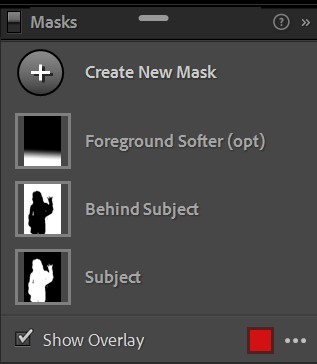
I’ll also show you in the video how to use Speed masks for these layers, or make your own speed mask presets in lightroom. I’ll also show you the new features and why they are a big deal.
Elegance Speed Masks 4.2 update.
If you use my Elegance 4 mask system to speed up combo masking and effects, I made a big update that improves the Ai tools since they are so much more usable now as well as other things. Make sure you get the Elegance 4.2 presets update. If you did not get an email, you can login to your dashboard here.
Lightroom masks vs Capture One Layers?
Masking in LIghtroom is layers in any practical sense and regadless of what you call it, it can transform the way you edit RAW files in Lightroom, espcially if you use Speed Mask presets to make it fast and easy.
In practice they can do the same things and C1 has more slider avilable on layers, and Lightroom only has the more limited local adjustments panel.\
But masking in Capture One is manual. No the mahic brush is not even clos eto Lightroom Ai masks. Worse, you still can’t save layers into Capture One styles, making autiomatic this process like we can now do in LIghtroom with Speed Mask presets, a non option.
All and all, I would say Lightroom has taken the lead. But you personal prefence will of course weigfh in here and both do a great job.
Let me know if the comments what you think of how masks and layers are working in these updates. – Gavin Sem

How can I learn how to edit like the video which is spectacular as I'm a beginner and it looks so very complicated do you have any training for absolute beginners in editing
Thank you. Check out my Photoshop fast course as well as my Lightroom Workshops. You can actually get my Super Wofklwo Workshop free right now when you buy PowerWorkflow presets… https://seimeffects.com/pw/
Also, the Elegance presets shown in this video come with the Mask Workshop for free right now also… seimeffects.com/elegance
If you have questions let me know.