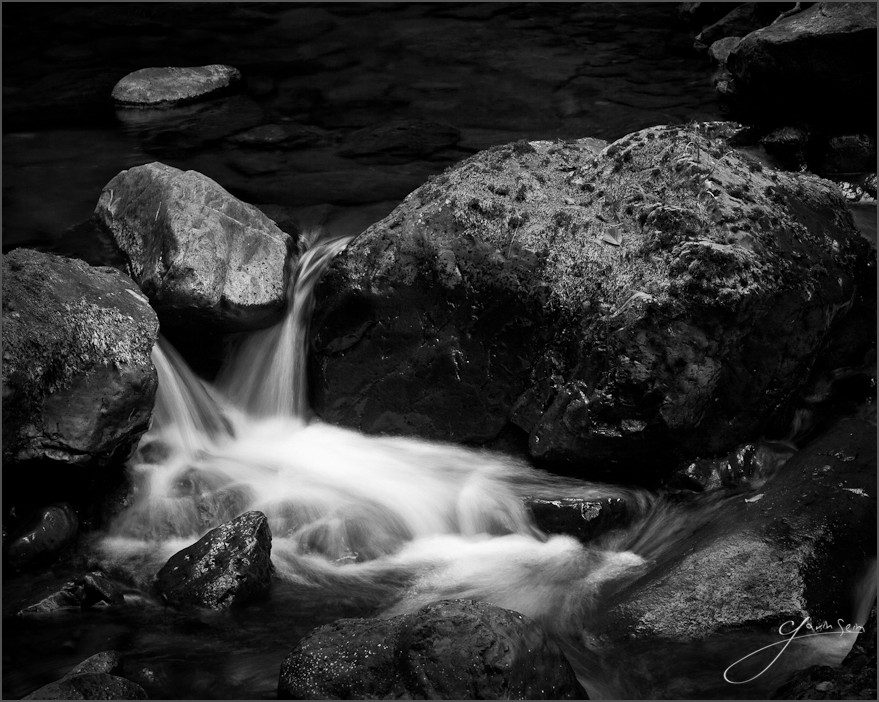
The water of the rainforest always seems to be moving,. Running, drizzling and dancing over the ground. Dosewallips falls rolls down a face of stone into the gathering pools below, overflowing them and running on towards into the deep forest, making a journey to the larger streams and rivers, then finally to the sea. It’s a mesmerizing dance of water set in one of the most beautiful places and is something to stop and look closer at.
We spent the past few days in the Olympic forest and as beautiful as the it is, I find it can be complicated. There’s so much to see that it can be a challenge to covey simple beauty in a single frame. Part of that challenge is deciding what element best conveys the feeling the the place when the image is initially made.
I found myself looking closely at the stream below the falls, all the rocks and paths the water had made. But I stopped in this one. It’s shape and line telling a story of waters journey in a simple scene. There’s a lot of little details here, but you have to take the time to look for them. It’s simple, but complex in it’s own way and as always, I am mesmerized the the subtle complexity and beauty of creation.
Release details: Prints available. Contact the gallery. Learn more about prices. Available prints…
- 40 inch Master Original on Metal – Limited edition of, 1
- 36 inch Signature Canvas – Limited Edition of, 25
- 33 inch Signature Metal – Limited Edition of, 25
- 30 inch Signature Art Print – Limited Edition of, 100
- 24 inch open edition mounted print
For photographers. How it was made…
