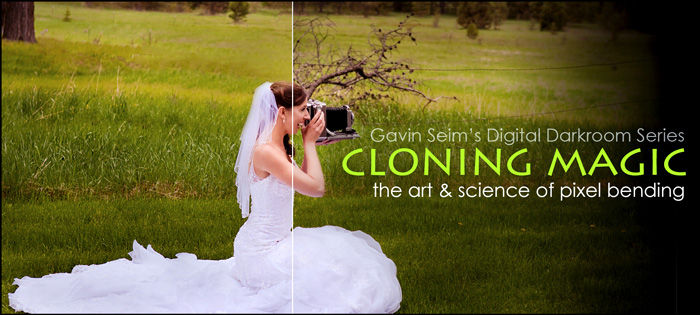[like]
Truly understanding the subtle art and perfect manipulation of moving pixels can make or break an amazing image. In Cloning Magic, Gavin shares his years of expedience on how to subtly clone, clean and heal images to absolute perfection in Photoshop, LR and beyond.
<<<< >>>>
Top notch learning. Delivered fresh.
- Bite sized chunks of Show & Tell learning.
- An evening of live, interactive learning.
- Tune in from virtually anywhere!
- Gavin walks you through his editing secrets.
- Attendees get access to the HD review video*
Join the next Online Workshop.
The Cloning Magic Workshop
Monday, July 11th 2011. 6-7:30pm PacificNext Workshop Coming Soon.
Join the FB Event Page.
approx 90 minute workshop.You can also join the newsletter (right) and the FB page to stay up to date when new events are announced.
What’s Cloning Magic all about?
- When and where to retouch.
- Large surface cloning tips.
- Head swaps and beyond.
- Beyond the Clone. Painting pixels.
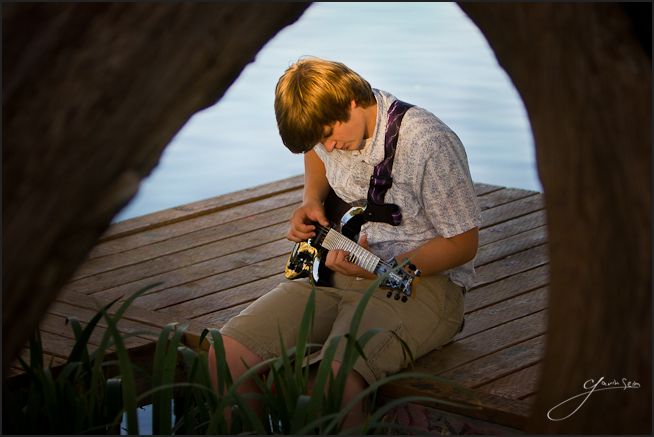
A few thoughts from Gavin…
Cloning, healing, patching, replacing. Whatever you call it, is about removing or refining elements in an image that shouldn’t be there. All this came long before digital, when master retouchers used airbrushes to the same effect. I’ve seen it done, and it;s amazing. Digital gives to the ability to retouch faster and better than ever. But you need to understand the tools. The Cloning Magic workshop is the first of my new Digital Darkroom series and put simply, you’ll learn to edit better and to know when and where to use your tools.
Sometimes you want an image that’s all natural. But other times you need to make changes. At those times perfect retouching is critical to a professional quality photo. There’s little more amateurish than an image fix that everyone can see took place. I’m going to show you the tools a tricks to get your pixels perfect and make image that are clean and polished.
In this bite sized evening workshop we’ll focus on cleaning images better. From healing sensor spots to taking out people while restoring an old print. We’ll start with basic tools and what you can accomplish in LR, then move quickly to advanced cloning techniques. You’ll learn what tools to use and when, how to visualize and plan your edits to avoid ugly messes and redundancies in your images and how make your alterations look like they never happened.
*Video Recordings. This is meant as a live workshop, but sometimes we need a recap. The workshop will be recorded and published online as a bonus attendee only review video, for no extra charge. The video is not guaranteed, as technical issues are possible with such a long recording, but we’ve never had an issue. If for some reason the video fails, attendees would be given a link access the recording the next time the workshop occurred.
Register above and you’ll be emailed workshop details so you can login. If you have questions feel free contact me, gavin@seimstudios.com. See you there… Gav

Getting the most from an online workshop:
- You’ll need a computer with a broadband internet connection. You should also have a mic or a phone so you can join the conversation.
- Having a second monitor connected is a good idea as it allows you to have chat, question windows, etc on one screen, while watching on the other. This is not at all required but can make the whole experience better.
- It’s not critical, but I also recommended you have the software we’re working with installed on the same, or nearby system.
 About the presenter (Meet Gavin).
About the presenter (Meet Gavin).
Gavin Seim is an award winning photographer and owner of Seim Studio’s in Central WA, where he focuses on high end wall portraits and fine art pieces. He’s the maker of Seim Effects editing tools, host of the Pro Photo Show podcast and the man behind f164.com.
A twenty six year old dynamo, Gavin has nearly fourteen years of experience behind the lens. He’s energetic, passionate and known for cinematic images, large wall portraits and refined digital workflow. In between studio work, Gavin takes his wife and tw0 kids on road trips, exploring, making images and teaching photographers throughout the US.
Gavin’s work has been featured in venues such as Rick Sammon’s Digital Wedding Secrets, leading imaging podcasts, Venue magazine, The Good Life, the PPA Loan Collection and more. Gavin loves experimenting with new ways to leverage dynamic range, light and pixels. Attendees have come from as far as London for Gavin’s workshops. He is passionate about making images as perfect as they can be and he understands how to control quality on a deep level.
A little of Gavin’s work. Visit Seim Studios see Gavin’s latest projects and f164.com for his fine art journals.






_________
Should the presenter become ill, or otherwise unable to present the workshop, a suitable replacement may be found. Should the workshop be canceled for any reason, liability is limited to the return of registration fees
Seim Studios reserves the right to change events/dates should the need arise. Should you not be able to attend due to event changes, a refund of credit will be offered.