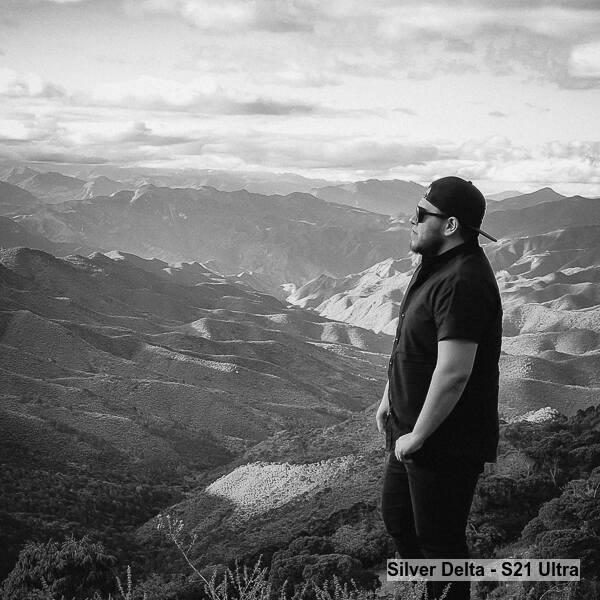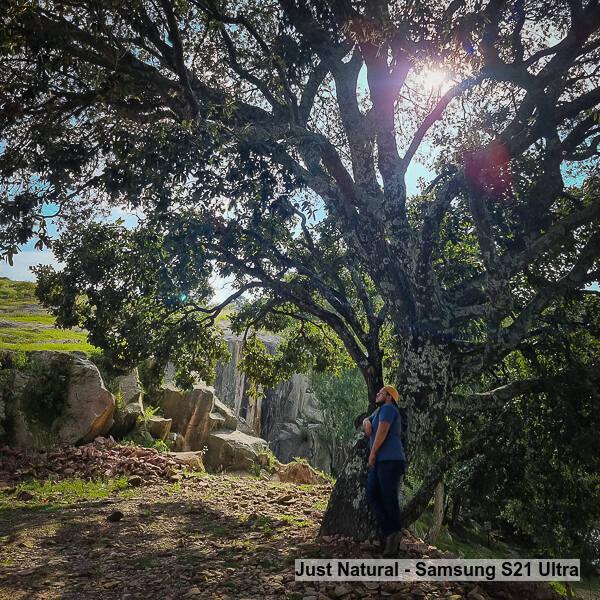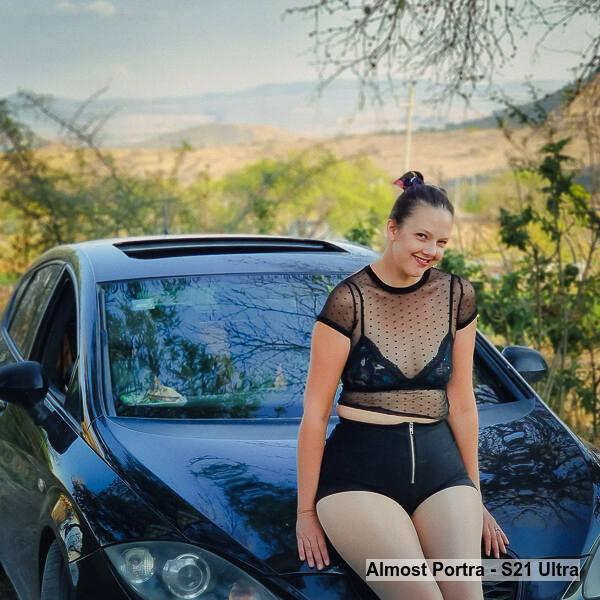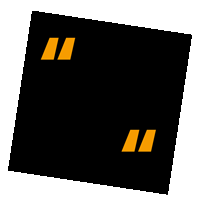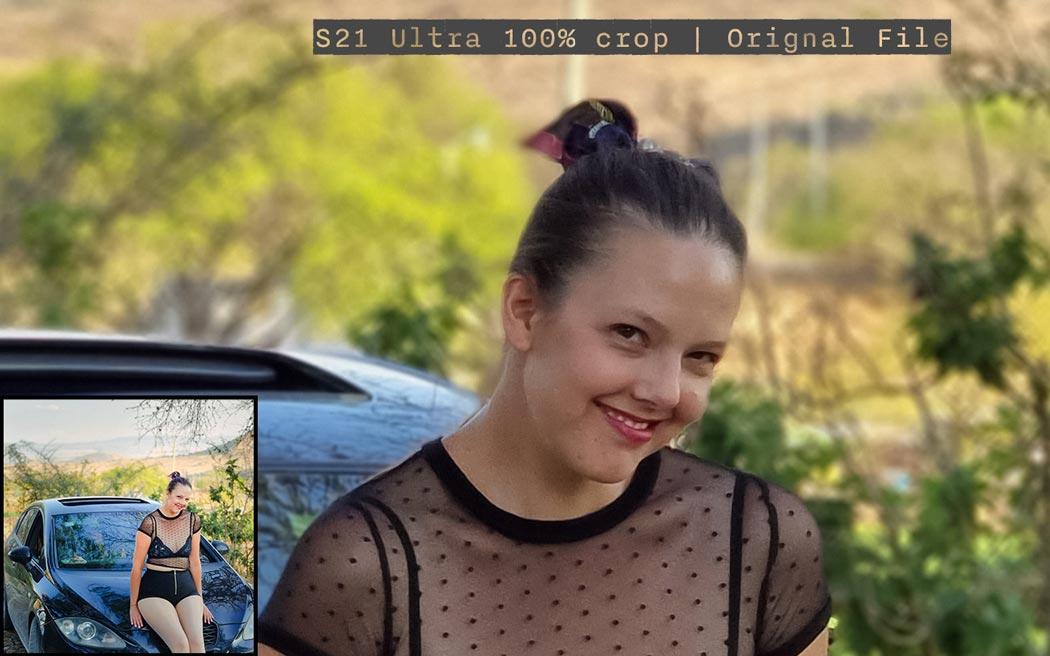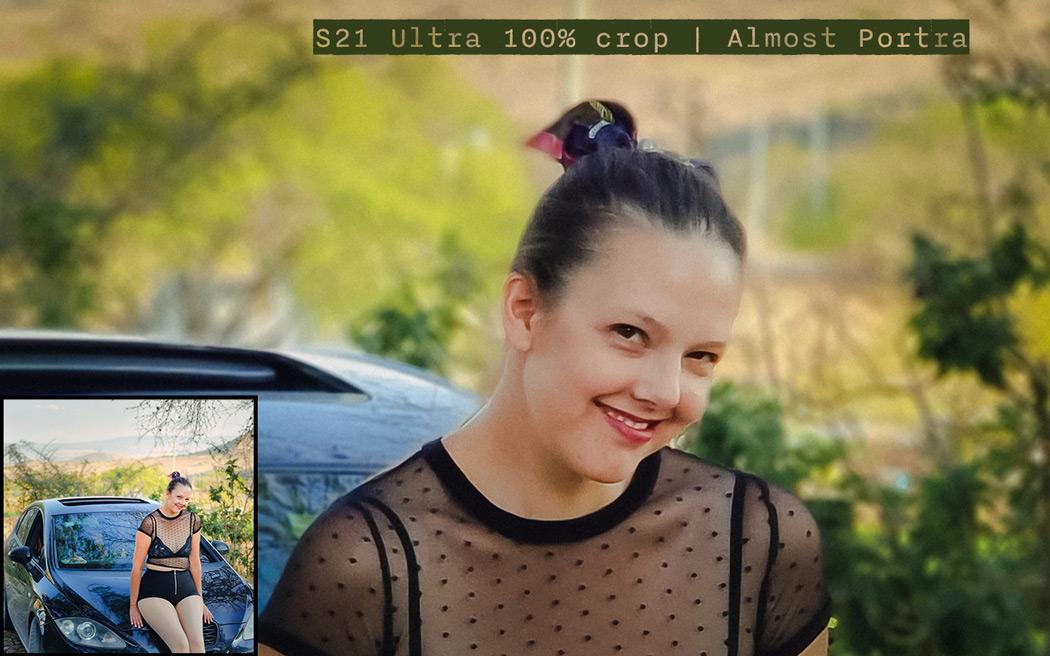Moby | Love your mobile photos!
Mobile photo are nor prefect. Moby improves every mobile photo. Got a phone? Moby was created because mobile edits suck! Many amazing moments we only capture on small cameras. Moby is perfect for Mobile JPEG and RAW, action cams and any image made on small sensors or JPEGs.
Moby Lightroom Mobile presets work on the desktop, in C1 and in video editors. Mobile photos and videos make up so much of our life and Moby transforms them.
BUY Moby - $79
My 31-day Iron Guarantee has you covered. Buy and try without worry.
Let me tell you upfront. My product return rate is less than 1%. But I've been teaching photography for 20 years and I know a lot of tools get you to buy, then don't perform.
So I stand behind every product 100% Buy anything and try it for 7 days. If after that you're dissatisfied, send me an email within 31 days of purchase. Let me know the problem and I’ll fix it, exchange it, or refund your money. Whatever you decide.
Free Product Updates:
I'm always improving my products. Dot updates are always free. When a totally new full version arrives, you always get a 50% off upgrade price. When you buy my packs, your tools get better for free!
I didn't realize how much I would use these!
Transform photos and video you would not even use before!
Have you ever tried to edit a mobile photo and been disappointed? Heck for Lightroom users have a full mobile app with all our presets. Even for Capture One and people who use mobile video, you probably have a library of mobile or action cam content! Plus with MObi LUTS we can even edit videos on desktop and mobile using the same great recipes.
I build a lot of and packs like Filmist and Silver. But I found myself only using a few. When you use a preset made for RAW on an already processed mobile photo, it often fails. Moby takes year of pro editing experience and uses it for mobile presets that make details, grain and noise better and lets you edit with natural beauty, creative looks and black and white.
Moby is subtle and Filmic but also bold and creative. It just works on the images that other presets fail at. Every look is formulated work on mobile photos of all kinds, making Moby the ultimate mobile presets pack for Lightroom and C1.

A pack that demands your mobile photos look great!
Moby does not pretend. If you are editing your amazing session from pro camera and RAW photos, you'll probably my other packs. But if you want something to WOW with mobile photos, then you should Moby
Most presets, are just a preset. - Moby is made for mobiles and small camera photos, it knows the faults they have and it manages color, tone and details tools to make them look incredible in seconds.
Maybe no one will buy this, I told myself. But I know I will use it all the time. I need a pack that looks amazing and makes my phone photos look the best they can. Film like rich color and detail. Not artifacts and mush!
We're all taking photos on mobile and some of them are pretty amazing. They just need Moby.
Mobile photos should NOT feel like plastic!
Unlike RAW files from large sensors. Compact JPEG images are made on small sensors, already processed by AI and internal filters. They are made to look good only on a a small screen. When you look close they often fall apart.
Moby is great because focused on what's hard about mobile files. Taking formulas, concepts of vintage glass, and film technology and relating it to mobile photos that are over often over sharp and over processed. Each preset manages detail for mobile. THEN you choose with the Moby-Mods to instantly manage your detail vs artifacts and with a single click.
- What do I need to use Moby.
Windows, Mac or Mobile. If you are running Lightroom6 - Classic CC, Lightroom Web or the Lightroom Mobile app the presets will work perfectly. Capture One users can also use Moby of Windows or Mac. All install videos can be found on the help ofge. - Can I remove the grain?
Of course. But the reason the best edits on Mobile photos use grain is because these files have artifacts and often feel like plastic. The perfect balance of grain, sharpening etc. helps make them look natural. - How do I edit videos with Moby?
Lightroom mobile does not edit video yet and LR Classic can apply presets but is limited. You can edit fill videos with Moby LUTS in any app that supports LUTs, This includes apps like Premier Pro, Davinci Resolve (free) and many more including video editing app for android and iOS like VN Video Editor. - How Many Presets do I get with Moby:
It includes 16 One Click Presets and another 6 fast mods to adjust detail independent of the process. If you only want better details you can also use just the detail tools and leave your our of camera color alone. - How do I use them for Lightroom Mobile?
You can install on the LR Web desktop and it will sync them. OR you can now download and install presets on your mobile without ever using a desktop. There's a video about this on the help page. (note, you will need a paid version of LR Mobile for this feature) - Is Moby available as a standalone app?
No, rather than trying to build yet another editing app Moby uses the apps you already have with their native tools, juts like all my products. There's no need for another to slow your workflow. - Will the presets work on any camera and RAW files?
Yes. Moby was specially designed for Mobile files whereas most of my packs are designed with a focus on RAW files and pro cameras. But Moby will still look good on any other files. - Can I use Moby in other photo Apps? Yes, the LUTS can also be used in other apps like Affinity photo and OnOne RAW and more as LUTS are universal filters that are not brand specific.
If you have any more questions, just send me a message - Gavin Seim
BUY Mobi and transform your mobile editing
Save 20% of any 2 products your cart. Just enter code: BUNDLE
Or 50% OFF | Presets Darkroom Bundle - $277 Save $138
Includes all three collections.
Silver4 - A lot of our users start here. Fast rich BW conversions in from bold and contrast to the delicious new filmic looks in V4. Use Silver for editing single images or groups with fast tone-rich results.
Bella 2 - My portrait and color mix collection is a go-to pack for those who want rich color in portraits and on the streets. These classy formulas go to the next level, inspired by film but limited only your imagination.
Filmist - The crown jewel of my film looks. From classic colors films to black and white emulsions meant to look like their film counterparts. Plus it includes grain, noise and detail tools that will bring your final result to life.
Save with this bundle of my popular edit packs. Includes both LR and C1 versions as well as LUTS with FIlmist.