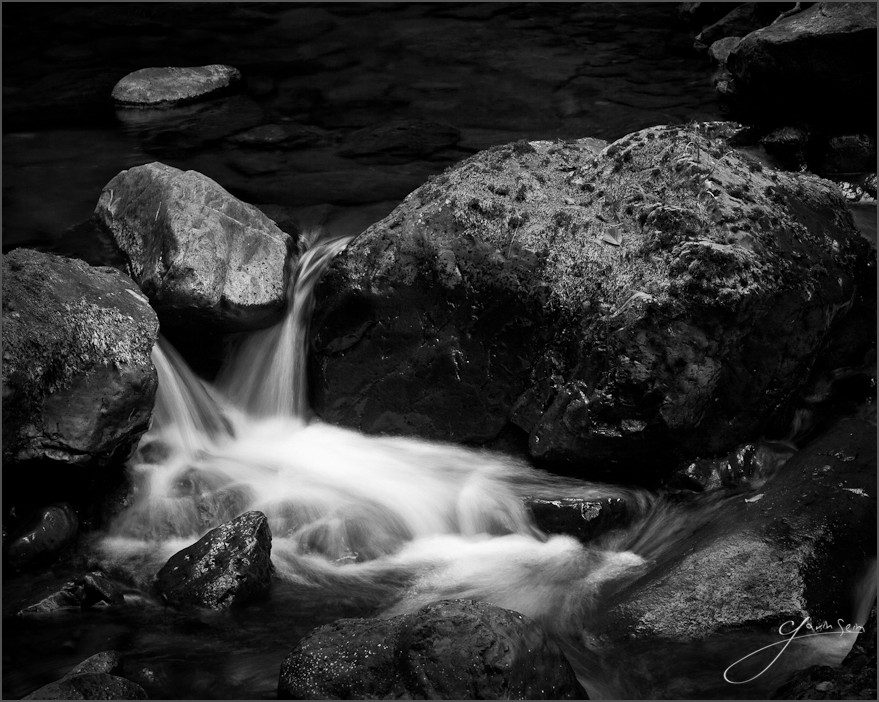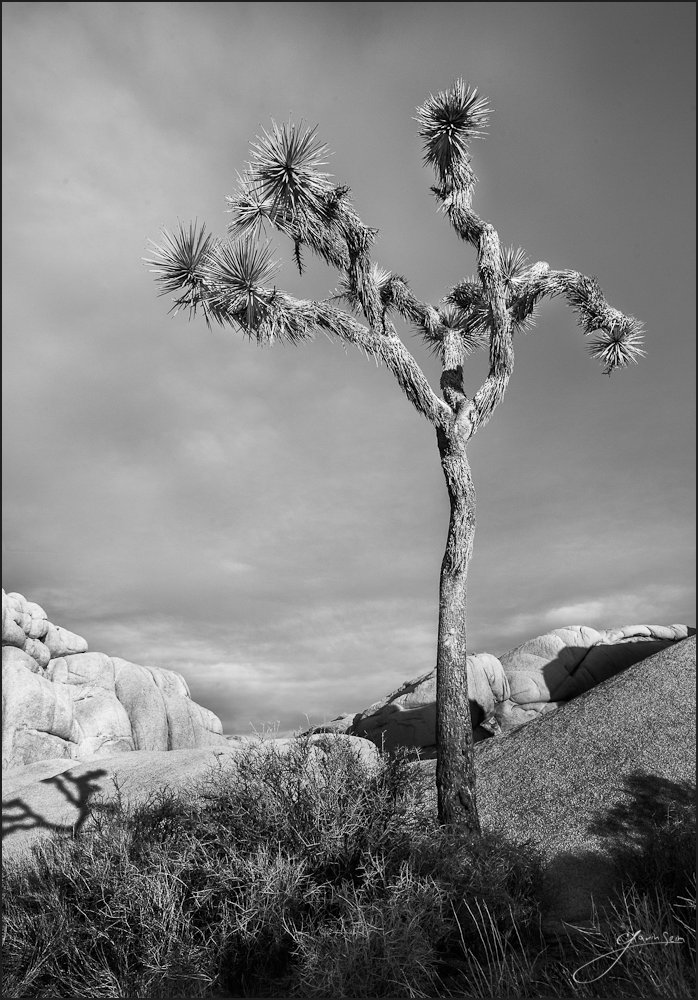
The family and I camped down on the flatland’s and took a nice drive into Joshua Tree that day. It was warm, but got cooler in the highlands and the choice to wear shorts turned out less than ideal. So the family was back in the car warming up after hiking and I ventured out near Skull Rock, finding this skinny little Joshua Tree standing alone, everyone ignoring it’s simplicity.
The Skinny Kid grew on me and soon I was experimenting with angles and ideas for how to best showcase what he had to offer. In the end this simple black and white scene struck me. A starkness of line. A cast shadow showing that his reach extends beyond his size. This tree has a perfect vantage. He gets to watch over this rocky landscape without distraction and reign as King of it’s trees.
Release details: Prints available. Contact the gallery. Learn more about prices. Available prints…
- 40 inch Master Original on Metal – Limited edition of, 1
- 36 inch Signature Metal – Limited Edition of, 25
- 32 inch Signature Art Print – Limited Edition of, 60
- 24 inch open edition mounted print
For Photographers. How it was made…