Classic Negative and Classic Chrome are two very popular color profiles on Fuji cameras. It seems Fuji is the only camera maker who has managed to make its in-camera profiles iconic. That’s because they create their camera profiles from Film. The problem is they only work on some cameras
Filmic presets are the solution.

I just finished Filmist V1.8 with new Gen. 2 versions of my Classic negative-like and Classic Chrom-like presets, as well as Ektar Gen2 (I made a post about that here) With nearly 5 years of development, Filmist has become a king of great filmic presets, and I’m super proud of it.
I’ve been making master preset packs since Lightroom launched. But the hardest to create are my Capture One and Lightroom film presets, Filmist. Presets like PowerFlow and Natural HDR and great. But the film does something magical for digital.
Download Filmist Film presets/styles free Sampler here
IN it I’ve included the improved Gen.2 version of Classic Negative like for you Fuji lovers, PLUS a few other film presets to get you started. The improved Classic Chrome and Ektar presets are included in Filmist complete.
I love Filmic presets. Here’s why they work so well.
Overdriving sliders in an edit is a very common problem. More is not more in a great photo. That, I believe, is why people like these Fuji camera profiles—they are subtle.
It’s silly, but it hurts a little when my customers reject my recommendation to try Filmist as their next pack. I know they are missing out. I love film presets because when you shoot real film or edit with good film presets, it changes the way you create photos.
Things that were once boring become atmospheric and feel more real. It helps you gain perspective on every other process because film will always have an organic look.

I also love Fuji cameras and they have great profiles like Classic Chrome. But I don’t use them much. I nearly always apply the looks with a preset and not a baked-in look because it gives more control. Plus you can use filmic presets on any camera or even video thanks to LUTS.
PS: If you want to create your own Classic Chrome preset for free, you can watch the video I made on the Gen 1 recipe here to get a good starting point.
Filmist 1.8 brings better C1 and Lightroom Film Presets!
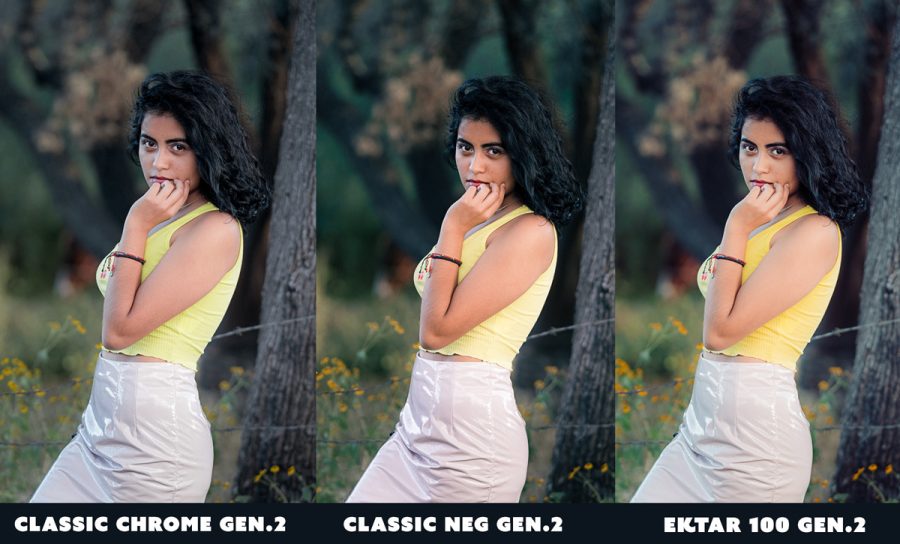
In today’s post, I’ll share a variety of photos processed with these Capture One and Lightroom Film presets. Everything comes from my newly updated V1.8 and nearly world-famous “like” versions of these recipes as presets for any camera.
1.8 also has the new Gen 2 of the Ektar 100 which is a really great film. I’ll write more about that in another post. All these looks come thanks to many test images from the long hours, so they are more accurate than ever. The updated version includes the Lightroom Presets, the Capture One Styles, and the video LUTS.
You can also download the Filmist sampler again for the 1.8 version. If you own FIlmist Complete, this is a free update, and you can get your account for the latest install.


A Classic Negative vs Classic Chrome Profile Review
Classic Negative – is a bit deeper and more intense. It has subdued colors but is more contrasty. It’s well-loved for streets for that reason, though usually, it’s not my favorite for portraits. Turn up the exposure a little on portraits to make it smoother.
Loosely based on Superia 200 and Classic Chrome is very loosely based on Kodachrome. I talked about that in this video.
Classic Chrome – is soft and gentle and sometimes you may need a bit more if your light is not contrasty. But it’s versatile.
While Classic Negative has an almost soft color look, classic Chrome is a bit brighter and more slide film-like, even though it’s not actually that close to the Kodachrome film it was inspired by.
Both produce great results and both can feel very natural. But if you look at these examples you can see how each has its own character. All these examples were done with the presets, which means camera type is not a barrier.
Film presets should be made with extensive testing to work well.
I do extensive homework for every film I make. In fact, making Gen.2 of these was hard because they were already good. I had to spend hours refining fine details in Lightroom and Capture One, and that’s the most tedious part.
When I shoot with Fuji cameras, I use both of these profiles. But in the post, I always take the RAW file and use the presets. Yes even before the built-in fuji-specific RAW profiles for better dynamic range and more accuracy.
It’s important that we can apply these looks to any file, any camera, old or new. Not just the latest model. Because when editing a project, you need consistency, not looks that are all over the map. If I shot part of a project on Fuji and another part on Sony or Canon, I want to be able to edit them with the same feel.
Presets make it easy and turn a recipe that requires dozens of hours to create into a single click. All while leaving you in control. By using presets on Raw instead of baked-in JPEGS, I get smoother highlight roll-off, I can increase or decrease the effect, and I can change my mind later.


Film presets solve a problem.
I made Filmist so we could better bring the darkroom to digital. Before, we had a limited number of films but a nearly infinite number of ways to develop them back in the day. Most are gone now. Today we have many ways to develop with a simple slider and while under-editing creates boring photos that lack atmosphere, over-driving a slider can take a great photo and make it bad instantly.
Film has an organic shadow-rich look. So Wwen you start editing with film presets you get more than just tinkering with sliders. Yes, you save time, but you try things and see things. Colors, shadows, various kinds of reds, and nuances can take a rather plain photo and make it seem like something from the pages of National Geographic. Color, Silver mix, and shadows matter.
You can see in just the Classic Negative and Classic Chrome looks that while the processes are not that intense, they are distinct and when you learn to make the destination or the nuances you become a better photographer and editor. Film makes that process a whole lot easier because it’s backed by hundreds of years of chemical processes and research into what makes our eyes respond to shadow and light.
Make sure you check out the Filmist film presets and at least download the free sampler pack to get some creative ideas.
Below are a few more examples of these modern film-inspired look
Gavin Seim






