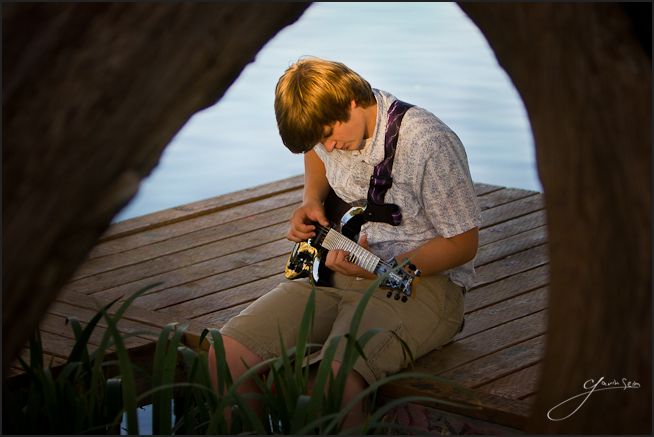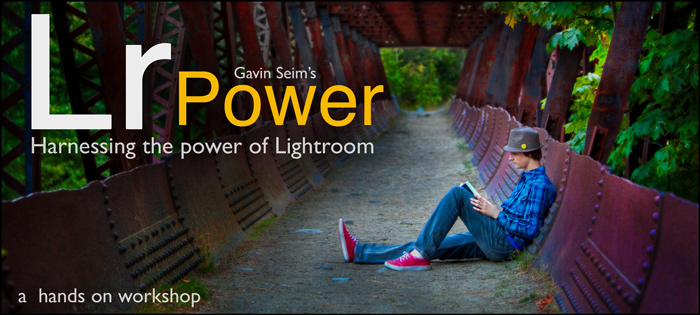I’m going to talk about cloning today. On photo’s that is. I don’t know much about the other kind. Cloning, patching, retouching. Whatever you call it, it’s all about making an image as perfect as it can be. Really it’s been around since long before computers. I’ve seen an airbrush artist do the same thing we do with cloning, but directly on a print with paint. It’s amazing. But thankfully we don’t have to do that.
Thing is you can do almost anything with cloning. But that doesn’t mean it’s easy and it doesn’t mean you should. I’m a big fan of getting it right in camera, and sometimes it’s best just to leave things alone. But often the goal is a perfect image and there’s some things you simply can’t, or didn’t change in camera.
I have a new online workshop that focuses on how to make perfect clones and retouches and I thought it would be a great time to share some of my favorite tips on how to do it better. If you want more, check out my Cloning Magic Video Workshop.

- 1. Visualize.
Look at your image on the screen and consider and what you need from it. Then analyze closer for similar areas and information you can copy from. - 2. Make a layer.
Never clone on your base layer, but a copy of it. This way you can mask in and out if your clone gets messy on and edge of you change your mind. - 3. Zoom Both Ways.
Don’t be afraid to get in very close and make sure it’s right. Then for a broader scope, zoom out and make the image small on the screen. This is a secret to checking for halos or bad edges that can easily be missed when zoomed in. The mark of good clone is that it’s invisible to large printing and scrutiny. - 4. Change brush size.
A soft large brush is usually where I start. Too small or too hard a brush can leave lines when you zoom out. That said don’t be afraid to change your brush size, not only to avoid pattens of sameness, but also to better work details. Large and small. Work it all. - 5. Try different tools. A regular clone brush is a good start. Even a Lightroom or Aperture clone can work well for basics. But no one tool does it all. Sometimes spot healing gives a more natural look. Sometimes the Patch tool nails it. Content aware fill and healing can also be perfect. Sometimes you need to manually brush color. If one does not satisfy you, try another. Good cloning is a process and sometimes it takes them all.
- 6. The Final Cleaning. The best clones are usually refined. Do your main retouching, then come back and look again. Use the tools (sometimes at lesser opacity) to blend in areas, reducing blotchiness and repetitive objects. For example, you may have a clone with little rocks that match from somewhere else. To avoid repetitive problems, you can clone in a smaller patch erasing only one pebble of rock from the spot, breaking the repetition. Also watch for halo’s on edges and missed areas. again. It’s so easy to miss when you’ve been looking at a print for an hour.
That’s all for today. Have fun… Gav