Platinum, Cyanotype, Colldoain, and Seleneum are all inside the Emulsion 4 darkroom actions pack.
Emulsion 4 has been out for a week making dakroom actions easier than ever. Now I made a complete series on how it works and how to create amazing effects with them. And I finished the Emulsion 4.1 update which brought even more refinements including my new favorite Platinum mix based on very finely made soft platinum prints from the darkroom.
If you don’t want to read this… Go watch the complete playlist on my channel.
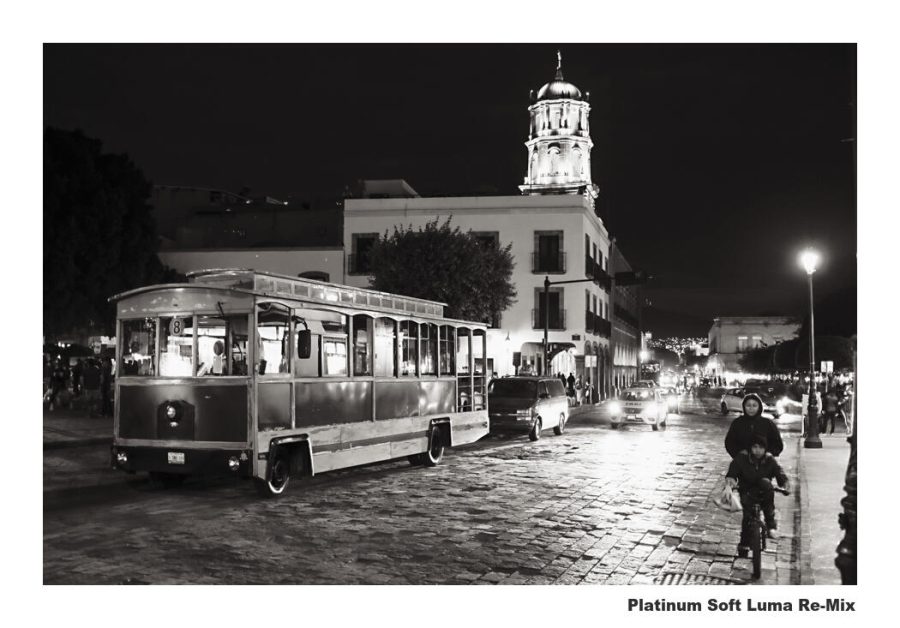
A lot of people avoid actions because they don’t want to use Photoshop even though they have it. There missing out because there is no easier way to use Photoshop. The experienced user is more creative and saves countless hours while the new user gets advanced effects simply and learns more along the way.
Emulsion takes completed layer mixes in Photoshop and makes them easy regardless of Photoshop experience level. But I’ve been listening. People have been saying, Gavin, we want more detailed videos So for Emulsion 4, I just finished a complete training series and uploaded it as a playlist on YouTube.
This is basic training, but you can watch the complete playlist here.
There are videos on installing Emulsion 4 all the way to advanced user guides that show you how I like to each use of the chemical emulsion in the action pack.

There is a separate video for how to create Cyanotype, how to manage all the PLatainum Palldidum effects, how to use Selenium toning for digital, and how the Wet Colldoain effects can be mixed in many ways.
The main thing to remember as you use EMulsion or any of my other actions like Blackroom, Lumist, Naked Darkroom etc. Is that I develop these to make complex tasks easy, not take away control like so often happening in plugins.
After every action, you have all the layers and all the control. If you are not very experienced in Photoshop it’s fine, just use the look as you see it and gradually start playing with layers. If you are experienced, the sky is the limit and you can tinker more. Either way, you’ll save a ton of time because Emulsion 4 is doing the hard work for us.
Please leave a comment and tell me what you think of Emulsion and this training format. Or tell me what videos I need to make to add to this playlist. Either way I’m here tp help you with Emulsion 4 so you can creat amazing chemical tones photographs.
Gavin Seim


Hi Gavin,
Now that you have sent us Emulsion 4.1 – thanks for that – do we first remove the actions under Emulsion 4.0 and then add these?
CHeers
Rajiv
Hey Rajiv. Yes, always remove out the old version on the action from the action panel in PS, then install the new. There are details about this on the seimeffects.com/help page if you have any issues.