Lightroom Curves are super powerful and often confusing to new users. But this year’s updates have made them better and easier than ever to use in both manual edits and as presets.
How to use the new Lightroom Curves and why they are so great.
Curves in any photo editing app are always powerful. You’ve seen me use them in Lightroom, Capture One, and extensively in my PS action packs like Lumist and Blackroom. But in today’s video, I’ll show you the 3 latest Lightroom curve features and why they will make your edits better.
If you’ve not seen my video about how to make an F-Curve watch it here. Get My Elegance presets here to have your curves pre built into layers with a click.
With curves, you have nuanced control. Now in layers.
It’s simple to use some examples as I show you here or in my presets and you’ll see how that light touch makes a massive difference.
All 3 of the new Lightroom Curves features I show today are useful. But the biggest is how we can use the curves directly in Ai masks and layers. Even the color curves.
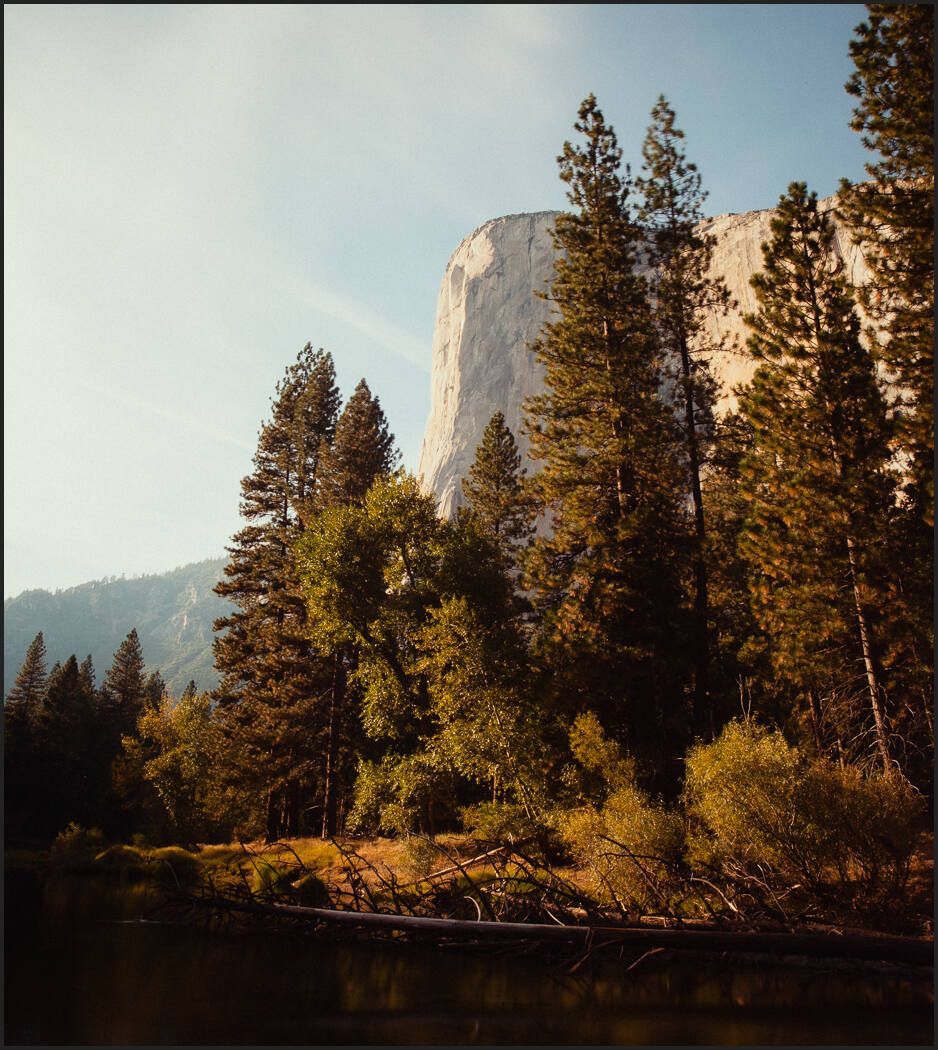
This means as a layer level as I show in the video you can instantly refine a background or subject like you never could before. And you can even build that into a preset as I do in my Elegance Speed Masks pack.
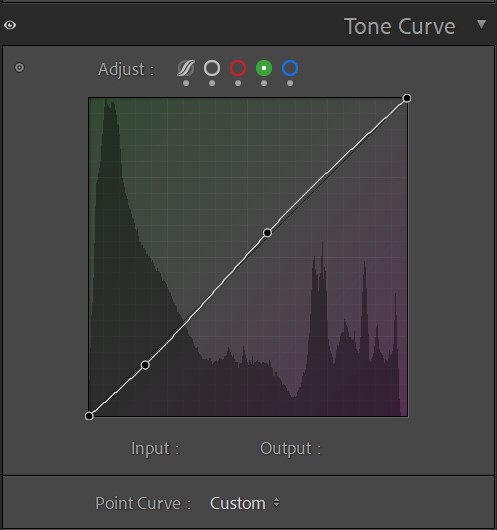
You see how I’ll often roll down the highlights a bit ( the right side of the curve) and then mix the shadows until it feels right. You can mix this will all other sliders, and if you use curves in a preset as I showed you in the video you can get a great curve and keep coming back.
Why do I use Lightroom curves more than Levels?
Curves offer more granular control. Sometimes a point curve like I showed here seems more complex. But once you understand that you are just nudging things around from shadows to highlights, you can quickly resolve problems like harch specular highlights or shadows falling too deep.
A little shadow lift or highlight drop can go a long way. Use my F curve examples as a starter and ten just have fun. Soon you’ll be a master of Lightroom Curves


Excellent tutorial – we've come a long way from the silver darkroom.
Indeed. Thanks Thomas.