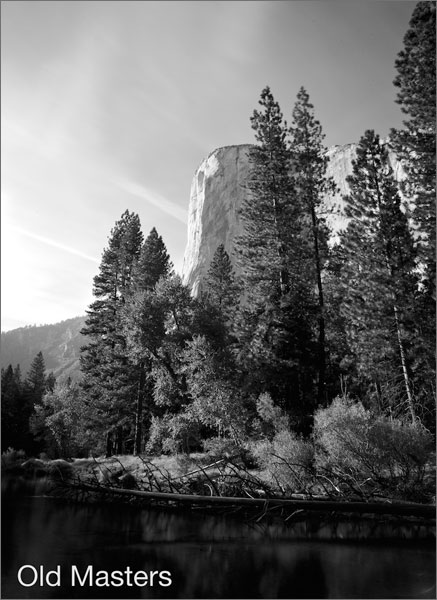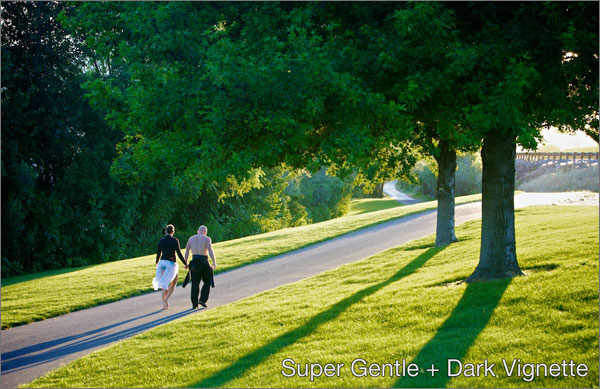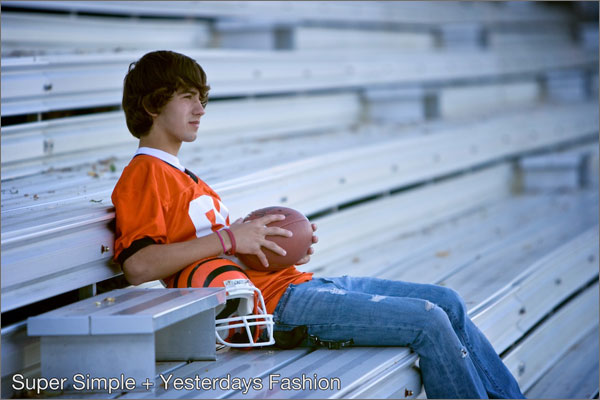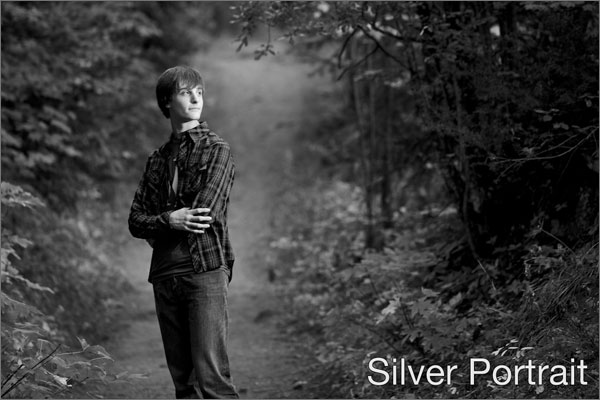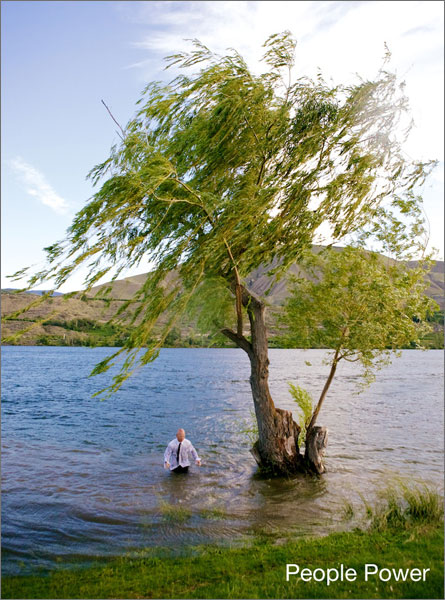![]() [social_share/]
[social_share/]
[wpcol_1half id=”” class=”” style=”margin-left: 0px; border: 1px solid #bbbbbb; border-radius: 4px; padding: 4px 4px 2px 4px;”]A Complete Toolkit for Aperture: Powerful, refined organized processing. Vibrant color, vintage tones, black and white inspired by the masters. A collection of professional Aperture tools designed for every image and every photographer.
- More than 55 powerful presets for Aperture 3
- Mix and match, customize and tweak
- Guaranteed quality and service
- Automation Presets
- Black & White’s
- Color Mixers
- Detail Tools
![]() [/wpcol_1half]
[/wpcol_1half]
[wpcol_1half_end id=”” class=”” style=”border: 1px solid #bbbbbb; padding: 4px; border-radius: 4px; padding: 4px 4px 11px 4px”]
PURCHASE NOW
Download Now – Just $49
Order 2+ Products, SAVE 15%
Enter Promo Code: BUNDLE
[/wpcol_1half_end]
Other stuff you’ll love – ColorFlow Presets | Naked Textures | EXposed Light Workshop
“Perfect set! Simply the best presets bundle for Aperture users. Thanks, Gavin” Yavko, Yavnkp Lambrev Photography.
“Dude! I’ve been LOVING these life and time saving presets! They are undoubtedly the most valuable tool in my digital tool box.” Andrew, AWJ Photography.
More user raves below…
[like]
[DDET  ]
]
Category 0. Essentials: Essentials are just that. Tools for batches, essential image enhancers and the ever useful vignettes. All just a click away.
Super Gentle. This one takes it easy. If your images just need a touch of something, this gentle effect may be just what the doctor ordered.
Super Simple. A great general use preset. If your exposures are fairly good already, this mild but powerful enhancement is a perfect place to start. Great for batches.
Super Hero. This is a one of Gavin’s signature general use auto presets. Super Hero is a great way to fix groups of images or one that’s just feeling off. Bear in mind that due to the nature of auto correction processes it’s not always perfect.
Super Powers. This is similar to Super Hero, but it has more creativity in color and tone. It uses more complex settings and a very special curve to achieve it’s look. You may also find it a bit more snappy that Super Hero.
Super Silver. An automatic black and white effect based off of Super Hero. Great for a quick silver conversion. If you need to go deeper, see category 3 for more black and white presets.
Soft Vignette. A very subtle gentle vignette. Vignette’s can be great for drawing attention on the subject. This one does it just a little.
Dark Vignette. A more intense dark vignette effect. Great for adding drama.
Bright Vignette. For a more high key approach. Bright vignette lightens the edges. I find they should be used sparely, but on the right image they can be very effective.
Reset Vignettes. Clears all vignette settings, while leaving other settings alone.
Quick Expose Up. A quick exposure/tone boost of about 1/2 stop. I assign a shortcut to this as well as the default +1 exp preset that comes in Aperture. Great for quick corrections.
Quick Expose Down. A quick exposure/tone reduction of a 1/2 stop. I assign a shortcut to this as well as the default -1 exp preset that comes in Aperture. Great for quick corrections.
Category 1 Color Basics: From basic contrast boosters, to bolder color mixers. Color basics is the place to hang if you looking to keep it simple.
Fix a Flat. A basic tonal booster. Adds a bit of quick snap.
Amp it Up. Boosts a little of everything. Dynamic range, color, and contrast.
Wind it Down. A tone softener. Reduces contrast and takes the edge off tones.
Key it High. A tone enhancer that adds a high key brightness to the scene.
Key it Low. The opposite of KIH. Give a deep richness and darkens the scene.
Dynamic Light. A dynamic range and tone enhancer. Boosts a little here, tweaks a little there. Also good for giving a bit of balance to sunlight scenes and harsh flash.
Gentle HDR. A pseudo HDR effect. Another equalizer in some ways, but a bit more intense. Also good for helping correct harsh light.
The Equalizer. For balancing out images with very harsh tones. Use cation as this may be too much for some images. In that case try Dynamic Light or Gentle HDR.
Gav’s Polarizer. Nothing can totally replace having a polarizer on your lens, but this will give you some rich blue and gently altered tones to help your image.
Color Splash. A gentle color booster. Not crazy over saturated stuff. Just right.
Rich & Vibrant. A bit more color. And some boosted tones. Not for everything, but it can be very effective.
Luminescence. This alters settings gently to give a bit of snap and enhance the light. Helps the image glow from within a bit.
People Power. A general purpose people preset. Nice skin tones and a bit of warmth. Works on many scenes.
Babies n Stuff. This one is perfectly suited to newborns. It gives a gentle soft tone feel. Also great on other scenes as a gentle vintage effect.
Little Faces. Great for kids and other portraits. Not as faded as babies and stuff, but keeps the skin from looking like an oompa loompa. Also try it on random images as it can work well.
Category 2. Color Masters: Out of basic correction and effects, Color Masters gives you bold tones, color bending hues and just generally interesting looks.
Color Dance. Offer a unique mixing of color. Rich overall vibrancy with a unique but gentle color palette.
Gently Crossed. An appealing cross process. Adds a coolish glowing hued warmth and twists the colors just a bit.
Chemical Mixup. A bit more intense and warmer than gently crossed. Great for a variety of scenes.
Forest Walk. Vibrant greens and gently altered tones. This is great for wooded scenes and beyond. A gentle but punchy enhancement with great colors and rich tones.
Bold Twists. A color twisting effect with bold contrasting tones.
Light Dance. Bright high keyed tones and slightly enhanced punchy colors. Not for everything, but it can look really cool.
Faded Glory. A signature quality vintage. Gentle faded colors and tones makes this one a real winner.
Old Vintage. Almost like an old bottle of bourbon. A faded warmth. Mixes well with other effects if you want more snap (ie: Amp it Up).
Classica. Gently faded colors, but not too much, mixed with warm hues and light that will take you back to somewhere in the past.
Yesterdays Fashion. A gentle reminiscent tone with a glowing warmth.
Golden Pixies. A golden color cast mixed with some tonal adjustments.
Tropical Island. A unique blend of hues and tonal twists that gives a pleasing cast.
Blue Moon. Cool Moonlit tones and tone contrast.
Sundance. A warm vibrant effect. Vintage feel, but with a modern edge.
Subtle Chrome. A gentle mix of color, luminosity and detail.
Night Train. A snappy cold effect. Almost like nighttime with the sun out.
Urban Edge. Plenty of dynamic range and very defined edges. Not for everything, but very effective in the right place. Try it in cityscapes and urban scenes as a start.
Dragons Den. Not quite a PS style dragon effect like in my Hollywood Effects2, but a bending of color with very defined lines and sharp contrasts.
Dixie Blues. A unique blend of cool but subtle color with a bold richness. Not always the best portrait effect, but on everything else it can be amazing.
Category 3 Black & White: There’s nothing like a classic silver image. I love black and white and study it quite a bit. Every great preset collection needs tools for amazing black and whites.
Simply Silver. A simple but very effective monochrome conversion. It also does not use the black and white sliders, but uses color setting to achieve the monochrome.
Subtle Satin. A nice general purpose conversion. Leans towards more subdued tones.
Snapped B&W. A bold, contrasted monochrome with rich blacks and vivid highlights. Can be too dark on some scenes.
Wilderness. Designed around landscapes and natural scenes. Deep blue, rich tones and compensations to avoid overblown highlights. This preset can work on any image, though it may be less effective on portraits.
Old Masters. A complicated silver process with rich detail and great tonal range. Great for sweeping landscapes and beyond.
Silver Portrait. A general use silver effect geared towards pleasing portraits. Vibrant range in the flesh tones and rich sub tones make it a powerful effect.
Everyday B&W. A gentle B&W process good for just about anything.
Old Shipyard. A low contrast process reminiscent of faded film.
Infrared1. You can’t exactly simulate a true IR film with digital, but my IR effects do their best to give a rich infrared look. IR1 is generally bold and bright.
Infrared2. This version is a bit darker. Try other IR effects and see which works best.
Classachrome. Deep greens and rich blues, combined with a soft contrast make this a versatile gentle toned monochrome.
Softly Blues, Tone. Adds a subtle cooling hue. Tone hues are meant to be applied after a black and white. They do not convert to B&W on their own. Tones can also be added to color.
Dusted Warm, Tone. A subtle warm tone. Not quite a sepia, but a hint of that warmth.
Gavs Sepia. A gentle sepia tone. Not over the top, but very visible.
Category 4. Utilities: Settings applied here leave main effects alone.
Power Sharp. Gavin’s unique blend of sharpening settings for a bold but balanced sharpness.
Simple Sharp. A general purpose light sharpened preset.
Reduce Noise. A general purpose noise reduction preset.
Preset notations: These are not critical to an effect, but they can help you know a little more about what the preset is doing. For more detail see the info and help page in the product download.
oE = Open Exposure. This means everything in the Exposure tab is left alone. If you have previous setting there it will not touch them.
oT = Open tone. The Exposure and the Enhance tabs are left completely alone.As always in Aperture, you can add one preset on top of another to mix their settings. Or you can hold down the OPT key while applying a preset, to overwrite all existing settings with the newly applied effect.
[/DDET]
LightFlow in a nutshell.
- Every effect designed by Gavin Seim.
- “SUPER” Series quick correction presets.
- Designed for single image and batch editing.
- Stunning colors, vintages, black and white effects.
- Refined mixing. Mix & match for endless variations.
- Polished organization. For ULTRA fast workflow.
Gavin’s Aperture presets have finally arrived:
Gavin Seim, award winning photographer and photo educator known for projects like Pro Photo Show, has spent years learning the subtleties of digital manipulation. It started in 2006 with Gavin’s LR presets and PS actions that have set a higher standard for refined professional editing tools.
When Aperture 3 was released, Gavin went to work. Presets were the missing piece of the Aperture puzzle and with them came the power to control images on a deeper level, more efficiently than ever. Lightflow stems from Gavin’s years of experimenting and going beyond the everyday surface corrections. Digging into channels and deep edits, then mixing those with essentials and subtle adjustments.
The result is a preset collection that will make you a more creative and more efficient artist. Whether a full time pro, or an enthusiast, you’ll love Lightflow. Mouse over some samples for a bit of before and after goodness. Also watch the video, check out the user raves and even download some free samples. You’ll soon see why LightFlow is the king of Aperture presets.
Perfect Balance. LF includes over 55 highly refined presets. It’s simple, powerful and allows you to be yourself. Mixing, matching and tweaking to fit your style. From automated corrections, to black and whites, cross processing, color tones, detail enhancement and more. LF is the preset collection with not too many and not too few and it gives your photos a look you need, in the time you have.
SUPER Series Presets. For photographers wanting a faster workflow, the Super Series starts off the collection. It’s is a powerful group of quick correction presets. The Super Series was introduced in Gavin’s Lightroom presets and has been re-designed for Aperture. They allow you to do essential corrections one or thousands of images at once. Apply a SUPER preset to all your images, then finish up with additional effects and tweaks if desired.
Endless Combination’s. Mix, match and adjust for the perfect look. You can batch images, but it doesn’t stop there. Add color tone presets, vignettes, hue shapers, sharpening tools and more. The presets can be used alone, added together, or tweaked after application for endless possibilities.
The Guarantee: People love Gavin’s tools and his service. Gavin thinks you will too. So much so that he stands behind it. If you purchase and don’t like them, just send Gavin an email within 45 day of purchase (effects@seimstudios.com) and Gavin will refund every cent of your money. Or if you wish, exchange for another product. No hassles, no hard sell.
Real Raves from SE users… Join 4000+ Facebook fans.
[like]
I FINALLY got your Aperture Presets.. And I must say, FANTASTIC work my friend. N Butler.
“Perfect set! Simply the best presets bundle for Aperture users. Thanks, Gavin” Yavko, Yavnkp Lambrev Photography.
“All Aperture users need to check Gavin’s Presets out.” Michael M. Cohen
“I have been getting a feel for the new presets. They are awesome.” Tym, Form Photography.
“Your presets are so professional and make the editing process actually (dare I say it) enjoyable and definitely quicker.” Matt D, Be Scene Images.
“I LOVE your presets and you have saved me a ton of time. You sincerely have a special talent and I am your biggest fan :)” Tina C
“Gavin, thanks for all you do and the readiness to help and support your sales and clients.” Paul D
“I get so mad at myself when I think about all the money I wasted on other LR presets before buying yours. Oh well, no more!” Karen, Johansson Studio
More before/after samples. Mouse over to see the before version.
Changes were achieved with only the use of Lightflow Aperture presets.
Have a suggestion, or need product support??
We want the system to work for you. Visit the help page for answers to common problem questions. If you have other questions don’t hesitate to contact Gavin.
Spread the word. Learn about our Affiliate Program