It’s Gavin and with the new year brings us latest versions as we compare Lightroom V Capture One
Which is better for editing your photos in 2023, on the desktop or on mobile. Lightroom V Capture One. Today, we test both head-to-head and see who wins.
1. Lightroom V Capture One 2023: Which photo editing software is best?
In todays video for we compare Capture One and Lightroom for 2023. I use both all the time, and in making products like Silver 4, GoldChrome and Filmist film presets. So I’m always elbow-deep in the capabilities if these photo editors.
So who offers the most in 2023? Lightroom V Capture One? Watch the video to get right to it. I’ll add extra thoughts and tests below. In the video I’ll start with my conclusion to save you time. But stay for the rest and see what makes each one of these editors great.
Try these recipes out in Lightroom V Capture One by downloading my free Styles and Presets with Filmist, Natural HDR and Silver 5 sampler packs that I created.
Reminder. Both LR and C1 are still RAW editors.
Tools like Photoshop and Affinity Photo are layer-based pixel editors, they should not be directly compared. There are other RAW options like OneOne RAW and Lumimar Neo. reviews on those are coming soon. But today, we’ll focus on Lightroom vs Capture as they are the big dogs and what most photographer are using daily.
I’ll also include more images as examples below….
2. Lightroom vs Capture One: Is it better to choose a subscription or perpetual license in 2023?
Lightroom and all Adobe products have been subscription only for years. One of the big draws of Capture One has been the perpetual license. Capture One costs a lot more than Lightroom, but I’ve always felt owning software is better, and in general, subscription, models are not as good for us users.
This year, that’s no longer an advantage of Capture One vs Lightroom.
While you can still buy Capture One as a perpetual license, it does not include any feature updates, and Capture One has all but thrown perpetual users under the bus. In fact, it was a bit of a scandal how they handled it and we talked about that in this video here.
It’s likely that C1 will end all perpetual licenses soon. Even now, the value of their perpetual license is pretty low, so it’s not a deciding point in favor of Capture One Pro.

3. Lightroom V Capture One: Which offers better RAW image quality?
I’ve been using both for many years. Capture One claim to fame has always been that it has more controls and settings. Things like being able to select and manipulate any color range rather than simply having the six basic color sliders in Lightroom.
This is not a small question. Process quality matters, and not all RAW processing is equal. I have tested others that are badly lacking in highlight control and detail management. However, Lightroom and Capture One are both excellent image processors.
Do extra sliders make Capture One edits better than LR?
Not really. Capture One seemed to have more nuance on highlight recovery and control than Lightroom in the past. But in recent years, Lightroom has caught up and maybe even passed Capture One.
There are more nuances to the controls. in Capture One. More color channels. levels, and curves instead of just curves in Lightroom. However, I use every ounce of these to create advanced color profiles such as my Porta presets and the Classic Negative in my Filmist pack. More controls do not make always editing easier. In fact, it’s usually harder in Capture One to get a recipe perfect.
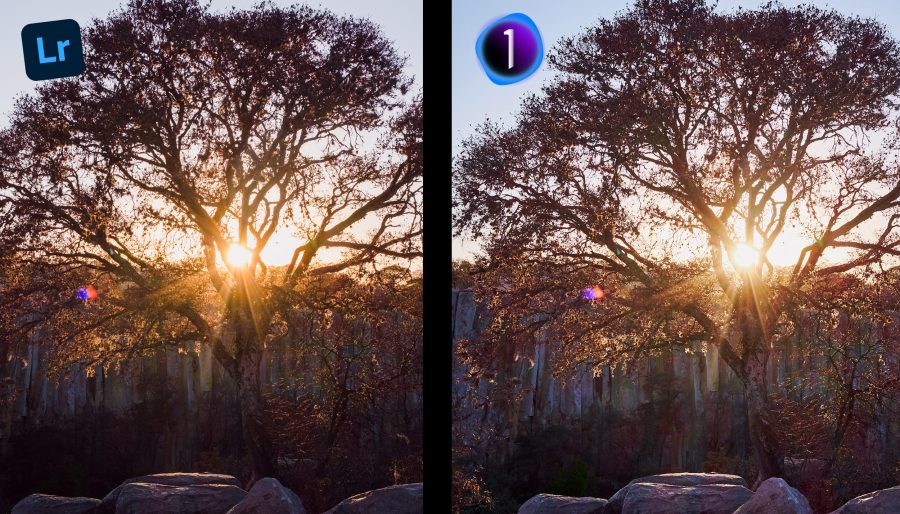
4. Capture One vs Lightroom 23 Noise, Worms, and Fuji Cameras.
I shoot a lot of Fuji cameras and others as well. Capture One has always been promoted as better for Fuji users due to the way it handles the X-trans sensor data and produces a less wormy effect in noise. I’ll show you in the video above.
I also made this video about Fuji worms to compare and found little difference. Lightroom handles Fuji files just fine. In fact in in the Lightroom V Capture One battle, I would say Lightroom has better noise reduction than Capture One. Really!
When Capture one looks better out of the gate, we can see that C1 is applying more noise reduction by default, making it look better than Lightroom at times. But as soon as you apply an equal NR to both, the results are super close. Also most people are trying to remove noise when they should be using it. Watch my video on how to handle noise here.

5. Lightroom vs Capture One 2023: Which software has the better feature stack?
Lightroom has more modules and features. This like the Lightroom print module actually is very useful for getting real-life photos made to its web module for galleries. You don’t get that in Capture One.
Capture One fans tout it’s improved tethering abilities and we don’t dig too much into that here since it’s not the feature most of the market needs. Both can tether well and if tethering is your key feature, you should try them both see what you like best.
In general in the Lightroom V Capture One battle, you get a more all-in-one package with Lightroom. But you may not need print or web modules and developing features are more or less the same except that in layers. Lightroom excels in it’s editing experience.
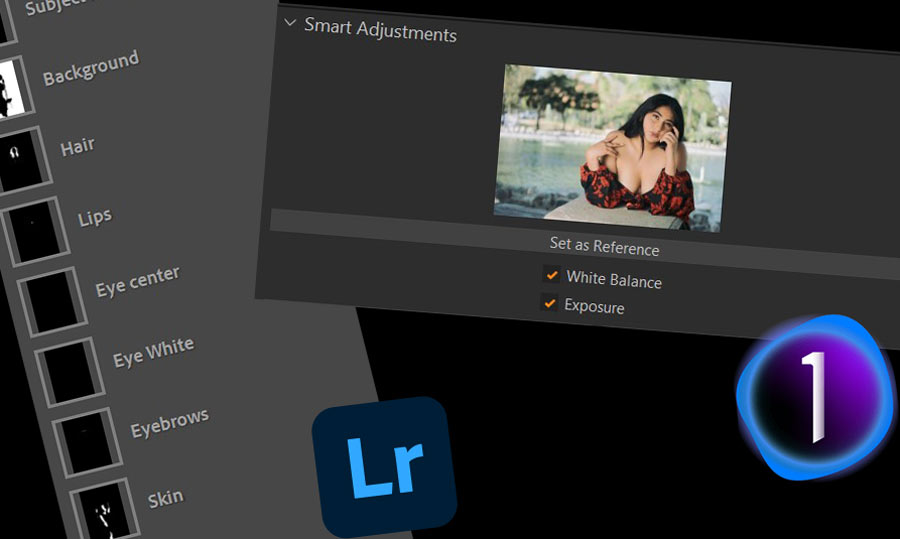
6. Using Layers in Lightroom V Capture One.
In the past Capture, One Pro had the big feature that was layers. Lightroom masks were limited, and C1 layers can use nearly all the sliders and features to develop a photo compared to a limited adjustment set in masks for Lightroom. Technically, that’s still true.
Realistically, Lightroom’s new Ai masking layer system changed everything. It’s far faster and more precise to refine almost any image type, improve a portrait, separate a background, or do anything else.
The 23 version of Lightroom will even separate eyes, faces, and other details with near spot-on accuracy. The best mask refinement you can get in Capture one 23 is a magic brush that feels like it’s from the last decade (because it is) and manual masking.
Don’t try to replace Photoshop/Affinity with Capture One or LR!
Those manual masks in Capture One are good and offer a few more tool options. Detailed pixel-level layer edits like I show you in my videos or that we create with action packs like Blackroom and Lumist will NOT be happening in C1 or in Lightroom.
Whether it’s Lightroom V Capture One, they are still Raw editors with “some” layer functions. For most, layers will be faster and more useful in Lightroom. But those who prefer an all-manual approach may still enjoy C1 layers.

6. The best mobile Photo editing, Lightroom vs Capture One in 2023.
Lightroom has much better web integration in that it can sync with the cloud, you can even select individual collections in Lightroom Classic that will sync to LR Cloud and visa versa, and it is also available on mobile.
One advantage Lightroom has is that, while the sync features are not always perfect, nearly all of the developed software is available in all locations. Even on your phone, you can edit a photo using presets, masks, and every detail, develop sliders, and then move to the desktop and have everything in place.
Capture One on the other hand, has an iOS only mobile app for iPad. It does not sync, does not have anywhere near the full feature set or nuanced control that the desktop version has, and does not sync between the two.
If you want mobile and online editing integration, Capture One is not even in the running. If you are mostly desktop, this may not matter, but once you try Lightroom’s mobile features, you might be pleasantly surprised at how useful it can be. In the mobile Lightroom V Capture One battle, LR wins big.
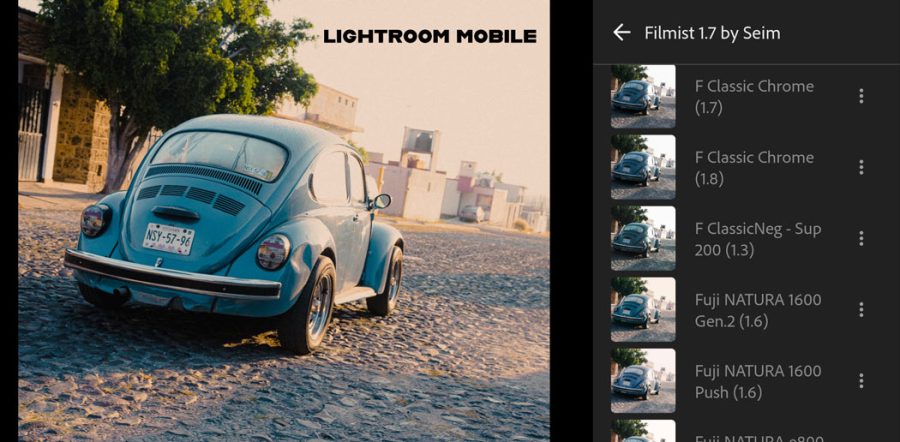
7. When to choose Capture One vs Lightroom?
Capture One will not make your photos better and has less features. The only reason to go Capture One is if you love how it renders or work in a space that everyone uses Capture One. If you need C1 don’t worry, it gives great results just like Lightroom.
For most it’s no contest this year. I’ve always been a tough critic of Adobe. It’s hard to deny that Lightroom in 2023 offers more bang for the buck. Capture One will edit your photo beautifully, and I still intend to keep supporting it and making style videos.
Lightroom V Capture One 23 Conclusion – No Real Contest!
Lightroom offers more for the money by far than Capture One. It has gone from falling behind to jumping a generation ahead with refined masking and AI tools for 2023, while Capture One’s new feature set includes no real AI.
Capture Ones big feature in 2023 was smart adjustments and they are not very smart. You may find them useful as they try to match the exposure and White balance between images and this could be great for batches since Lightroom’s AUTO develop develop settings are still pretty bad.
In practice however the new Capture One Smart Adjustments are not that impressive and offer very few options or tools versus Lightroom. Capture One 2023 has a few other new features and improvements, but it lacks anything truly unique or cutting-edge.
Lightroom V Capture One value? C1 should cost half of what it does!
Considering you can get Lightroom + Photoshop for far less than the cost of Capture One alone, and if you get Capture One, you will still need Photoshop for something similar for more advanced edits, and even basics like printing which Lightroom has built in and it works well.
If you’re on the fence about Lightroom V Capture One, then Lightroom is probably what you want, this year. Let’s hope Capture One starts listening instead of trying to squeeze their customers in 2024 and maybe they can bounce back and win the Lightroom V Capture One battle.
Let me know what you think in the comments, and we will see what the next year brings. Lightroom V Capture One is still a tight race despite the gains of LR in the past year but in this competitive market, it’s really no contest in bank for the buck.
I hope you found this review useful. Subscribe to my channel on YouTube for more of my videos.
Gavin Seim

Thanks for this very thorough comparison! I did wonder about switching to capture 1, but I think I’ll stick with adobe, for this year anyway!
Ii was processing my Fuji raw (shot with XT20) on Lightroom when i noticed a ton of worms even when the sharpening was turned off. this was a landscape scene with lots of green grass. Nothing i could do (i didnt do enhance details.. that's a lot of work for fixing worms). processed in C120 and worm gone..so there are still use cases where C1 is better than LR
You def could do something. C1 just added not noise reduction. You can de the smwe in LR and if you use the new Ai noise (not enhance details) it will be way better than C1 in almost every case.
Lightroom is better at noise and worms in every way than C1 now
The issue with lightroom is not "worms" as such, not in the same way as it was a few generations ago, the issue is not caused by noise/noise reduction or sharpening, lightroom does not demosaic fuji files with fine green content well (foliage, grass etc) it has an almost "painted" look.
enhanced mode renders them well but only if you're happy with the file size increase, some other raw converters have the exact same issue too.
Lightroom no longer has this problem with Fuji files as I have demonstrated now in many tests. It’s a myth to make people think C1 is better, but it’s actually worse now sadly.
Thank you for your reply, on the back of this i downloaded the latest Lightroom demo and unfortunately found the issue with fine details in foliage is still present.
If i use the "enhance" function then all is good, but without this is still get the "painted" look.
While i agree (especially with the updates over the last year or so) that Lightroom has overtaken Capture one in most features, and i would love to go back to using Lightroom, i had been a Lightoom user since v2 back in 2008 until getting a Fujifilm camera a couple of years ago, so definitely not a C1 fanboy 🙂
Not sure if you would be up for it, but i could provide a sample raw file to see if you can work your magic, as if i could crack the "painted" look issue i would definitely switch back to Lightroom if i didn't have to live with 100+ mb dng files.
Thank you for your reply, on the back of this i downloaded the latest Lightroom demo and unfortunately found the issue with fine details in foliage is still present.
If i use the "enhance" function then all is good, but without this is still get the "painted" look.
While i agree (especially with the updates over the last year or so) that Lightroom has overtaken Capture one in most features, and i would love to go back to using Lightroom, i had been a Lightoom user since v2 back in 2008 until getting a Fujifilm camera a couple of years ago, so definitely not a C1 fanboy 🙂
Not sure if you would be up for it, but i could provide a sample raw file to see if you can work your magic, as if i could crack the "painted" look issue i would definitely switch back to Lightroom if i didn't have to live with 100+ mb dng files.
Great analysis. I am considering Fuji and was worried about Lightroom handling Fuji files.