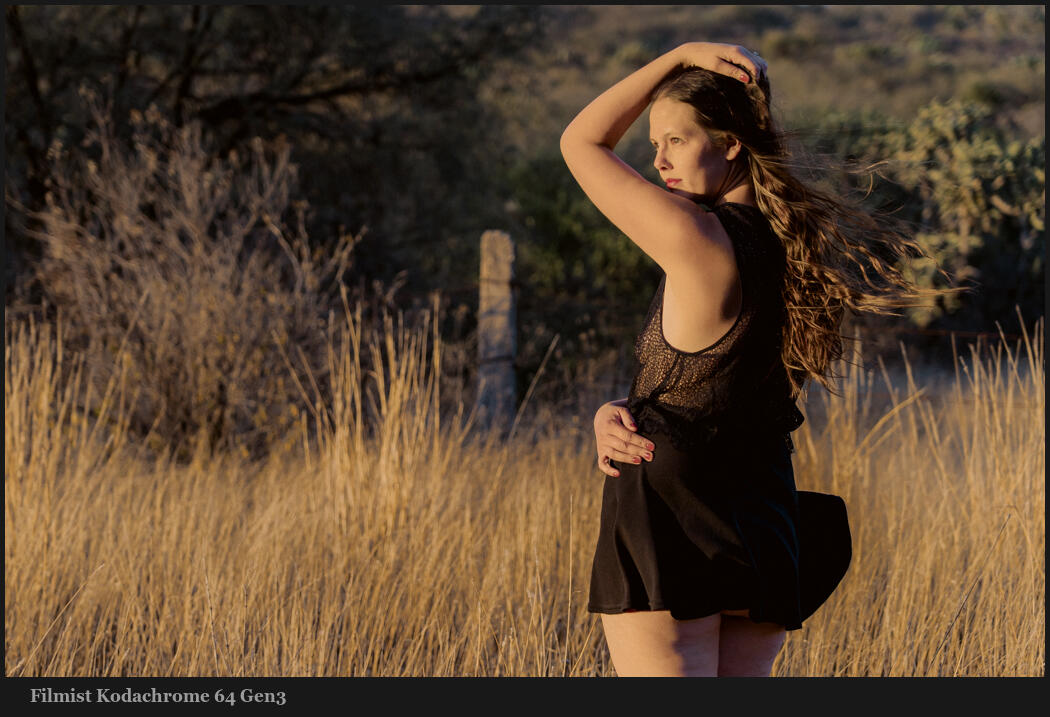My weekly Master Shadow Tips are really about hunting shadow and framing for drama, like we talk about in my free Shadow Hackers LIVE workshop.
The worst thing about events.
The problem is photos that look like they came from a stage. Concerts, weddings, performances. Podums. How can we avoid making that the focus? How do we make event photos into art?


Tools used in editing: These were edited mostly with Filmist and Silver presets (grab the free mini packs of both of these on the pages) annd also a little PowerFlow 8 as well.
I was fascinated by the Traditional dances in Tequisquipan, Mexico. But, thinking about how stage photos are so boring. Thinm, about your events. Amazing dancers, outfits, or singers backed by podoums and sponsored messages that make everything feel, well, staged.
I did an exercise and the results got me some great photos and a lot og local attention on these photos. Because the other people there did know that photos that looked like these.


Focus on avoiding photos that draw the eye to a stage.
Of course, there are times you want to show a stage or set. But usually, you don’t want props or sets to be the focus. You want the photos to have a feeling.
So I looked for a shadow to frame things like I talk about so often.
Instead of staying wide, I used a Sony 85mm 1.8 portrait lens on my NikonZf. A bit long, but it forced me to compose tightly and focus more on movement and feeling. I used the backlights to create deeper shadows while exposing down, ignoring the camera exposure recommendations.
I worked from the side, avoiding the ugly sponsor backgrounds that plague public events. I shot from the side, from behind, and off the stage I walked about I asked questions about the outfits. Turning my back on the stage.
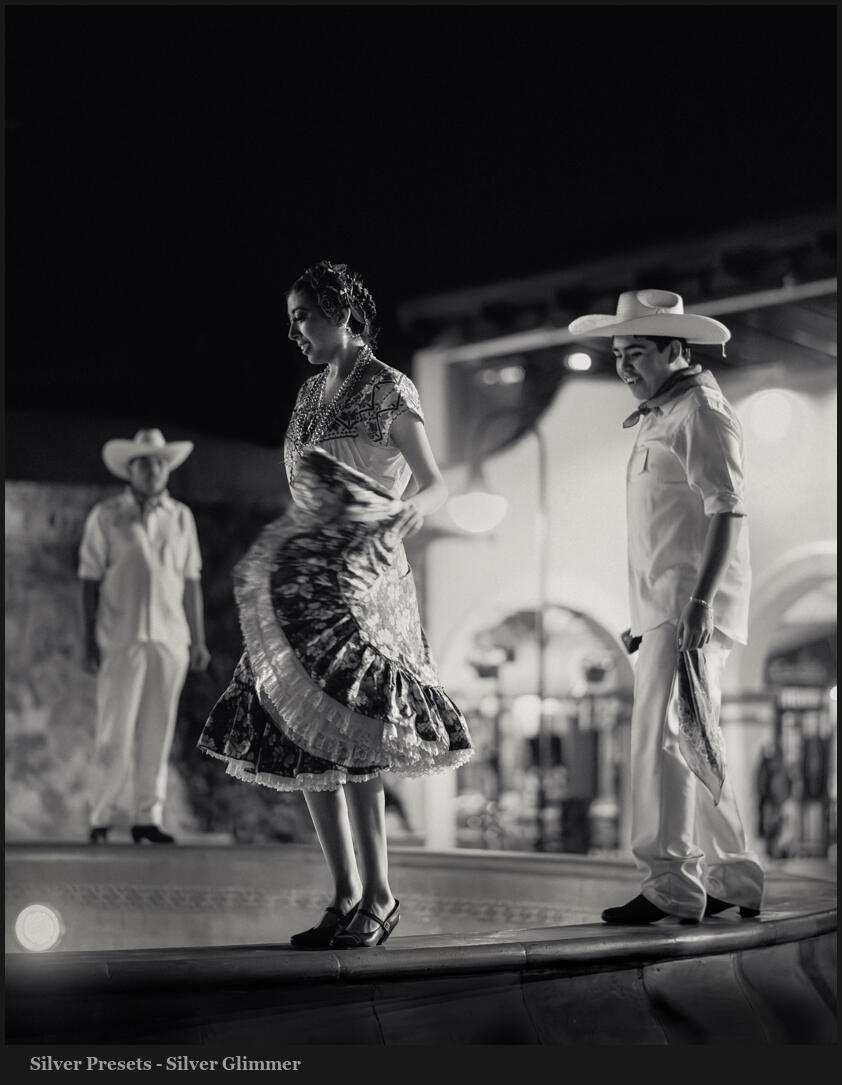

Every frame was intentional.
There was zero spray-and-pray here. I was looking for closefor frames that stood on tehir own.
I took candid photos of dancers playing between sets. They were taking photos of each other with tehir phones, but I was taking photos of them. Avoiding the sterile posing they are used to doing at public events.
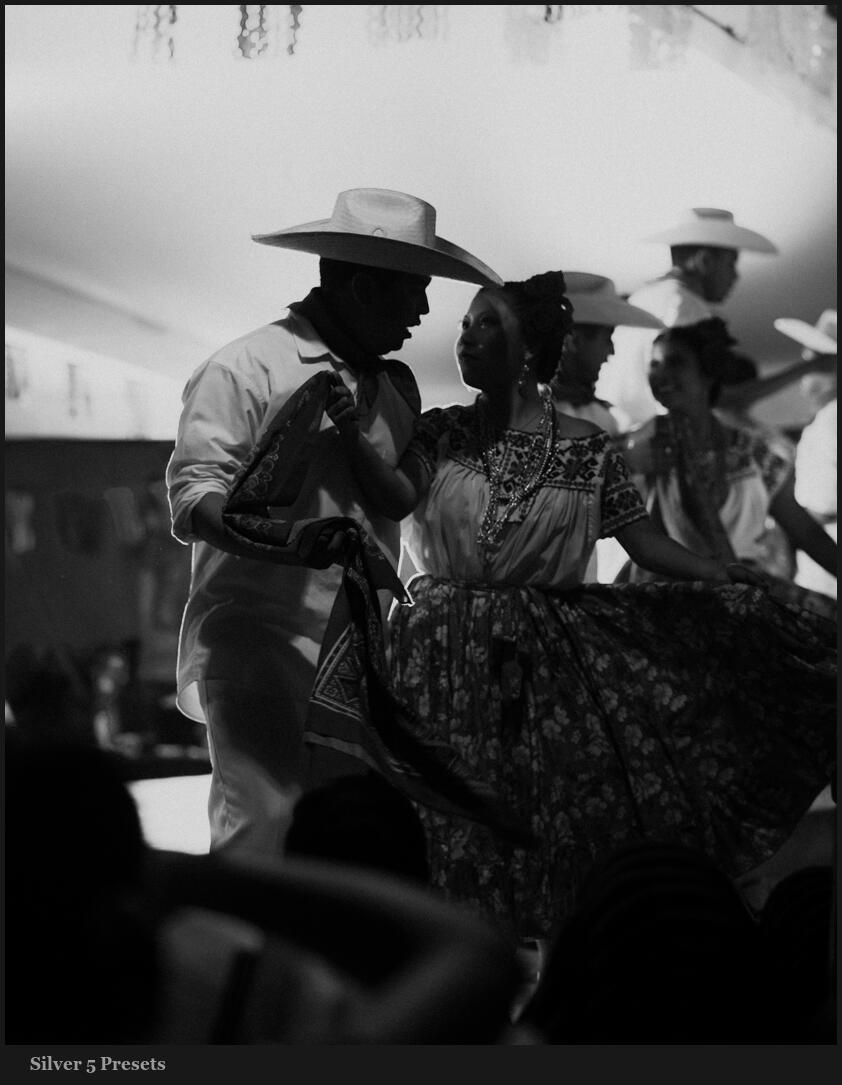
When I did photograph the stage, I used methods like slow shutter speed to show movement. Tight view to draw attention or to place people or objects in front of the lens to frame the subject. Sure, you could bring a zoom or a wider lens. But forcing myself to stay at 85mm created a difficulty that made me look harder.


Fearless Shadows and rich edits.
I shot for shadow and I edited for it. I used presets and film looks I know work and create natural drama like Kodachrome 64. I did not fall for traps like canking up shadow sliders.
The deep frames mixed with avoiding front stage views, going behind the stage, where no one was taking photos, and focusing on creative compositions, combined with often slow shutter speeds, create movement that also makes the photos feel more alive.
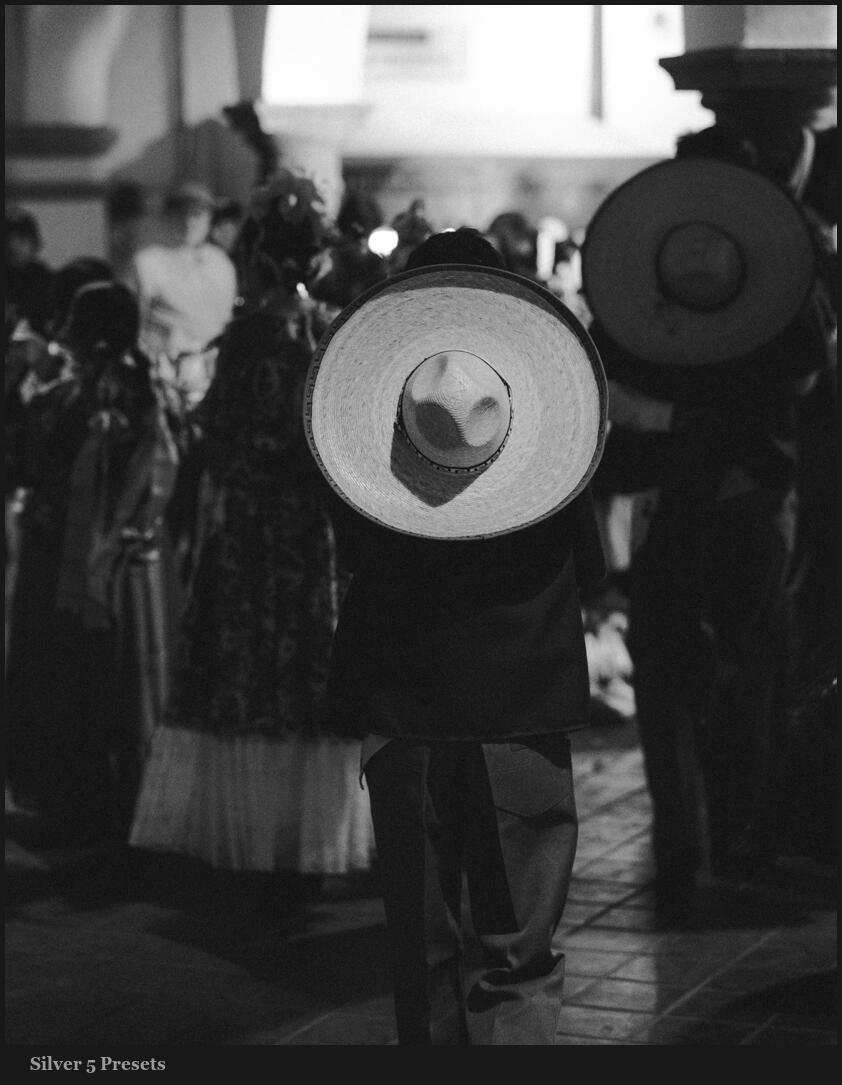
Instead of thinking like an event photographer. I thought more like a street photographer. I thought it was an interesting exercise, and the principles from this can be applied to any event, wedding.
Get out of your comfort zone and just watch what happens.
Gavin Seim