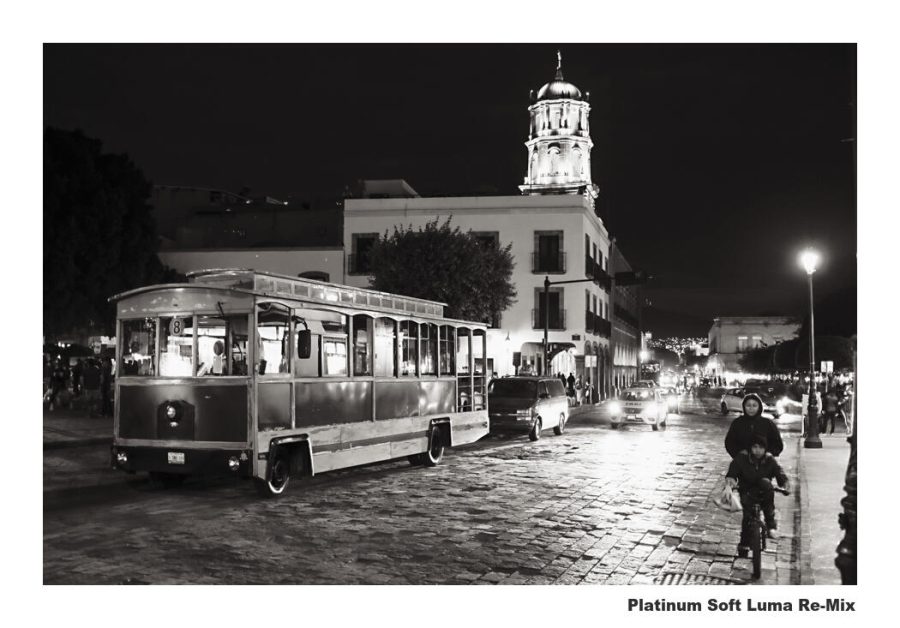There are a lot of Lightroom Film Presets and Capture One Styles. But today I’ll show the films that keep me coming back for clean edits.
I did some street shooting and casual portraits over the weekend and it got me thinking about how my film edits get me shooting more and help me think creatively.
When things feel authentic, you want more of them. So I want to share with you how I use film looks for digital. These are my go-to Lightroom film presets and Capture one Styles for 2022.
I’ll share favorites emulsions from the Filmist presets project in no particular order. These inspire me to create better edits and shoot better in the camera. I encourage you to buy the actual films where possible and shoot a roll or two. It’s an amazing teaching tool. Classics Like Porta and Delta black and white can still be purchased. Others like Kodachrome, Fuji 400H, and Agfa are left to our digital edits which I’ll show you today.
Get Filmist presets here: You can get my complete Filmist pack which includes all these and a lot more. You can also go download the Filmist FREE sampler pack which has Portra 160 and a couple others to get you started and how good film edits actually are.
Classic Negative
This one is super popular in Fuji cameras. The look is actually based on Superia 200 film. It’s softer colored and moody and people love it for that. This preset lets me use the recipe on any camera or file and it’s actually one of the free ones in my film presets sampler.
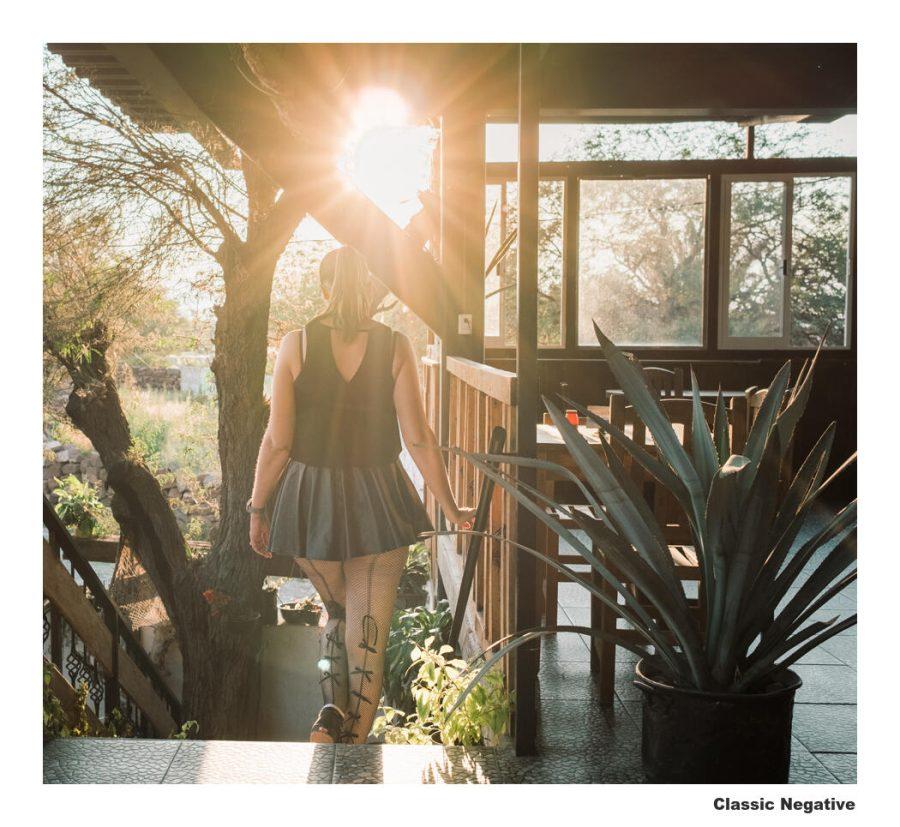
I shoot better in the camera because of film presets.
Film has a special quality. The nuance of tone and colors. And even when doing that on digital, I find myself more confident in shooting and focusing on emotions. Knowing that I can choose my film after and get that atmosphere and mood makes me charge in. Maybe I’m crazy and that’s just me.
I created the Filmist pack a few years ago with one idea. To be the most complete and authentic film emulsion preset pack for Lightroom, Capture one and LUTS for video. I had tried others and they were not bad, but as the photographer who made professional presets since the very beginning of LR, I knew I could do better and make a film preset pack that was not just one or two films, but a complete chemical-inspired system The FIlmist project was born.
Let’s look at more film types…
Porta 400
Maybe the ultimate film classic and one that we film shooters can still get and always come back to. So I put a lot of time into getting all the Portra looks right. And I always come back to it.

It does not matter what Camera!
I was a film lover before I ever bought a Fuji Camera. And while their built-in color profiles are nice, they are locked to the camera. I see no need to bake in a recipe and throw away the rest.
When I create Filmist I, test on Fuji, Sony, Canon, Nikon, and others to make the looks as authentic as possible. Hundreds of hours go into this to make these film presets balanced on all images, not just a demo.
But even when shooting my Fuji X100V for example, I still shoot the Raw and add the preset from Filmist, not from the camera profile or a JPEG. This us all the control.
Why film for digital?
If you follow me you know I make various focused and refined preset and style packs. Sometimes I go straight to Silver black and white Presets or Natural HDR or PowerFlow for large groups of files.
But I know Filmist will work on everything. Film colors and tones had creative twists and unique characters. But they give something that’s organic and make you want to shoot more and edit cleaner.
Agfaflex 45
It’s based on the early color film. So it’s a bit dark and faded almost lo-fi feel. I don’t use it on everything but when it works it’s amazing because the lights pop and the shadow and color are low. You’ll see what I mean when you try it.

Delta 3200
Another I always come back to. There are lots of other black and white films like HP5 and more in Filmist. But the Delta preset really does something rich with those shadows and tones and if the grain is too much I can just use one of the chem-kit mods to lower it. But honestly, I usually leave it grainy just like the real thing. I love it for portraits.
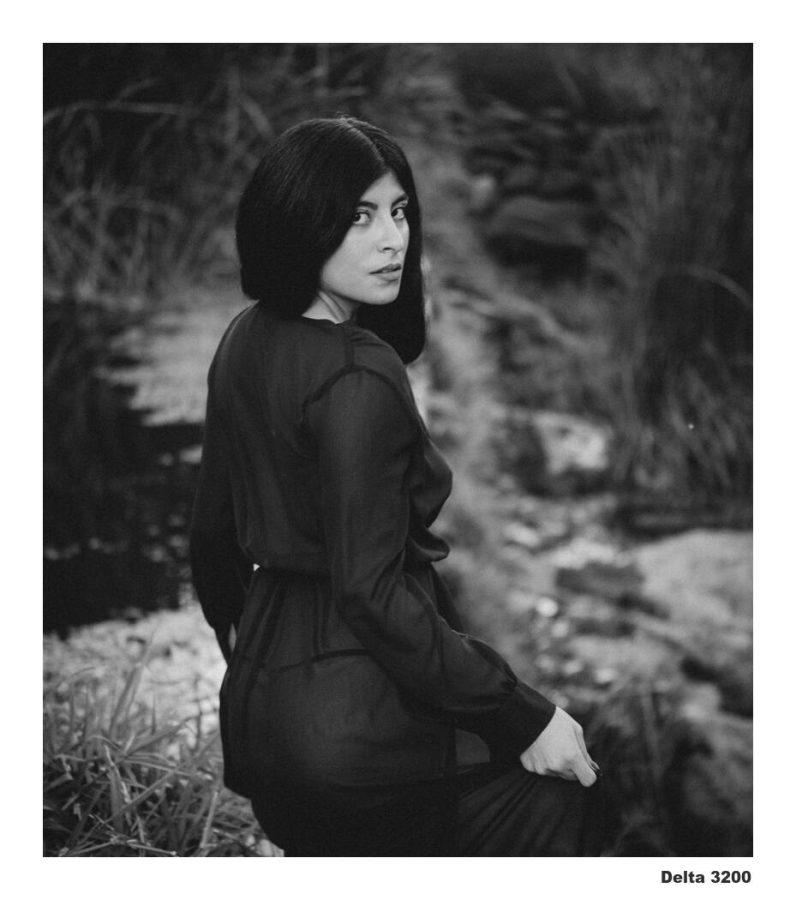
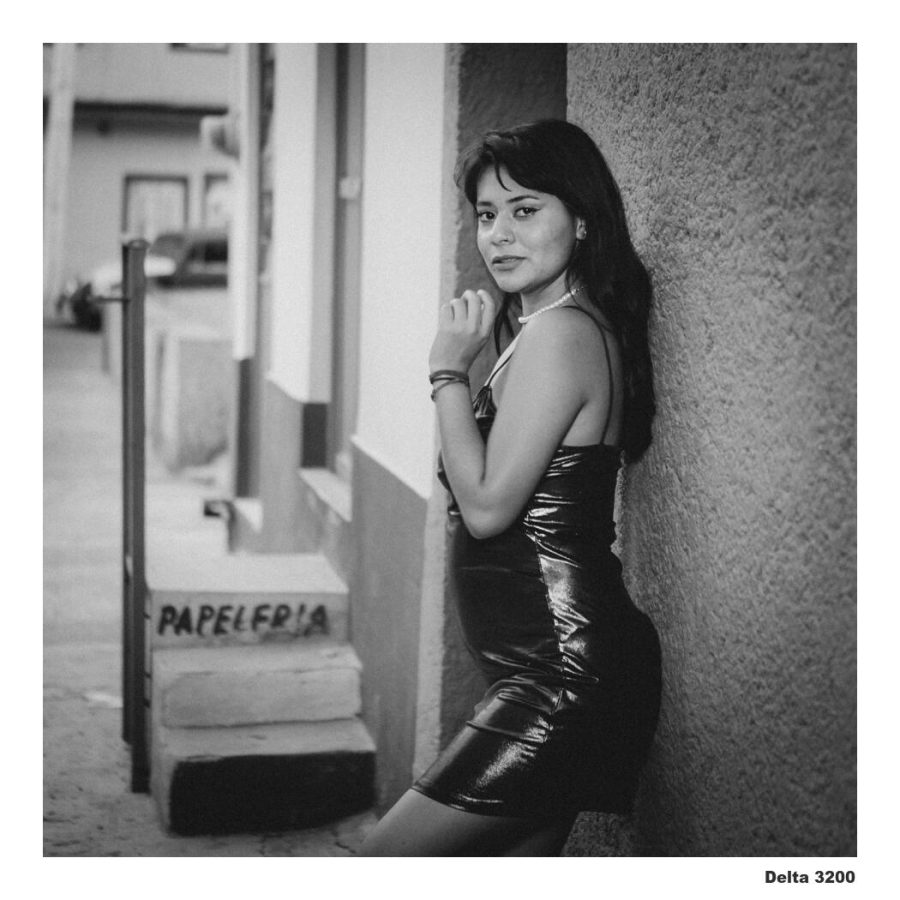
Fuji Provia 400
This classic was really versatile. While I will use it for portraits and especially streets if a want a bolder color than Portra, it works especially well in landscape photos giving a naturally rich color that feels straight out of the darkroom whether I’m using Lightroom or Capture One.

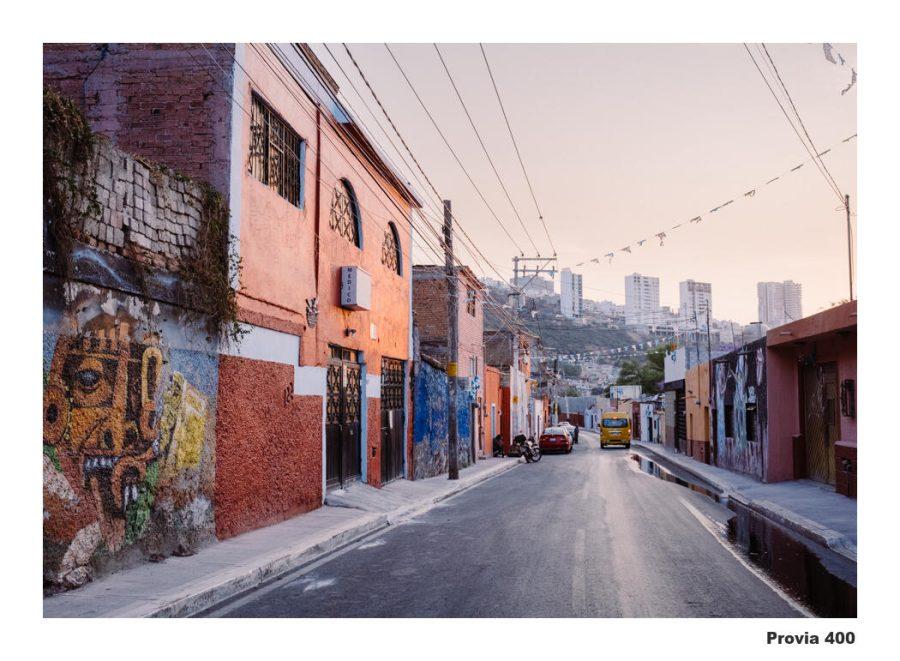
Natura 1600
This was one of the recent gen.2 updates. Natura is warm and grainy, but you can easily remove the grain. I like it myself and it really produces those on-the-go type street and portrait scenes that have raw emotion.
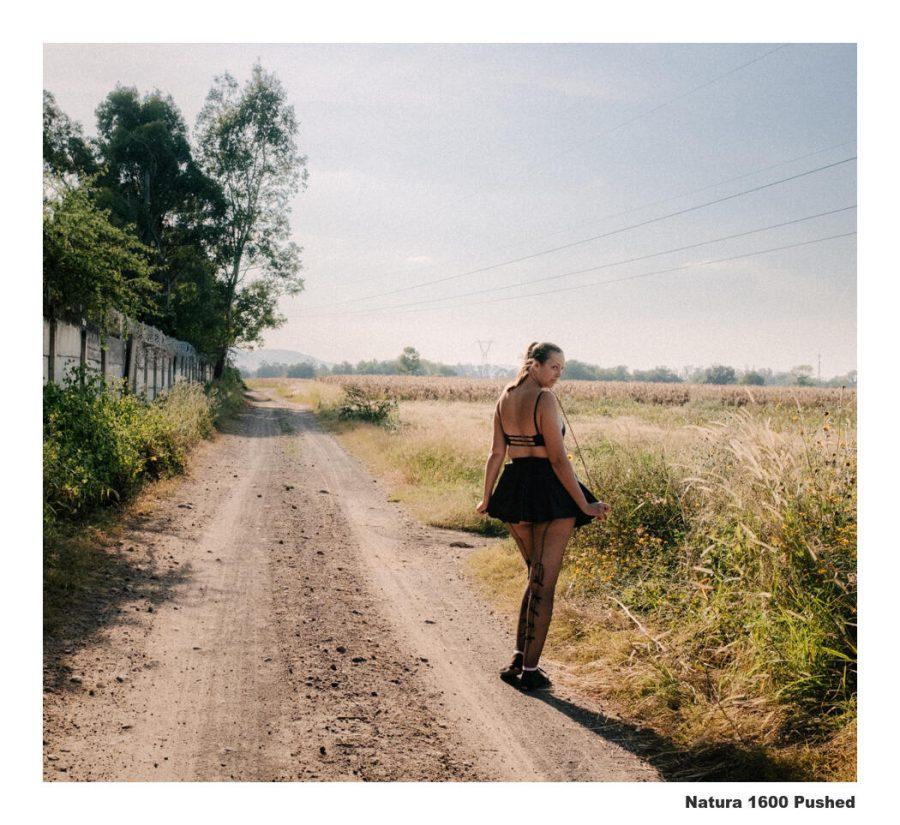
Fujifilm 400H
To be this was Fujis Portra. But its greens and tones are different. Like Portra however, it’s a wonderful go-to for when you want a clean organic feel without anything over-cooked.
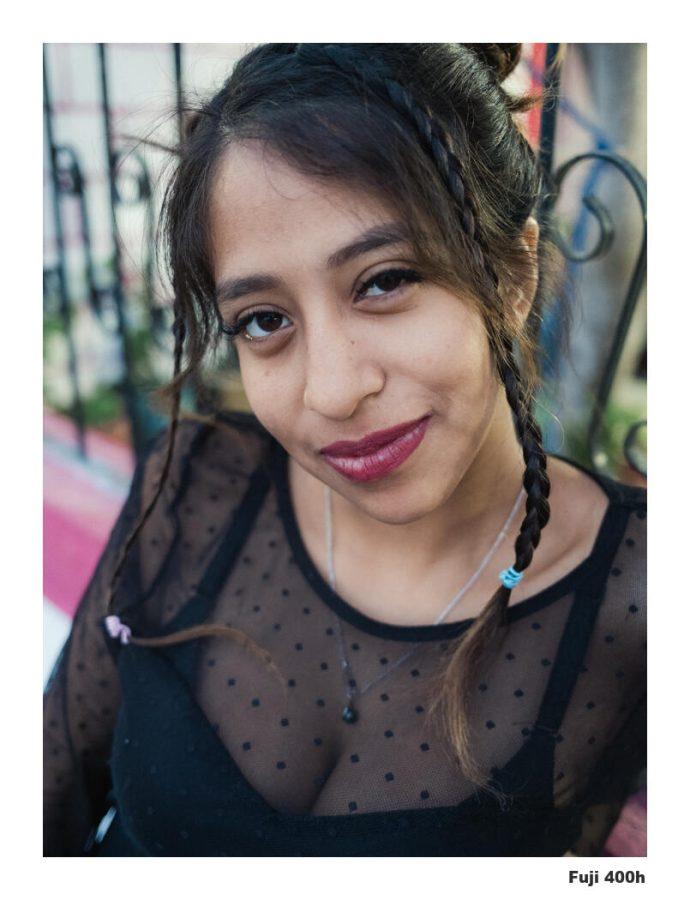
Porta 800
All POrtra is good. I remember buying 800 in roll for weddings when I was starting out. It’s distinct from 160 and 400 and the presets and style is also. It works great on many portraits but it’s a tad more intense and greener also making and great street and journalists film.
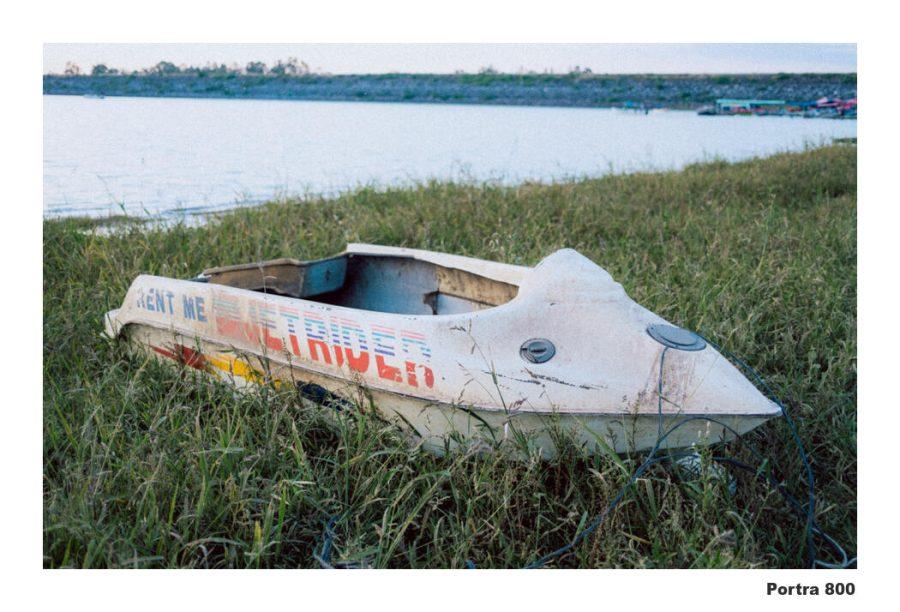
Portra 160
All the Portra’s are in here for good reason. They are all amazing. !60 is a touch less warm than 400 with a softer grain. I would say I favor The 400 presets, but I will often use the 160 style as I did here, especially when I want a touch less warmth due to light conditions.
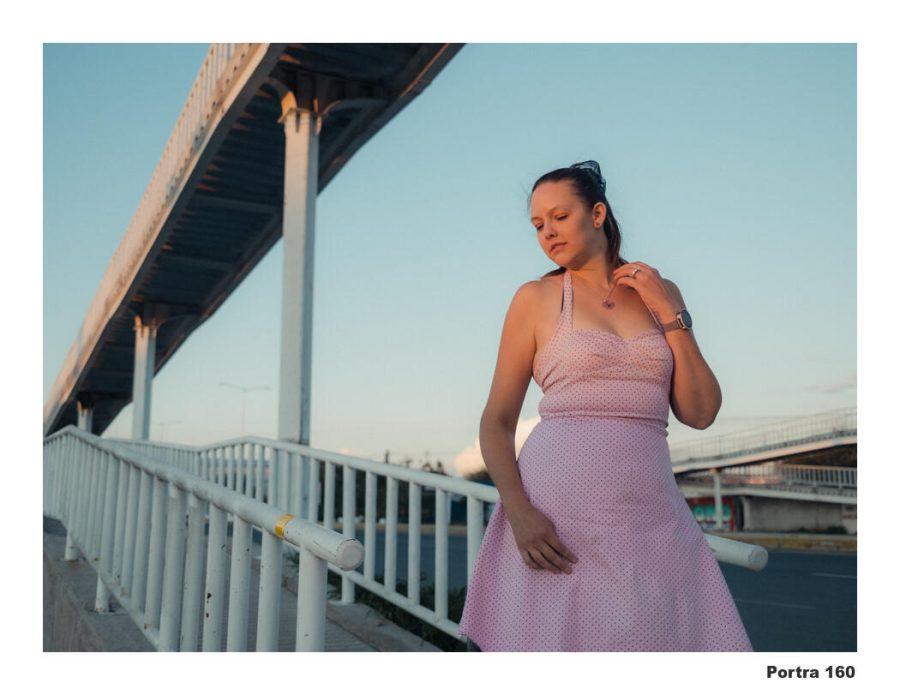
Agfa Vista
Based on Agfa vista and I love the way it uses greens give you a unique color mix without feeling over-processed. I use this everywhere, portraits landscapes, and streets, and also use the RSX variant quite a lot.


PoloColor S
Polaroid films vary because they are organic and their process can be altered by how chemicals are used. But polaroids can be all over the place and we still love them. So I have 3 Poloroud inspired looks to cover variables and the S variety is just soft warm goodness that works on a lot of things

Classic Chrome
Like the Classic Negative preset above, classic Chrome is another Fuji camera look but in creating it was a Lightroom Presets and Capture One Style we can use it on any file, not just Fuji. It’s very gentle so you can use it in batches and on anything for a clean look.
Classic Chrome is not actually based on Fuji films but on Kodachrome. Though it’s a loose interpretation. Filmist also has Kodachrome and that emulsion is a lot bolder. But at the right time, it’s amazing.

It’s not about faking it. It’s about growing your potential!
There are many ways to edit and refine a great photo. Using authentic film presets and tiles, lots for video, etc. It’s not about any sort of pretending. It’s about using the atmosphere and color our industry spent 100 years creating. You don’t throw out what works just because you have something new. And film works, the kind that comes on rolls and the looks that come inside Filmist.
I hope you found this useful and get some inspiration of your own. You can learn more about Filmist or download it here.
Gavin Seim