I made a blog post the other day where I showed you the new Filmist 1.7. It has better Portra presets and my new Fuji Classic Chrome preset for Lightroom and as a Capture One Style and a video LUT.
Classic Chrome is a Kodachrome-inspired simulation popular in Fuji Cameras. I wanted a Classic Chrome Preset that worked on any camera.
Even if you don’t like the Classic Chrome look. You’ll find this video useful for your own editing as I’m going to share secrets about how to make more nuanced color edits that work across all kinds of photos and cameras.
Even if you don’t like the Classic Chrome look. You’ll find this video useful for your own editing as I’m going to share secrets about how to make more nuanced color edits that work across all kinds of photos and cameras.
NOTE: If you have my Filmist film presets pack, the latest Classic Chrome-like preset is included in. But in today’s video, I’ll show you the recipe so you can make your version if you prefer.
VIDEO: How to create a match of the look as a Classic Chrome preset.
Download the latest Gen.2 version of my Classic Chrome Like preset with Filmist presets. You can also get the the classic Negative film preset free in the Filmist sampler pack.
Why use the preset over the Classic Chrome camera profile…
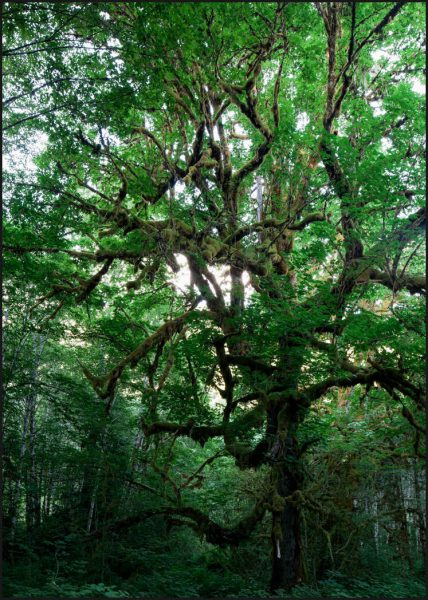
Simulations in-camera can be beautiful. But to get all the options you have, you have to bake them into a JPEG. This means throwing away information for a color recipe. Custom simulations can be made too, but they only work on the baked-in JPEG also.
The other option is to shoot RAW. Most cameras will then allow you to apply that look as a camera-specific profile. Fuji is one example of this. In Lightroom and Capture One you can select Classic Chrome to look as a profile and it will look very similar to it’s baked-in JPEG counterpart.
I wanted a Classic Chrome Preset that works on everything. I apply the Classic Chrome from FIlmist, I can do it on any file regardless of what camera it came from giving me a consistent look. And I can see every slider that’s been affected, adjusting it as needed.

In Lightroom and in Capture One I can even adjust the intensity of the Classic Chrome preset. I can’t with a baked-in profile.
So In this video, I want to show you how the new Classic Chrome look stacks up with the Fuji version of this Kodoachrome-inspired look (hint it’s almost perfect). Then we’re going to rest in it non-Fuji file to get the Classic Chrom to look on Sony, Canon etc.
And in case you don’t have my Filmist pack and don’t want to buy it, I’m also going to spill the beans, showing you my settings and channels in case you want to make your own variation of Classic Chrome.
I hope this was helpful. Let me know in the comments if you have any questions. And subscribe to my YouTube channel for more videos like this.
Gavin Seim

