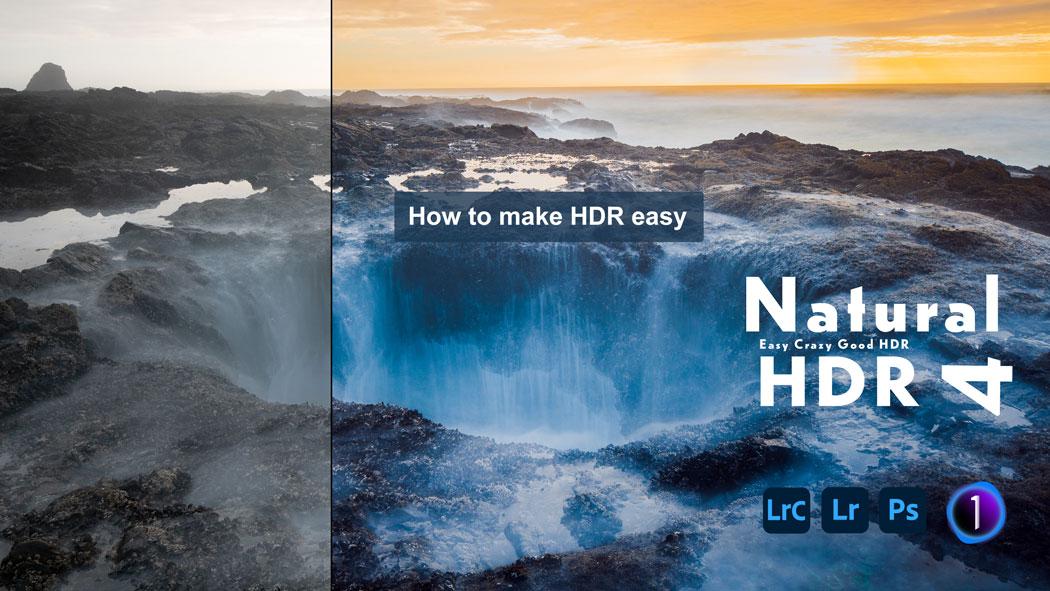[like]
I’ve seen amazing things in my travels. So at first glance it just seemed like a beautiful landscape. But as I took what little time I had to really look at Yosemite through the eyes of an artist, I soon begin to realize why Ansel Adams loved it so much and to see that those giant slabs of rock towering above me were true wonders of natural beauty.
I had just one afternoon for this, as it was the tail end of our Fall 2010 tour and we needed to move towards home. I was hoping to take away at least one really good frame that afternoon. I think I did just that. I made various compositions throughout the day, and though we did not get to see a fraction of Yosemite’s beauty, we wound the narrow highways and hills, seeing what we could in the time we had. We ended up down in the village and roamed a bit, taking time to visit Ansel’s gallery and peek at some of his legendary images.
We were heading out of the village, working our way back to camp near Mono Lake. I was hoping to see some sort of sweeping sunset as the night drew in, but we barley got a mile before I rounded the bend and experienced this view for the first time. Gateway to Yosemite is a sight. With a view right cross the river and down the valley. Bridal Veil falls in the distance. Some others were in the pull off, snapping photos and enjoying the view as the low evening sun cast sprawling light on the crags of El Capitan and it’s surrounding landscape. I knew this was it and I was going to take my time.
Those of you who know me, know I’m a fan of silver prints and of Ansel. I don’t want to copy what he did, but his and others work have allowed me to gain appreciation for quality silver images as I continue to refine my own approach. In the past few years I’ve started spending time in the study of monochrome. I love color, but sometimes I just want to take it away. Allowing me to explore the canvas that is tone, depth detail and density. This was one of those times.
This this was one of those places that get’s photographed often, but I wanted something above average and was willing to wait for it. I set up the tripod and gear, waiting for some people to move so I could get right where I wanted. I meticulously analyzed the composition and setup for the image. I think I spent a good twenty minutes planning it and running few test frames, refining the focus manually and just making sure I didn’t miss this.
Finally it all came together. The light, the plan and the moment. I made my final frames, then packed up. I don;t believe I took any more photos that night. This was what I had come for and I felt satisfied. After I was back in the trailer, final process proceeded. I could try it describe the scene, the flowing river, the driftwood, and the tiny distant waterfall. But I need not because I have the result of many hours of labor to show just how it felt to me on this evening in September 2010. I’m currently doing test prints on metal and this one should be officially released this year.


 CPPOTW = The Digital Grey Kard
CPPOTW = The Digital Grey Kard