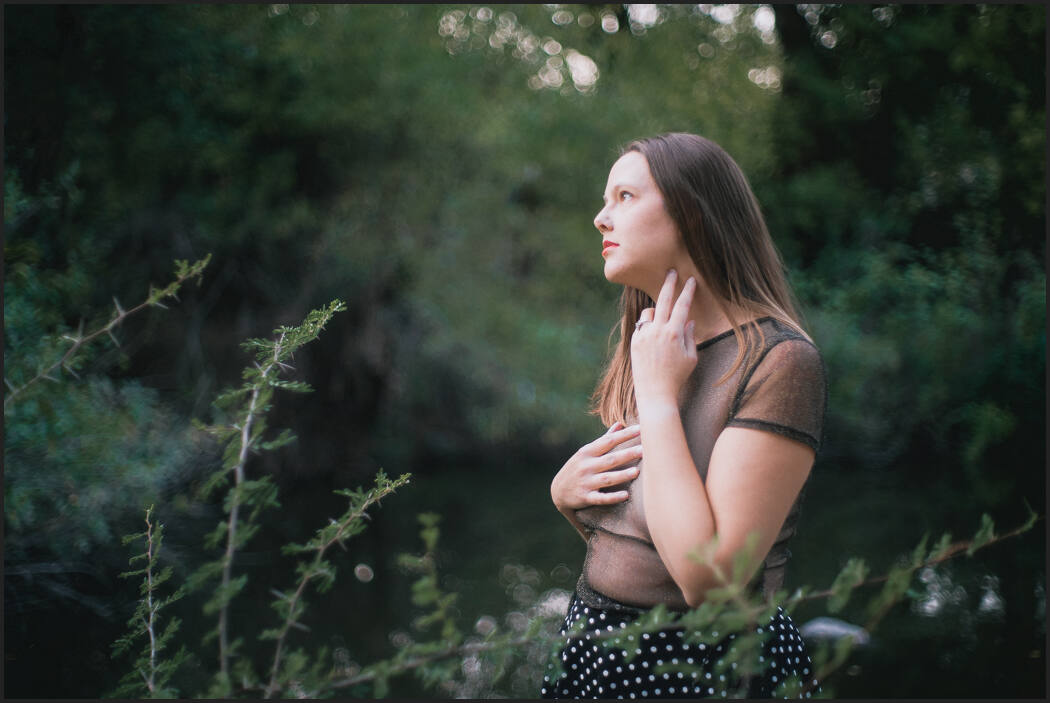Luma masking is powerful but often complicated in RAW. I go to Lumist for deep edits. But Lightroom and Capture One have powerful masking tools and today we take control of those.
I included my preset of this in Natural HDR 4 and it works in Lightroom and Capture One. Download the latest version (login here) if you don’t have the preset “Xmod – HDR Magic Mask”.
I call this the Magic Mask because it gives you fluid control.
But like magic, it’s hard to do right. So today we’re going to simplify the mask tool that’s often difficult and for that reason not used like its Ai counterparts.
The cool thing about a mask done with luminosity-based settings in a RAW editor is it adapts as you make other edits. So if I change the exposure on the main edit, the masking effect changes based on how those tones move.

Putting Luma into speed masks.
The power here is putting the mix of highlight and shadow management into a speed mask that runs at one time. You can save all the settings and you don’t have to tinker around each time because the luma tools in Lightroom and Capture One take a lot of tinkering to get right. It’s not something you want to do manually in every photo.
I think that’s why most people don’t use the luma masking in Lightroom and A1. The Ai tools are fast and they are great. But luma-based tools give us a different route to what is selected.
I would go so far as to say that unless the Luma tools are in a preset I rarely use them because they are more tourable than just going into Photoshop and doing a deep edit with a tool like Lumist.
But as a combo Speed Mask preset. A concept I came up with from Elegance 4 and that anyone can create, you get all the masks on one click and then you simply adjust them a little as needed or turn them up and down.

Capture One can Finally Save Masks.
There’s a lot of good and bad about capturing one but a huge beef has been the inability to save masks like LR has given us for years. The recent update allowed us to save the new Ai masks in styles that I have been implementing in my preste packs.
But just this week with the 24.3 update I realized we can finally save the other mask types including Luma masks so I was able to create this same Magic Mask preset for both apps and you can save your own as well.