2024 may be a year of reckoning for Phase One. But there’s no doubt Lightroom took this feature from their playbook after many years. What we do know is C1 just lost an edge with the new Lightroom Spot Color tool and I’ll show you how to use it today.
Lightroom Spot Color was only a Capture One feature before.
Play with Lightroom Spot Color. Grab the Free Filmist presets and play with spot color to enhance details. Also, check out the new Amber Presets pack as it does deep things with color and is a good example of the power of this.
Lens Blur is also cool, but do you need it like Lightroom Spot Color?
The new lens blur feature works pretty well and will doubtless get better. But do we need a mobile-style bokeh in Lightroom?
I can see this being good for enhancing existing bokeh. I would personally avoid it in images that have no bokeh as in our phones it does make mistakes. Unlike the new Lightroom Spot Color which is the game changer, lens blur in LR 24 is just a nice feature.
Blurs have long been limited in Lightroom and don’t really exist in Capture One. I think I’ll find myself using this as a general blut tool more than a bokeh tool. Sadly I don’t see a way to use this in presets thus far.

Don’t use Lightroom Spot color on everything.
As I explain in the video you don’t need to open this feature up with every color. Most times I apply a preset from Filmist or Amber and it’s formulated just fine. Stay tuned to my channel because I I’ll be making more videos about when and where this tool is amazing.
What this does allow is fine-tuning if you feel a color is just not quite right. It also allows deeper and easier fine-tuning when creating presets so you can be sure I will be implementing it in future updates to mine.
Advanced Color in Capture One is really good, but the visual manner in which Lightroom Spot Color works lets you select colors and see the output and I might like that better. We’ll compare the two in the 2024 LR vs C1 review soon.

Using this tool in Lightroom masks is even better.
Ai Masks are amazing in Lightroom and many of you use my Elegance Speed Mask presets to apply them in fast groups. But until now we have had no HSL-style controls in masks and I have always had to find clunky workaround when making presets.
You can bet you’ll be seeing updates to my Ai presets that take advantage of LIghtroom Spot color in specific details. I can say from much experience that it will empower our masking to a new level like me you’ve probably been wanting this for a long time.
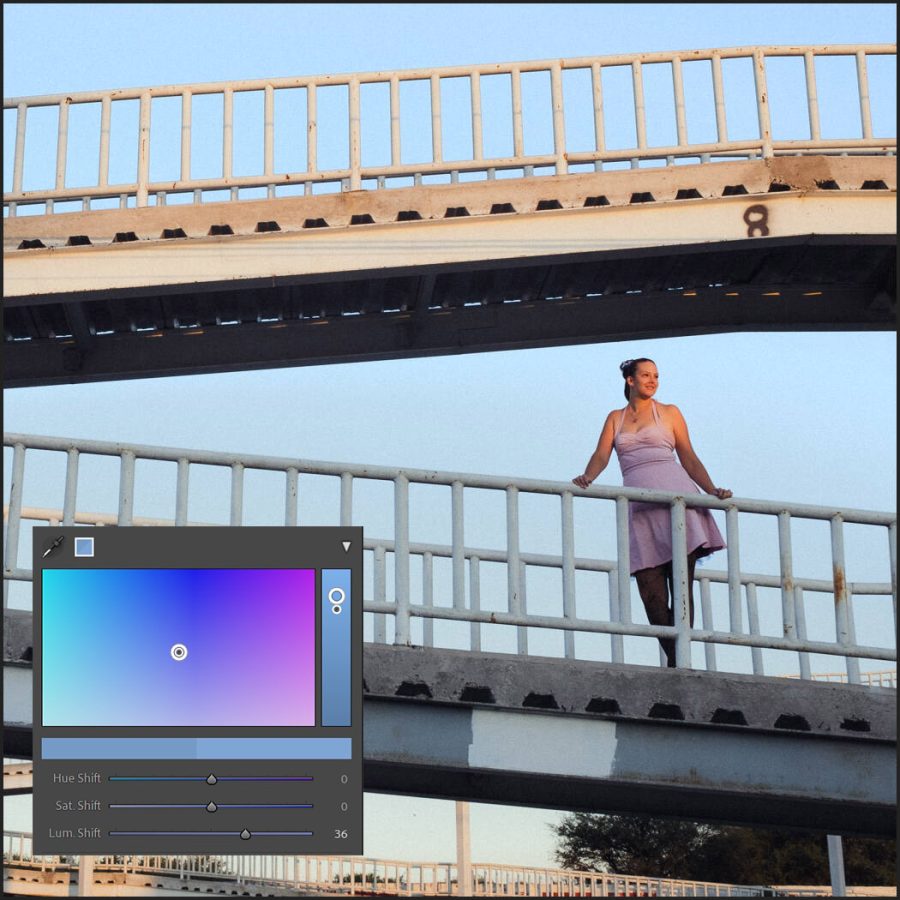
It will be interesting to see what competition from the likes of Affinity, Capture One and others will bring and we will all benefit from it.
Make sure you sub the Pro Photography Podcast because we will be talking more about all of this.



