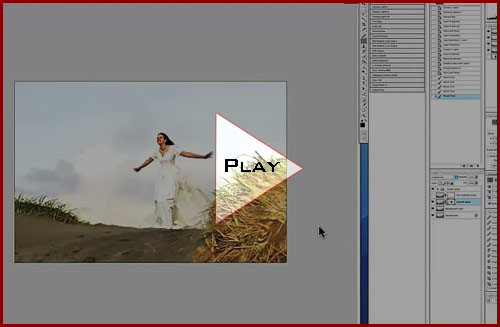JPEG, TIFF, PSD, Successive Save, Save As, and more.
by Gavin Seim. Updated 11/11. There’s often confusion about what makes a JPEG and other files degrade, so I thought I would so a few a real world test. First let me say that simply copying, or viewing a file does NOT cause any degradation as people sometimes believe. If you copy and paste a file it’s simply a bit for bit cop. There’s no loss because nothing has been altered.
When you open, and then re-save a file is when things usually change. Even if you save at the highest quality JPEG settings you have still re-compressed that file when you save again. Unless or course your using an uncompressed file format to start with (TIFF for example). But even then there can be some quality loss version after version.
So how bad is a file damaged each time you successively save it. Well lets just say you should keep your originals. I’m not saying we can’t make revision copies (or file generations as I refer to them). But we should be aware. Below we’re going to look at the same image submitted to various torturous conditions and you can then judge for yourself.
These image are 700px. Click any image to see it at that resolution, or download all the images to compare them. Images that were opened and saved with “Save As” rather than “Save” commands are noted as such. If you want to join the discussion beyond comments here is the forum topic on this.