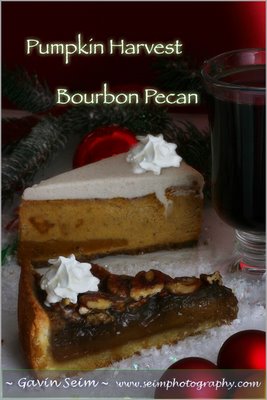This weekend I did some more shooting for Sea Galley in Yakima. Had a good time, and got some good shots for a table tent going up for some Christmas treats.
After there shooting there was some left, and let me tell you both these pies are great. They just melt in your mouth. It was a significant challenge because we wanted to get the seasonal theme into the shot, but still show the pie well. Also pecan pie is not easy to work with in an image an make look really good. Overall I’m pretty happy worth the outcome, and I know that in a few days when these things go on the tables that these pies will sell like hotcakes (well actually pies)
The challenge on food shooting is from every angle, but it’s rewarding (if you know what I mean) It seems that every time you have a new item to shoot the rules change, because of the way it needs to be presented to look good. I’m finding as I learn more from shooting food that it’s immensely usefull to shoot digital, tethered to the camera so that there’s an instant preview. Food photography is a very client involved style of shooting, and aside from me being able to see what’s happening, the client really benefits by seeing as we go along so they can get exactly what they want.