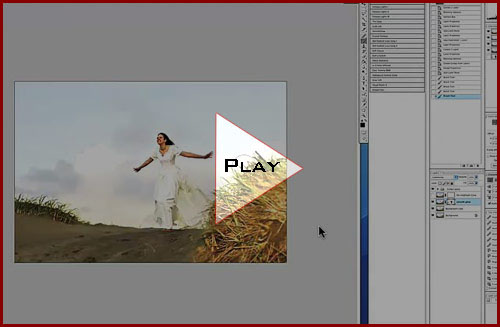I wanted to post a free video from my up and coming Seim Effect video series.
Burn and dodge is one of those overlooked gems that can give you control over where viewer attention is drawn to in an image. Some people avoid vignettes, burns and dodges because they don’t realize how effective they can be.
I see images nearly every day that could be twice as good with a little B&D Love. This is just as important with HDR images ass well ad they tend to be a bit flat in their natural state. Here’s a Seim Effects video on the topic. It’s slightly cheesy, but a good look at how I leverage B&D. Click the link to get the free High Res version.