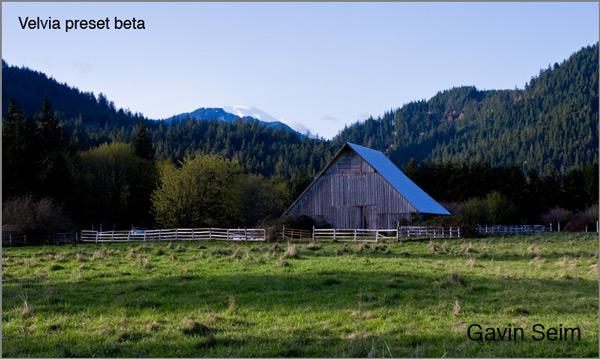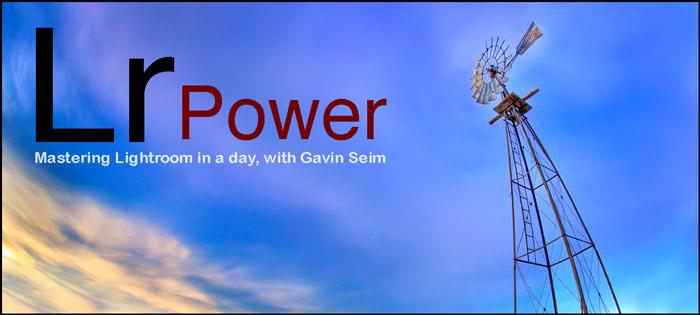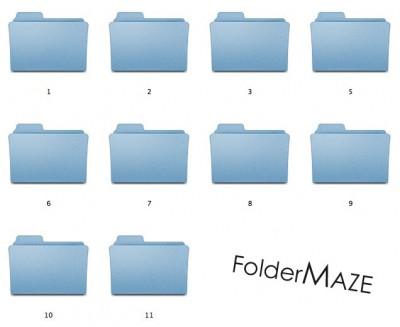
OK it’s Time for some fun. Since Seim Effects started we’ve been saving so much time editing that I say we need to kick back for a few minutes, relax, get some free Lightroom presets, perhaps win a prize, get some tips, laughs and best of all have a good time. You’ll find all this inside our Seim Effects Disorganized Photographer FolderMaze so lets do it.
Many of you are probably asking, what the heck is a FolderMaze. Well as photographer I think we’ve all experienced the hunt for files we placed somewhere on our computer like a needle in a haystack. FolderMaze is a reminder of why it’s good to stay organized and lots of fun as well. It’s an idea I came up with recently (though I’m sure I’m not the first) where you take a bunch of folder and search for the Golden Trophy in the folders. As a side note, I even registered the domain name foldermaze.com in case I find an idea that takes off.
But why are you still reading? Download the maze below, unzip and follow the instructions inside. Then go for the Gold. If you get there soon you can win a FREE Seim Effects editing pack of your choice. Good luck… Gav
– Download The FolderMaze ZIP –
Some Windows users experience file problems due to the large structure of folders. If you are having issues unzipping you can try one of these alternate packages.
You may need to download 7Zip (win) Or ZIPEG (Win/Mac) to unpack the alternate packages. These are free Zip utilities.
UPDATE (Windows Users): NOTE: This information if only regadirng this Game. All our effects packs are still wornking fine on Win and Mac – The maze seems to work great on Mac, but it seems Win does not allow folder paths longer than 255 character total length. I’ve tried to find a solution, but the Win OS cannot handle the depth of the folder structures in the maze and it causes problems. Using one of the alt packages, some Win users are able to get the maze to unpack and use it, but they may experience issues where windows does not allow them to delete the files when finished (again due to the path limitation in Win). To delete, users may need to go into the maze and delete blocks of folders from the inside to shrink the path length until the main folder can be deleted.
I know it sounds crazy that this would be a problem and I’m as frustrated as you, but it’s a limitation of the Win operating system. Win users are still welcome to try the maze, and while it should do no damage to your computer, you may have a few hassles getting it to unpack, delete ect. In the future I’ll see if it’s possible to build mazes that have shorter overall paths, but it may make them too basic to be a real challenge. Other than that we can only hope that Microsoft fixes that issue. Sorry to exclude some of you, but I had no idea Win would have a problem with this as the entire folder maze concept is very simple. I’ll see what I can do as I learn more.