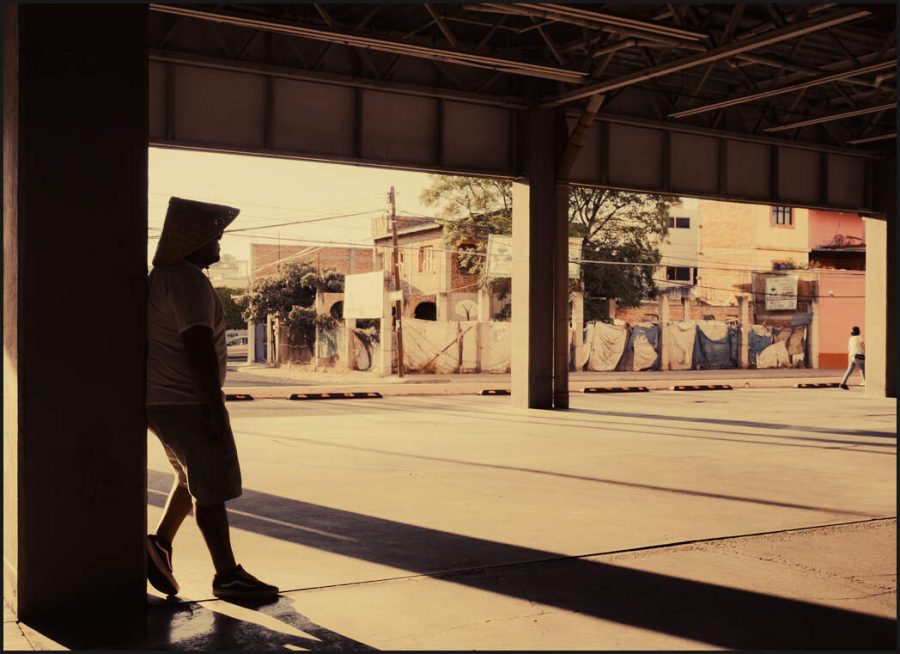As a tool creator, my most popular products have lots of organic darkroom looks. and for good reason. Filmist Film presets for Lightroom and Capture one. Emulsion Platinum actions, Silver black and white presets. They all have something special in common… Darkroom science!
Presets and edits that mimic the look of film in a darkroom give your photos an authentic look.
But you need more than that. You have probably used some of my most popular or my free film like presets such as my Classic Negative style, and Portra film presets. These work so well because digital makes it really easy to over-edit in ways that were non a problem in the darkroom and we need to balance that.
We’ve all gone back over our images and seen icky, overly saturated adjustments. So it’s easy to panic and begin underediting after that. Due to underediting, I actually designed Muse presets to create more cinematic edits.
Balance is what my new Darkroom Hackers editing class is about.

You can sign up for the class here.
This is not a “how to use the best film presets class.” I will show you how to use Filmist, Silver, and other tools; even Photoshop, for amazing color and black-and-white darkroom-like edits.
But this class is more than that. It’s a power-packed LIEV hour of how to understand what RAw editors are doing. Whether you’re using STyles for Capture One, Lightroom Film Prestes, Photoshop layers, or your own manual edits.
I’m going to show you how to achieve that organic look that feels like it came from the darkroom while still being able to create great color mixes and bold shadow blends. You’ll learn how to use film-like presets and make your own looks that pop off the page.
I’m excited about Darkroom Hackers because how we edit matters, and the photographer that knows these things get ahead of the competition in so many ways.
Gavin Seim