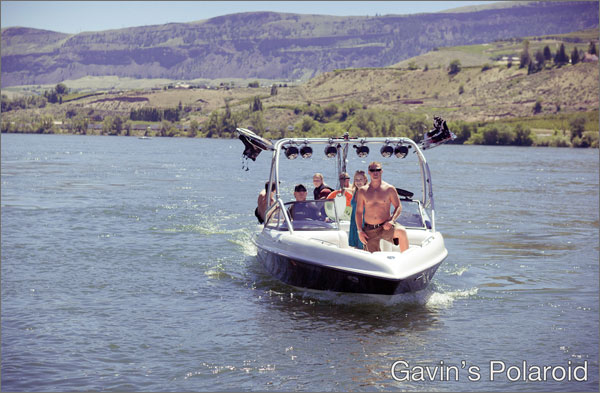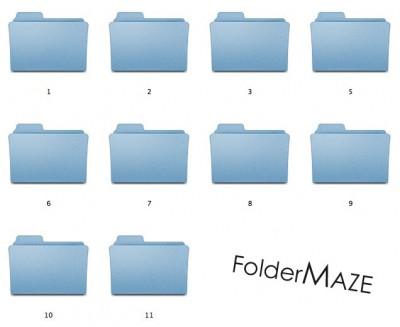by Gavin Seim: I have to say I’m pretty excited. Seim Effects tools were just featured in a glowing review by Joe Farace, in his Digital Innovations column inside the September issue of Shutterbug Magazine. It was a nice bit of recognition, by a great photographer, in a magazine that’s nearly as familiar to the photo world as the camera itself. Gave me a really nice bit of exposure (no pun intended). Below is a capture of the page 41. Go pick up the latest issue and take a peek.
I confess. When I started making all this stuff I was determined to make it really good. But I can’t say I expected it to take off so well. It’s been a few years and a lot of work, but I feel the system is really solid now and getting better all the time. This part of my job is almost like being a scientist. I sit down in my little test lab and just start trying things, searching for little nuances that do something remarkable. After the dust settles and I get it refined, I get to share what I discover with photographers all over the world.
Now I’m a huge proponent of getting things right in the camera. But when we get in right in camera, then get it right in post. We can make something magical. Being able to make these tools has really been a blessing and I want to give a shout out of thanks to all of you for helping it happen. Not to mention one to Joe, and Shutterbug for taking the time to notice this little punk fish in a big sea… Gav