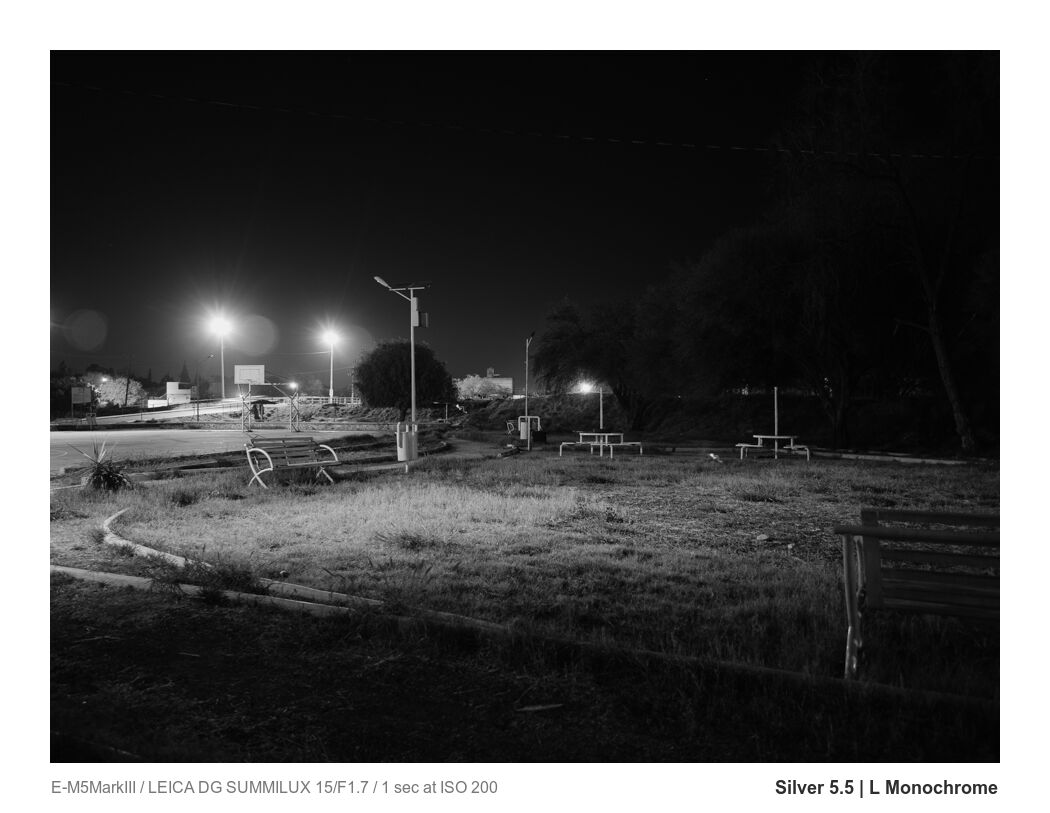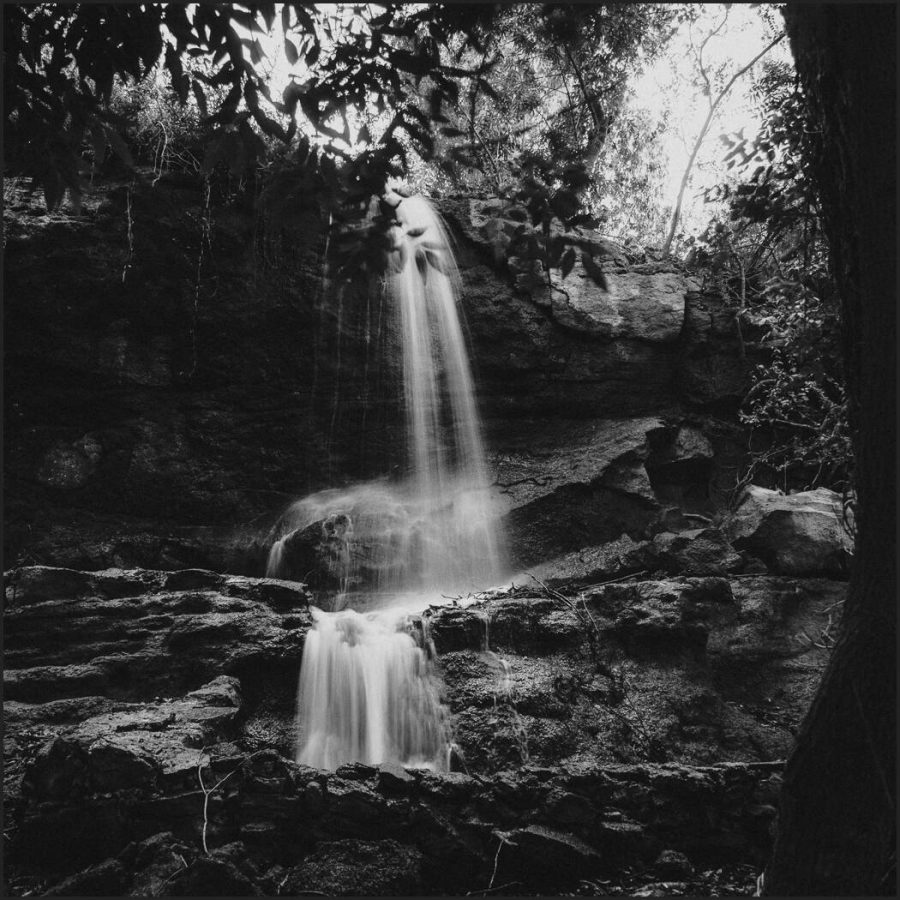Monochrome cameras let you shoot in ONLY black and white. But they are not what makes your photos jaw-dropping. I dug into this as I worked on the new Silver 5.5 preset update and the new L Monochrome preset I crafted for it.
If you own Silver 5 login here and get the free 5.5 update. If not get Silver or the FREE mini Silver Pack here and try some of these monochrome methods.
Do you need a monochrome camera?
Last night I was shooting a roll of Delta 3200 and thinking about what makes a black-and-white photo work and why many color photos converted to black-and-white fail. The problem is not the camera. It’s the tone. Like we talk about in Shadow Hackers.
Customers using a Mohchrome camera often ask me if my black and white tools like Silver and BlackRoom will work on these files. The answer of course is yes, it still lets you edit tone you just don’t get the color channel info. The process is still the same.
If you take a color Leica VS a Moncrhome for example and simply switch the color to BW mode there is very little difference. Monochrome does not make you better just because you paid more.
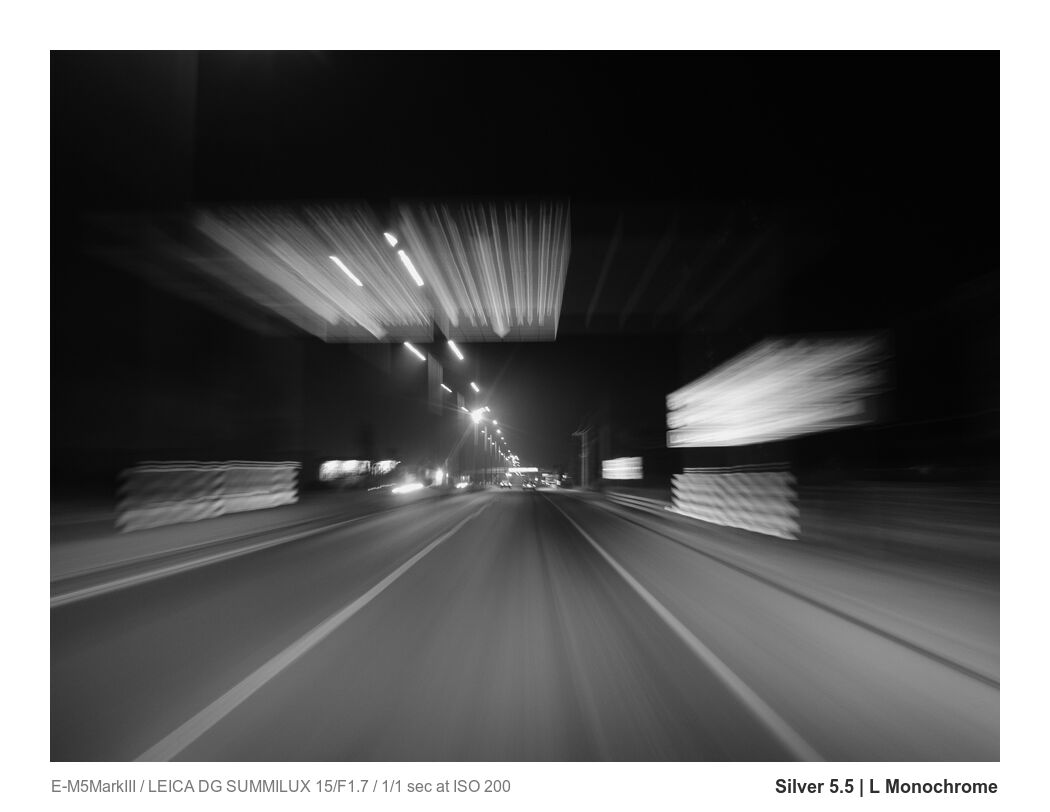
Use the camera that inspires you…
Just don’t think a cool camera will make you a great photographer.
In today’s video, I’ll show you the best secrets to amazing black-and-white images and it’s not the monochrome camera. But if that’s what makes you shoot and lobe your work, use that.
If you love this camera use them by all means.s Monochrome camera due to being made only for black and white has a unique feel and is also amazing at high ISO being less vulnerable to noise. Here’s a good video on that.
While the low grain of a monochrome camera is great it does not mean “better” photos or more authentic. True black and white film has grain and it’s one of its artistic characteristics. Neither choice is wrong.
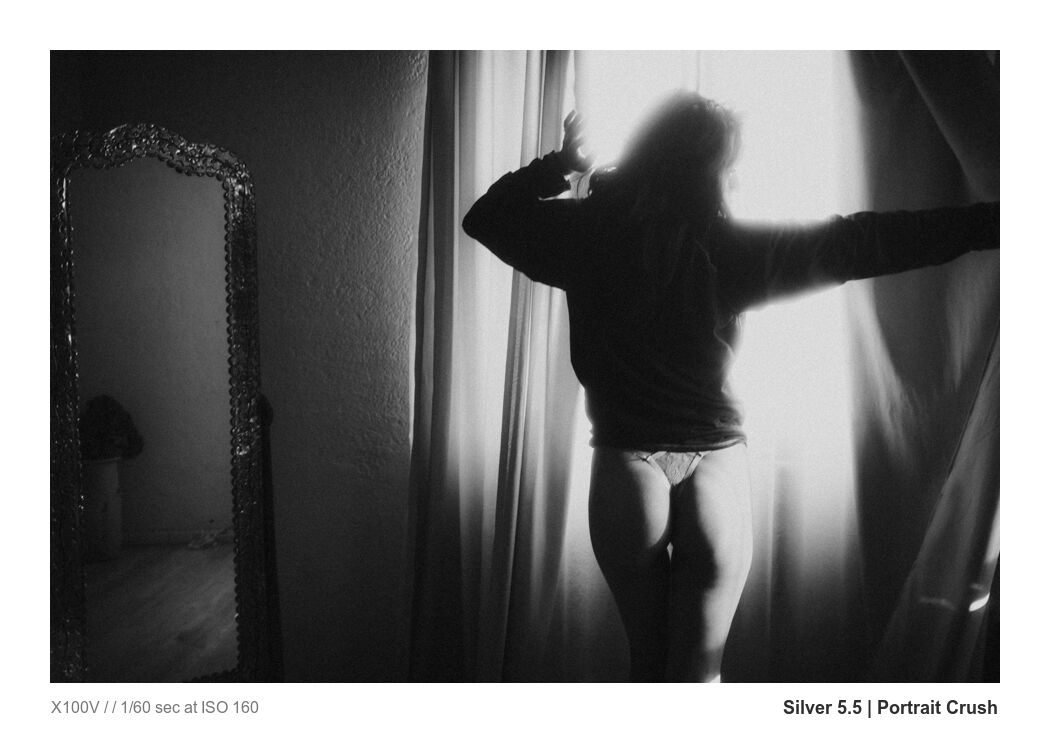
Even that does not make a good monochrome photo
The gear is not what matters the tone is. Stay to the end of the video because I will close with some valuable tips to test and see if your tone is special or boring.
In studying how monochrome cameras render and making the new L Monochrome and S monochrome presets for Lightroom and Capture One I was struck by how flat and even monochrome fields were. They rely on you finding that contrast in the camera and challenge you.