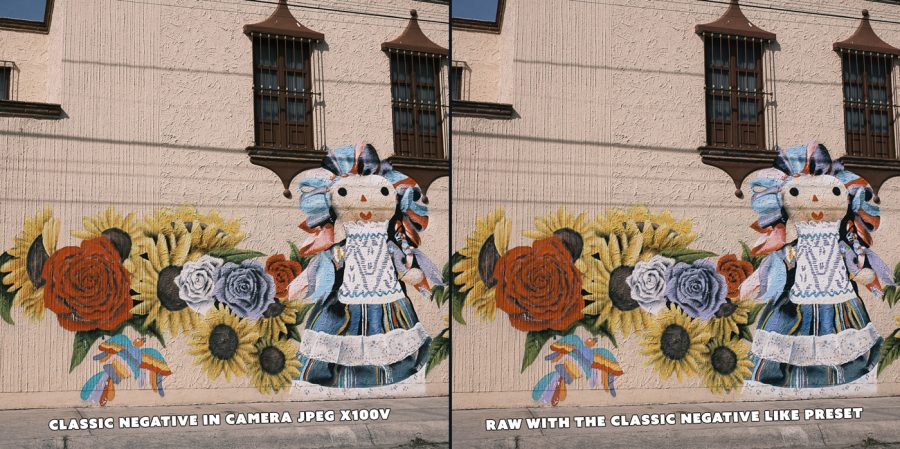This film is long gone but it was the true legend of color films and one of the hardest to reproduce digitally. So I spend years refining it to this this new KodaChrome 64 preset.
I combined all my experience to make the perfect Kodachrome recipe.
You can get Kodachrome 64 Gen.3 the new Velvia 100 and more in Filmist 2.4 complete. If you have Filmist 2 go to the update tab. I’ll also show you my settings during the video.
Not orange or green. This is important.


If you watched my recent video on color science in your camera or on How to use White Balance better, you know that a little cast can easily be correction with a quick slide right or left.
But the iconic look of Kodachrome 64 is something more. As what is considered the most iconic Kodachrome by most, Kodachrome was the defining look of legends like Steve McCurry.
One of the patterns I found and something especially hard to defeat on digital is that is always has this rich coffee chocolate sort of brown. This is not as simple as a white balance slider. It goes against what most digital camera produce.

The cocoa in Kodachrome.
If you’ve ever held up a strip of film you know it’s not all roses. As light changes the color shifts and most digital cameras fix this on the go with auto white balance.
Because of this and many other factors there s no one single look that is Kodachrome, Velvia etc. When I design film presets (and this is especially true in Kodachrome) i looked at hundreds of tests to find the balance. What did this film look like in it’s best moments.
But camera sensors also vary. So if you apply this and it feels a little red leaning or too cool. That’s where the white balance comes in. You don’t need to rework the curves or the color of the recipe itself in the presets. Just nudge that white balance a little bit and that cocoa undertone shines thru. That is Kodachrome 64.

Making film profiles in camera
I’m not sure there’s any such thing as a perfect recipe. I’ve never found any Kodachrome recipe that gets this close. It’s rich look works digitally on portraits , streets weddings and anything else.
There are many you make recipes in camera. The problem is that these are very limited. If you see how I made this recipe it’s with complex color controls and a lot of detail. Detail you can’t get in camera. For in camera profiles I don’t usually recommend trying to really emulate a film. If you really want a film look, shoot RAW and add presets or styles after the fact.
Also As a positive film it did not have the dynamic range we have today. That can be good. It give you those rich shadows I teach you about in Shadow Hackers. Don’t push setting up just because you can.
That said. I often use the chem kit mods in Filmist 2 to add a little more range while still retaining the rich color. Nothing wrong with mixing it up. But the preset itself trues to remain as true as possible to Kodachrome 64