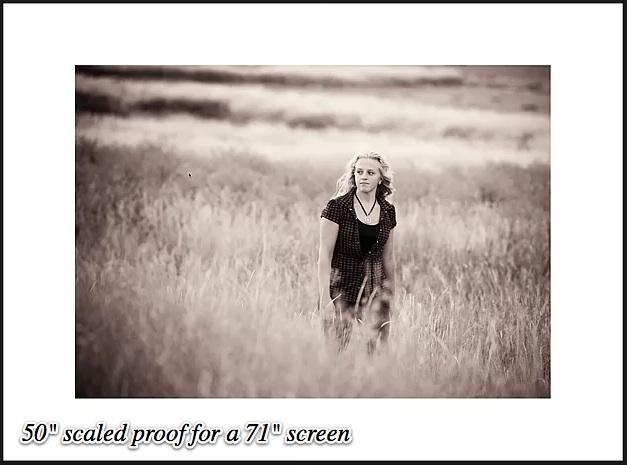One of today’s big hurtles a good photographer must overcome is getting that amazing final edit. If you take your image straight out of the camera and leave it at that, you probably won’t get much notice. But if you over edit you may not either.
Standing out is about being excellent as well as being different. Being different however is more than it suggests. Just looking different isn’t good enough if it’s not attractive to your target audience. The post production details count and are a process of learning when and where to apply them. Today lets analyze a recent image and talk about it.

I call this shot The Gazebo. Though it’s a new favorite, it’s not an HDR or any other special acronym. It’s just a good foundation image, edited right. What I did to it was not so amazing, I just used the right effect at the right time.
The left side is straight out of camera. It’s good. I used my Canon 70-200 @ 150mm 1/125 at 2.8 ISO 320 with just a little fill flash. I got nice compression and blur in the background. The evening light was coming from the right side and worked perfectly but was not really unusual.
I knew right away it had potential, so I started playing. Playing is the the keyword here. I use Lightroom presets and Photoshop actions not because it couldn’t be done manually, but because I want a great variety and I would not have that variety by doing it all manually every time. The effects I used were my own, that are sold here in Seim Effects, but this applies to whatever you happen to use. I started with a vintage preset from Power Workflow2. I tend to use the vintage looks sparingly, but it worked well with this simple scene.
Then it’s on to Photoshop. I used the Old Fashioned Love Song from Hollywood Effects. This helped me manipulate the light into something more interesting and glowing. Then thinking it needed a touch more I ran Simply Soft from Creative Essentials Actions. This is a skin softener. As I did this I used the masks to remove blur from areas of detail like the face.
Finally I finished up the way I normally do, by working with burn and dodge. This is a tool that most people overlook, and it’s one of those editing gems that’s right in front of us. I can draw the eye wherever I want it using burn and dodge. If you want to learn more about that see this post.
So there we have it. The finished product took only a few minutes and had that dreamy loving look to it. My point here is not that you need to use these specific effects to get your look. It’s that you need to do things other than just taking the picture if you want a portrait.
Set up your system so it’s easy to add effects, because otherwise you’ll avoid them. I have my favorite actions or Lightroom presets a click away, and when I’m working on a good shot I’m not afraid to try various looks because I can try ten different effects in the time I could do one of them manually. Also use direction. Just because you find an effect yon love don’t apply it to everything. balance is key and one of the most common mistake it to over do things. I often apply an effect and the fade it back so it’s very subtle, but makes my image more powerful.
What do you see in this image? How would you have done it differntly? Share your ideas in the comments… Gavin Seim