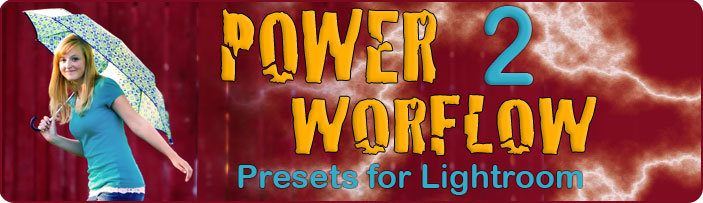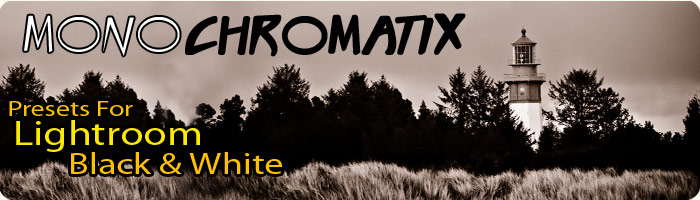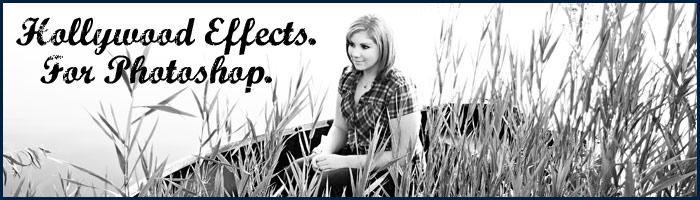Where to start, how to get there, how to stay there. Secrets for professional and aspiring wedding photographers from Gavin & others.
by Gavin Seim: How do I handle my first wedding? How do I become a pro? I get these type of questions fairly often. Weddings aren’t for everyone but most aspiring and pro photographers will photograph a wedding sometime in their career. There’s much to be learned from what’s demanded of us at a wedding. While this article is aimed at those getting started, seasoned pro’s will get ideas too.
Today I’ll give some I’ll talk the basics of how I see and think when I photograph a wedding. Tips 1-6 will focus on getting great images. Then we’ll talk a bit about a post production and business (which is every bit as important). As we go thru them I’ll post some favorite images and share some thoughts.
The first wedding is daunting. Let me say that I won’t be talking about extreme photography basics in this article. If you’re at that stage there’s no shame in it, but you should gain some experience before tacking a wedding on your own. It’s a one time event and if you get it wrong you will be, at best, a sore spot in the eyes of your client. That’s not good for getting new clients and both you and your client deserve better.
If you can, second shoot aside an experienced photographer it’s a great way to learn, gain better portfolio and get more confidence. In my case that never happened. Though got serious about photography at age 12, my first wedding was cold turkey. I photographed for fun at a wedding and the couple loved them. That pushed me forward and my first paid wedding came awhile after. The rest is… Well the rest is below.

Before my first wedding I absorbed the information in at least three wedding photography books. That helped me get a feel for what should happen. Without that study I would have missed a lot of important things. Resources like this are great (I wish I had had them) but a book can help you get perspective and have a reference to review. I’ll list few good books to get you rolling at the bottom of this post.
My first paid gig was back in the film days. I was about eighteen. Armed with my Canon EOS3, a cheap flash, a cheap zoom lens and an old monolight strobe handed down from Doug Miller, a real local pro, I became a wedding photographer. Was I good? No, but I was enthusiastic.