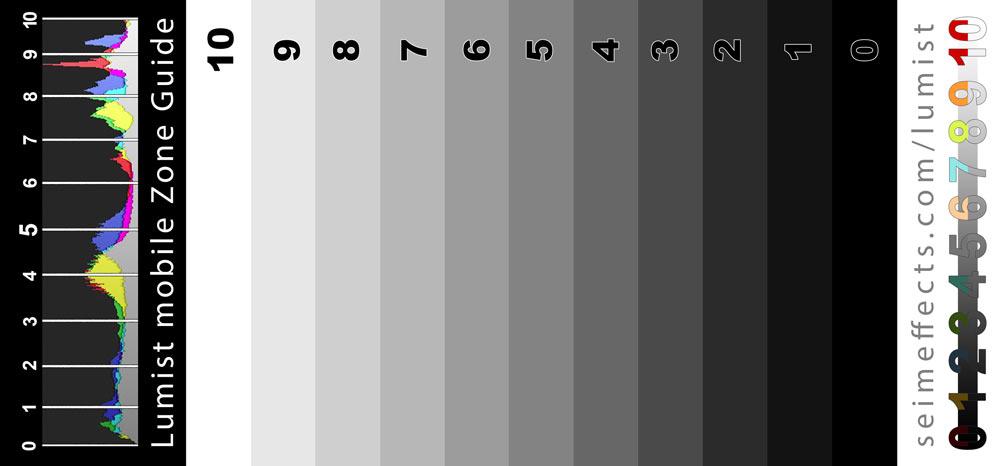There’s a story here. But the real gold nugget is how to use GOLD tones with color photos. Here’s what I’ve learned…
My grandpa was always buying and selling antiques and taught me when I was young how to separate the value from the junk. At least he tried to teach me.
I remember him talking about the Curtis gold-tone prints long before digital was a thing. Little did I know that 3o years later I would still be obsessed with gold tones in the back of my mind as I developed my recipes. Maybe because they are so hard to get just right.
But today we’re in color, not re-creating early-era gold tones.
Enter the Gold-Chrome.
As far as I know, there was never a Gold-Chrome film. But maybe there should have been. Now even if you’re wanting to create other tones and mixes, the tips I’m going to share today will work.
Once we know the settings we create, but sometimes we use the slider in a very basic way. Decades later I still find myself discovering formulas. The sliders are a lot like chemicals. While it may be less messy and costly, those curves and up and downs are not any less subtle.
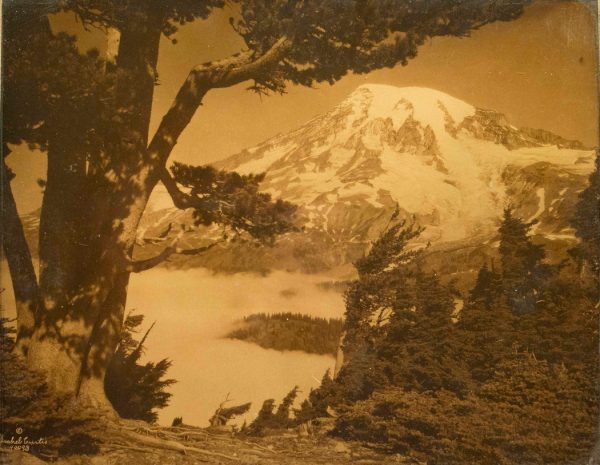
Since the early days of photography, it seems people noticed the magic in a gold image. From the Platinum pallidum to the Curtis gold tones that were actually processed with real gold. The Orotone!
Maybe it’s the romance that early black and white created with its impure and often tinted results. Maybe it’s just because we love warm tones. It’s a color emotion thing. It’s why in cinema styles there are a lot of looks with orange and blue hues. Being opposite each other on a color wheel, they pair well.
So I recreated the early era darkroom and platinum looks in my Emulsions actions. They take that toning and make it easy to manage in layers. The platinum has a warm tone, not always Gold, but sometimes it actually feels gold.. In the future, I might add an authentic Orotone recipe into Emulsion actions as they can do more complex things than we create with presets and styles.
Here’s our goal…
- Create dynamic gold tones that are not monochrome.
- Try to maintain a gold that feels natural with other colors.
- Make the gold tones versatile across many image types.
The perfect COLOR-Gold formula is NOT Selective color.
Rather than tinted black and white, these are created by how color is mixed and by the natural light in a scene. So if you have a backlit sunset, gold warmth comes more naturally and feels more at home. Don’t confuse this with ugly 90’s selective color.
You may have used the popular Classic Negative if you use Fuji X cameras. This is based on Superia 200 film, but it’s actually a very low saturation looks, while still retaining colors. I have a preset of Classic Negative that also you can download for free here. that I made to use on any field, like this Fuji XE3 street photo, since this model did not include that profile in the camera.

You’ve seen this approach used in golden warm sunset photos but may not have even known it. These are not selective colors or black and white. They are shot and developed to focus on the golden warmth, but the color still remains.
I have tinkered with getting this look for over a decade in Lightroom, going all the way back to the first version of Power Workflow. More recently I had a great portrait-focused gold effect in the Muse preset pack called Gold Dust!
UPDATE – Get my Gold recipes as presets for Lightroom and Capture One with my finished Gold-Chrome pack.
Level 1 Gold toning
Warm like a sunset but maintains rich color.

We want that look you see in iconic street photos or magazines. It always starts with light in the camera, but if you develop well, that gold can even be added to less warm images and still feel perfect.
Level 1 is gentle. It could almost be mistaken for White Balance but it’s much richer. Complicating matters more, each camera is different. Fuji tones lean redder, Sony more green etc.
We live in a world of internet marketers selling tools that leave people unhappy. I deal with the fallout of that, which is why I always guarantee my products. I am passionate and often obsessed with this kind of recipe. It cannot just work on one photo, it has to work on most of them.
In the Filmist pack I might spend an entire week focused on a single recipe to get it just right. Today I’ll show you progressively more intense gold recipes I’ve developed.
Don’t do this with White Balance!
Yes, it’s fine to warm or cool a photo a little with WB. It’s one of the secrets of making any6 color formula work for YOUR camera. But you can’t get a proper golden tone with a WB cast adjustment. White balance is often used for this, but incorrectly. Toning needs to come from the more subtle color channel and wheels.
Why? First, no WB setting will work in a Lightroom preset or styles for Capture One. They vary on a per-image basis. Second, you want more depth. When you use the color wheel and even more curves, you have dynamic toning that moves with the shadows and highlights.

TIP: If you’re trying to make a color tone, go to the HSL colors and desaturate every channel.
This working in reverse will really well to help you find the goal. Pull them all down… Now start moving color back in a little at a time.
Next, you mix those with color wheels in mids, shadows, and highlights, then tones. As you progress you will see your effect come to life.
I kept thinking about how to explain more simply how to use advanced color features in Lightroom and Capture One. I’ll be making a channel a video and I’ll post it here in the future when I have

On the lighter gold side, we’re talking about a warm overtone that has hints of gold. Another level 1 like we see right here with the elotes girl happy over her corn. Yes, they love their Elotes in Mexico and they are always buying them on the street covered in mayonnaise and chili.
This gets more complex as we go to curves. You can do amazing things with the individual color channels in curves. But you can make a mess very fast. The adjustment in the color cruces, whether in Lightroom, Capture One, or Photoshop, is very finite but very powerful.
Level 2 Gold Toning
Softer color and more expansive warm tones.
But let’s go to level 2 gold. This is not about a vintage look. It’s about feeling good. I did these with what I call my El Dorado process. This pushes other colors down a bit more and focuses on the gold tones and color wheels. But it’s still a full-color photo.

A Gold-Chrome has colors from every channel.
We’re trying to empathize with a tone and feel of a scene that complements the real-world light. Even at level 2, we have a full-color spectrum, but golden warmth is all over the frame here. Level 2 done right, is actually very versatile.
This works great in atmospheric street scenes. But also fashion portraits and beyond. What we’re doing is using color to extend the existing emotions but in a way that doe snot feel like a fake color. If all color is equal, the image looks rather boring.

Now it’s starting to go GOLD!
By separating color and focusing on a specific range, we control the hues of a scene. In the case of Gold, it tends to give a warm sunset romantic vibe
IN going further we’re going to take a queue from the Curtis Gold tone. Because gold was part of the chemical process, it results in highlights being ultra gold. We’re still working in color, but let’s curve down those highlights and go further.

Going to level 3 – Ultra gold chrome color
What we’ve done is push curves and colors and how they respond more and more without selectively reducing any one color. The sensation of color is soft, leaving you with gold and warm rays. But the influence of the color is still there.
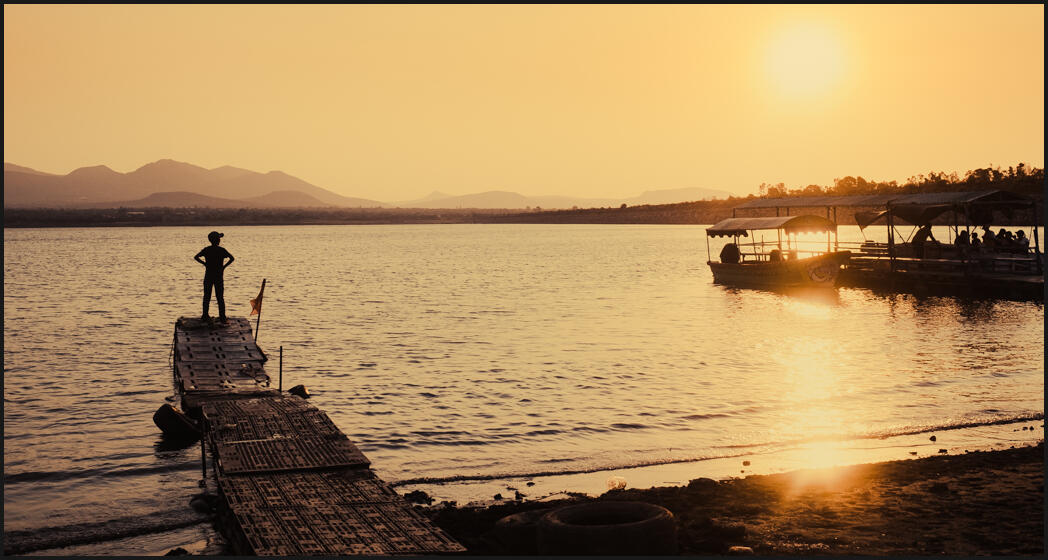
In this photo on the lakeshore where it;’s clear sunset, it feels almost natural, but looking at the original file, you see just how much gold we added. I think with any process this should be the goal. Adding your recipe, while maintaining a feel that does not distract and feels right.
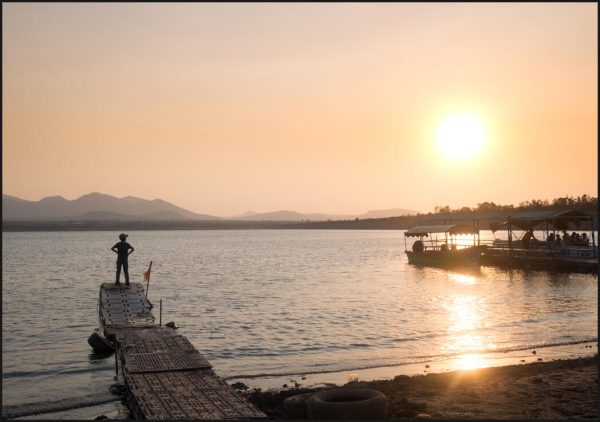
And yet we’ve all seen an image like this. Radiant golden rays that are intense, but feel natural. Like they convey an emotion that we might have felt in the real place. That’s the goal of photography. We have to convey that shadow, the sensation and to me, that’s what a great color formula is about.
A good Gold process is such that you don’t think about it being processed, yOU think about the feel and the story of this boy standing at the end of a dock waiting for his ship to come in. Or maybe something else.
Yes, Use RAW files and presets!
With any of the deep edits, you want RAw whenever possible. It’s especially popular amount street shooters to shoot JPEGs. The Fuji camera for example has great in-camera profiles. But you throw so much away in JPEG and if you want to deep deep recipes like this, you will be glad you have a RAW file to start from. Take a look at my video… Raw vs JPEG 2022.
It’s also important to have these as presets. We talking about adjustments that take hours. Especially when you refine them. So whether you buy presets like mine or make your own. Save at each step so you can use and compare easily later.

Don’t be afraid to level up and do more.
By being progressively bolder, we’ve created a look that can be intense and still feel right. This post was about creating color gold tones. But it’s also about pushing developing settings.
I admit usually start with a presets or action to help kick me in the right direction.
If I see ten variants of a photo, it’s like adding visualizations to my brain and those adapt to create new ideas that I otherwise would have not discovered.
The level 3 process tends to look natural in photos where there is already a natural gold glow on the boy on the dock. Note the extremes in the highlights where level 3 pulls the upper curve down and fills it with warmth. This can work in other scenes like the night shot above, but it tends to bring a vintage vibe that is clearly a color effect. That’s not good to bad, just be aware.
My Gold Chrome Conclusion.
I like this look, which is why I have chased it for so long. How to edit and tone an image is a very personal choice and often there are many approaches that will look good. But if we become less timid, will draw out shadows and tones in new ways.
This has perhaps been an overly intensive look at gold chrome toning. But I’ve been chasing these tones for over a decade, and really ever since my grandpa talked with reverence about early ere Curtis Gold-Tone prints.
As these formulas are refined enough to work in most scenes, you may see them come out in my presets packs. The first level 1 Gold Dust tone is also part of my Muse Collection so if you have them play around and make your own variants.
20 years later I feel like I am starting to understand what needs to be done to make gold work. I have failed many times to get it right. A really good process is one you will come back to. If I am not there yet, I am on the way and I wanted to share with you and I hope you will share what you have found in the comments below.
Gavin Seim