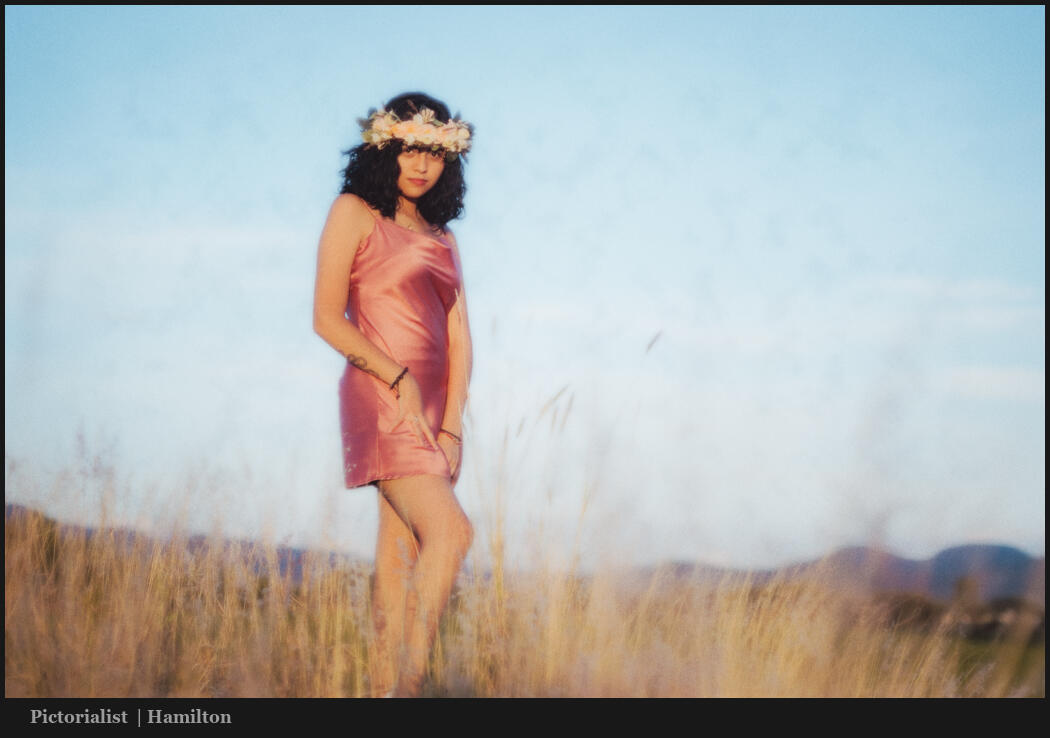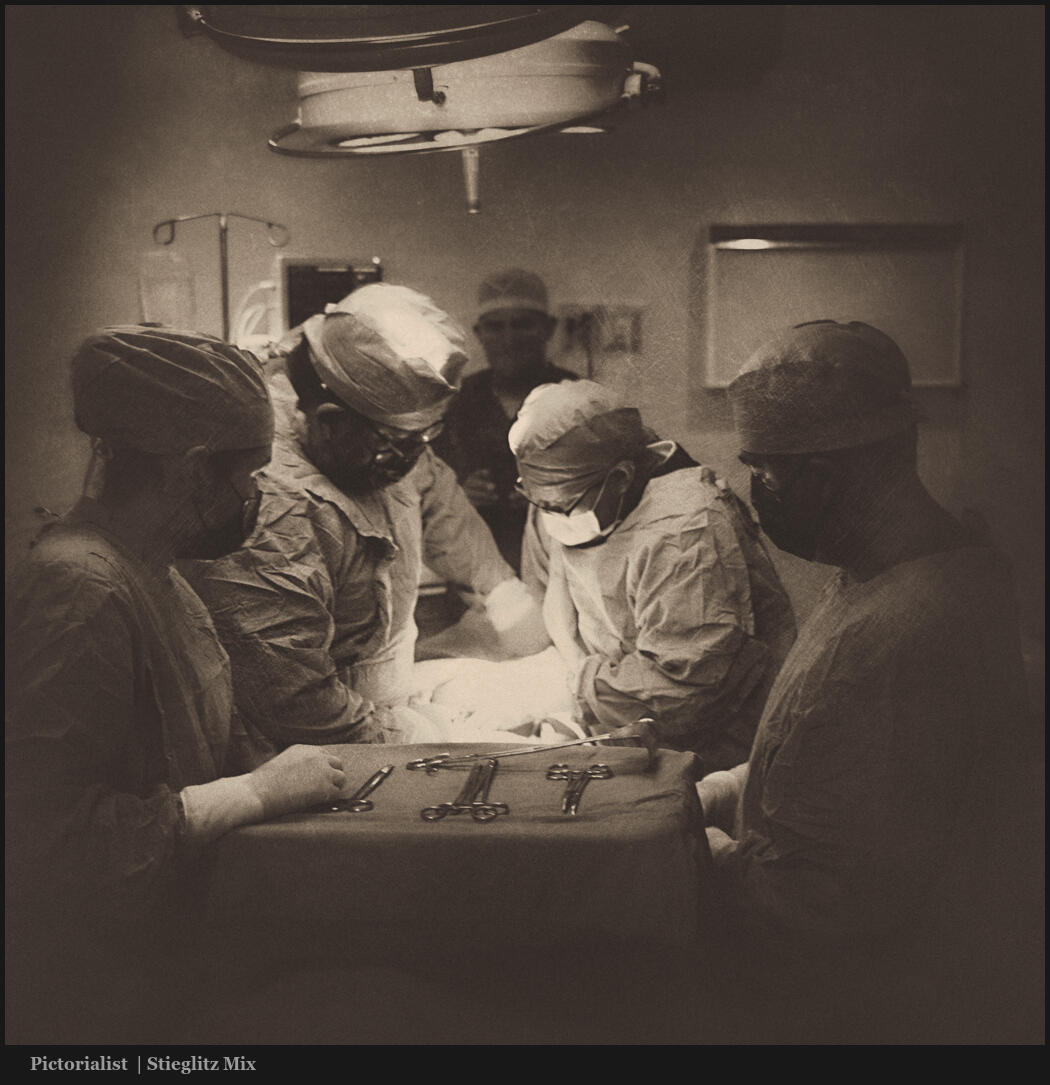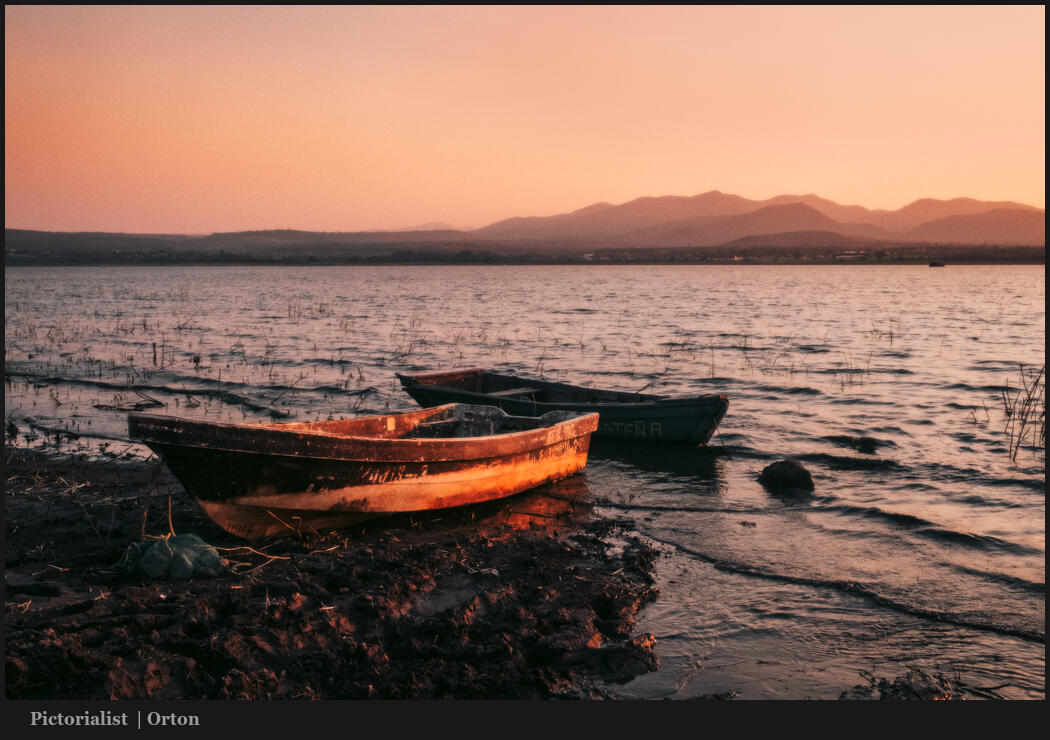Yes, it’s a basic question. How to charge for photos? How many should I give, how many outfits, hours, etc. New photographers and sometimes veterans love to colocate their lives because they don’t understand customer service.
So here’s how to charge for photos the right way!
I edited all my broll here with Filmist LUTS, it’s not just for Lightroom and C1. Also make sure you start listeb to Pro Photography podcast for more topics like this.
Most people don’t think they need a photographer.
That’s what you need to understand in this crazy competitive world. The truth is that unless you are experienced, confident and know how to serve. They don’t need you. They might as well use their phone.
I don’t mean this to make you feel bad. Only to be real. We have to have high standards. People don’t need McDonald’s style photographers anymore. And if you don’t make them feel good, they won’t come back.
So in general charging for an image screams amateur. Now selling stock photos, fine art prints, etc is a bit different. But if your client feels like you are holding back, you lose credibility instantly.

Be a purple cow.
Here’s that book I mentioned. You can read it in data but all these years later it’s still a great reminder when you run a photo business, make workshops, or are in charge of a cafe in Mexico.
To be great in a craft business. You have to understand how to be a servant. How to make people feel good. How to give them experience and quality. How many photos in a session and how many you give the client can vary. Your skill and confidence should be a constant, however.

Price matter. But the value you create matters more.
So the topic today is whether you should charge per photo and how to charge for photos. The real answer is that you you charge in a way that is the simple simple and makes the client feel loved regardless of whether you price high or low compared to the market.
That says. The lower your price, the lower the quality of clients you get.
Let me know what you think… Gavin Seim