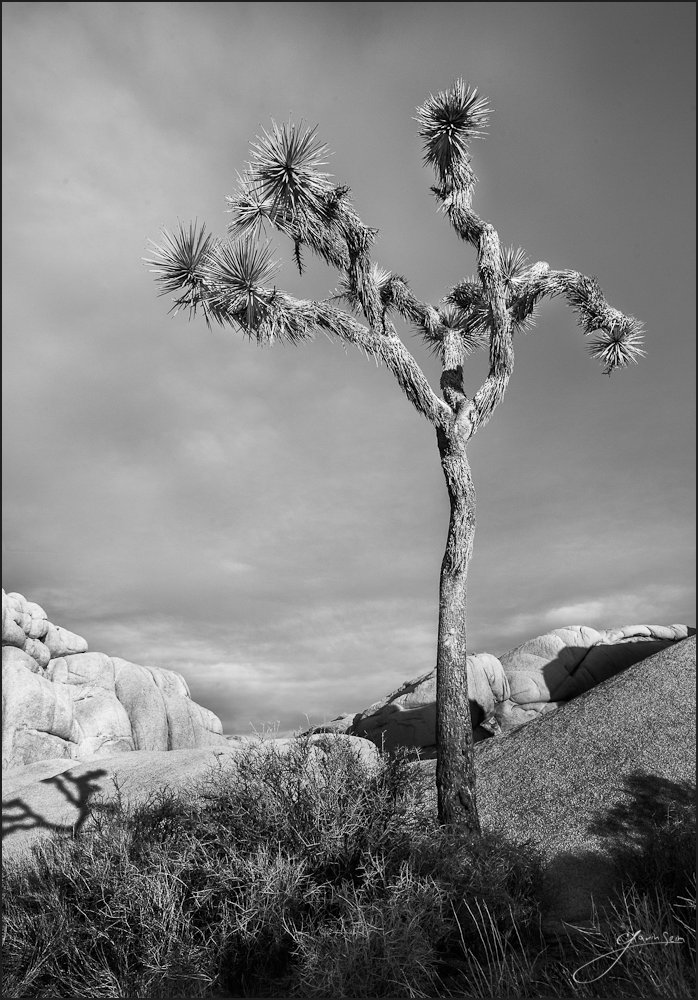by Gavin Seim: It’s now year 5 of a 10 year plan to build my American Pictorialist brand one day at a time. I thought I was setting out to take photos. Turns out there was much more I was after. I discovered what I really wanted was not pictures, but furniture. Grand prints that convey the majesty of creation. That’s easier said that done, but I feel Chroma and Silver galleries look better each year.
I got my first camera about 20 years ago now. It’s been a long road. But I may see a speck of light in the tunnel. It took mew a decade or so just realize that what I’m making is not pictures but fine furniture. To begin to really find my style. Something I hope to have mostly nailed down in the next three years both in my pictorials and my American Portraits which are something I don’t intend to give up. They are separate brands, but both have similar goals. Both are furniture for the wall.
The goals are starting to become more clear thanks to teachers like Ken Whitmire, painters of the past, history itself and many others who have shared their experience along the way. I’m learning that I have to focus. I have to remember what I’m trying to produce.
There’s lots of images being made and I don’t need to compete with that. I just need to make work I release as breathtaking as is possible. I’m getting to the stage where I know if the image is Signature worthy or just a nice snapshot before I press the shutter. Understanding that line has tuned out to be critical to my process.
Teaching has pushed me as well. Producing workshops like EXposed helped me see much better. What’s next is further refinement. Being more picky in the image making process as well as in the presentation. I’ve been focusing on slowing down for a few years now. I got into film and large format. I stopped making so many images and learned to focus on one whether it was a pictorial or a portrait.
But I think it’s time to take that further. By focusing on only releasing only 6-12 new pieces each year, the time spent on each will become flexible. Refinement and stunning presentation will be my focus and it takes a great deal of time to do that to my satisfaction – If I intend to stay sane I have to release less to make them more.
In recording the new Photographics Film I have been reminded that the elements that make a great photograph are not bound by one most import, but by a series of many including space, position, line, tone and presentation. If any one of these fails the image will often fail to be a stunning work of art and simply be a photo. I won’t forget that.
I am blessed and thankful that I can take my time. I just keep trying to move forward. In doing so I believe it will be better than I ever imagined when I picked up my first camera nearly 20 years ago. I had no idea where this would lead. Perhaps I still don’t. I still have 5 years to nail down the the American Pictorial. And if I don’t make that deadline, I’ll keep working.
Gavin Seim