The main goal of camera makers is to lock you in maker is to sell new products. That’s why every year they pretend they have revolutionized everything.
Today I’ll show you how color works and how color matter, but color science is mostly a lie.
You can try some of the film presets I was using including Classic negative here in the free film sampler pack. Also watch my video on white balance and the Drop Color method.
Color gets easier as you relax.
It’s not that we should be lazy about color. But notice in the video how the differences are not always that huge,. The more you stop stressing about color and use the tools, presets, filters and setting to get the look YOU want, the easier color becomes.
The science of color is real. The color science we’re being sol is a marketing lie.
In the end you can apply any look you want and then adjust the Color-Science of it a bit with a very small adjustment. So Sure I might use Classic Negative or Portra. they are great. But I’ll do it as a preset or profile after on the RAW. Usually as a preset because I can us that on any camera.

Yes RAW really matters.
I know pros always say this and while the things I show here can be done on JPEGS, shooting RAw will always get you better color control. JPEG bakes in a camera profile and not always the best one for your scene. So then you edit again and it’s like baking a cake twice.
In camera profiles are fun. But in the end they are simply a preset that you have a lot less control over and pay over and pay a lot more for than the packs I make here on Seim Effects.
Taking time to dial in perfect color and save it is great. But Don’t get stuck on one look.
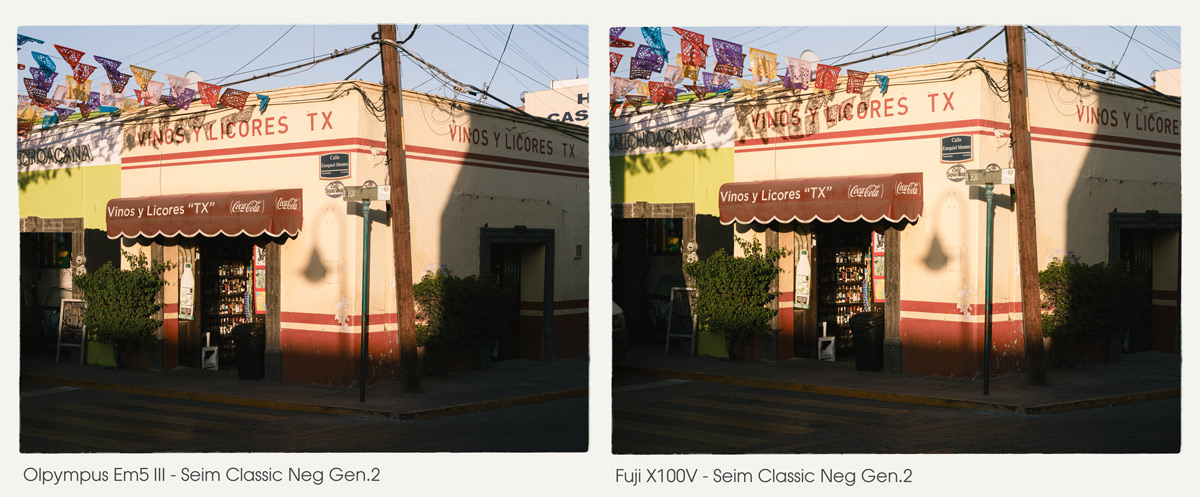
It’s not the Camera, it’s you.
That newest camera wont make your color better.
And there’s no one right color for sunsets, skin or landscapes.
Tale Canon who gets you ins their system then over charges for lens and prevents third part lenses from being sold. It’s a bait and switch. But you don’t need to be loyal to a camera brand. They all do the same thing.
Did you notice how much color changes in my video, with even small directional changes. That’s why you don’t want to be locked in. Any camera can be good on any of the situations. You just nee to know how to nudge your color like I showed you here.
If you want more videos on this topic let me know – Gavin Seim







 Filmist beings the look of real film to digital. You be thinking you’re not interested in buying the the complete pack. So we made this Filmist Lite collection so you can get started with the beauty of film in your edits. These 8 presets are just the start of what Filmist can, but they a lot.
Filmist beings the look of real film to digital. You be thinking you’re not interested in buying the the complete pack. So we made this Filmist Lite collection so you can get started with the beauty of film in your edits. These 8 presets are just the start of what Filmist can, but they a lot.



