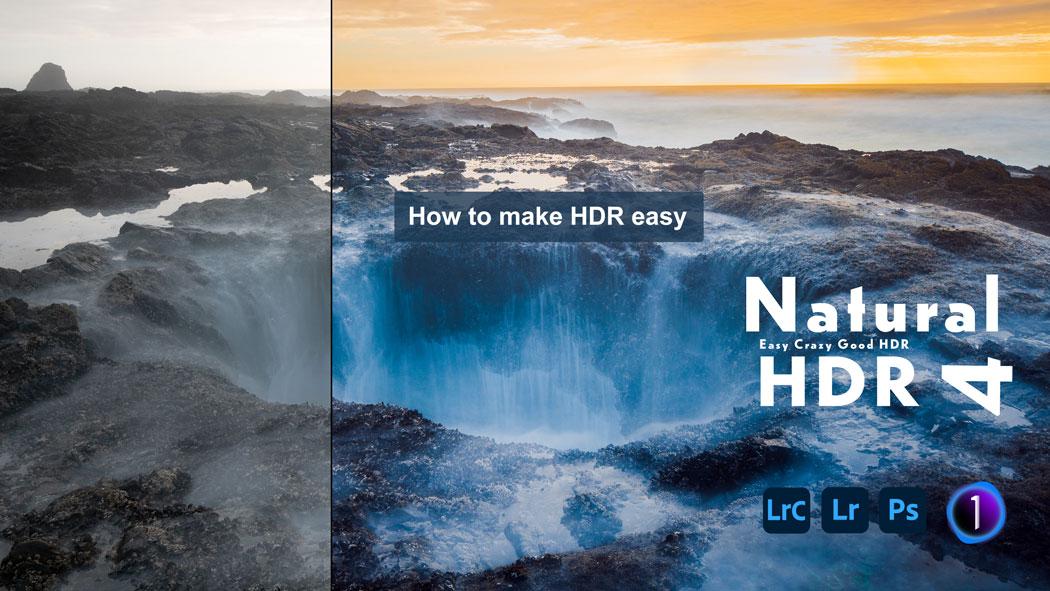Personally as a photographer I get pretty into creative post processing. I make lightroom presets, actions etc to super speed that workflow a lot, and I still find myself in front of the computer even though I don’t really need to be. Do you deal with this?
What’s on my mind today is how much playing with post can take away from our creative photography if we allow it to. I literally have so many images that I could spend months behind the computer trying to make art out of them.
I can get to a point where I’m in the studio just playing with the web, emails, photo’s etc. I can browse endlessly thru tech and photo blogs, and get all the great tips in the world but if I don’t go out and shoot I become only an observer.
This sounds crazy since I love photography, but sometimes I get in a mode where I tend not to pick up the camera unless it’s a paid job! I have to force myself to go out shooting somewhere. It can be a country drive, or just a walk down the street. Great images are everywhere , so if I am not finding a shot, I figure I need to spend more time learning to see the see the beauty in the things around me.
We don’t have to be on a roadtrip, or a brand new place to find great stuff to shoot. I know I get in this rut at times and maybe you do to. Though all this online content is great, there’s nothing like picking up a camera and getting out hands dirty. Getting a speedy workflow is always something I’m looking for, and it works great. I just need to remember to use that extra time to get creative behind the lens.
NOW STOP READING THIS AND GO SHOOTING!
Gavin Seim